Loading ...
Loading ...
Loading ...
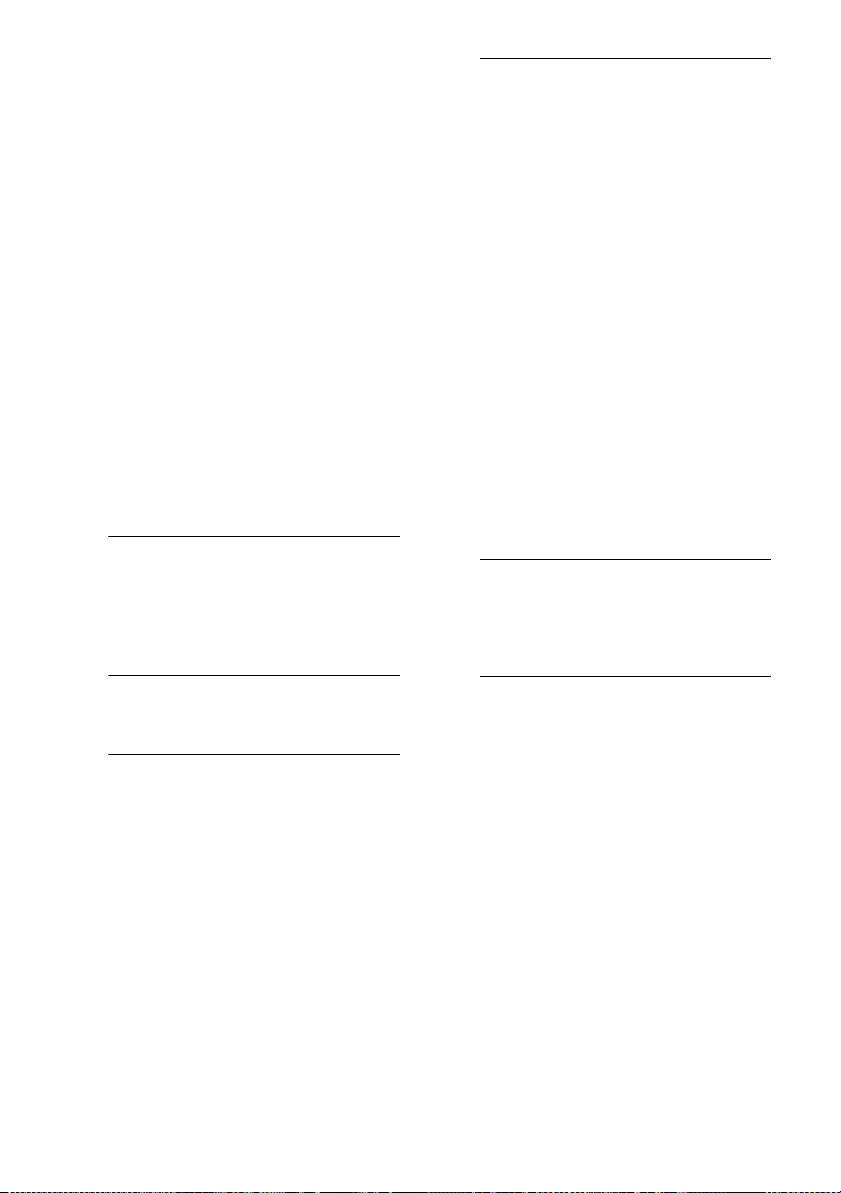
27
GB
D:\SONY TV\SY18_CP_EU_IM_111\4729423111_GB\040WAT.fm masterpage: Right
KDL-50WF6xx / 43WF6xx / 43RF4xx
4-729-423-11(1)
Home Network Setup:
Server Display Settings
Displays the connected server list. You
can select the server to display in the
Device Selection.
Server Diagnostics
Diagnoses whether the TV can connect
to each server on the home network.
Remote Start
This feature allow connected device in
the home network to turn on the TV.
Note
• The standby power consumption will
increase if [On] is set.
Renderer
Renderer Function
Enables the TV to play media files on a
device (e.g. digital still camera).
Renderer Access Control
Allows access from a specified control
device.
Renderer Setup
Adjusts the [Renderer Setup] detailed
settings.
Home Screen (Only on limited region/
country/TV model)
Allows you to change between [Basic] or
[Advanced] Home Menu feature.
Select [Advanced] to enable the enhanced
feature.
Privacy Policy (Except KDL-43RF4xx)
Select [Agree] or [Disagree] for Privacy
Policy confirmation. (page 15)
Privacy Setup*
Manages your personal information.
* Only on limited region/country/TV model.
Photo Frame Settings
Display Mode: Allows you to select the
display mode. See page 18.
Clock Display: Allows you to select the
clock display.
Note
• This option is available when [Display
Mode] is set to [Image and Clock] or [Full
Screen Clock].
Image Selection: Select image.
Music Selection: Select music.
Slideshow Setting: Select from
showing slideshow mode or single
view photo.
Music Playback Setting: Select from
listening to all tracks or a single
music track.
Duration: Select the time period after
which the TV automatically switches
to standby mode.
First day of the week: Sets [Sunday] or
[Monday] as the first day of the week
on the calendar.
USB Auto Start
When USB device is connected to the USB
port, select [On] to automatically view the
thumbnail of the last played Photo/
Music/Video.
Clock/Timers
Sets the timer and clock.
Sleep Timer: Sets the time in minutes
that you would like the TV to remain
on before shutting off automatically.
On Timer: Turns on the TV from
standby mode at a time you set, and
tuned to a channel or input of your
preference. Before setting this
function, make sure you set the
correct current time.
Loading ...
Loading ...
Loading ...