Loading ...
Loading ...
Loading ...
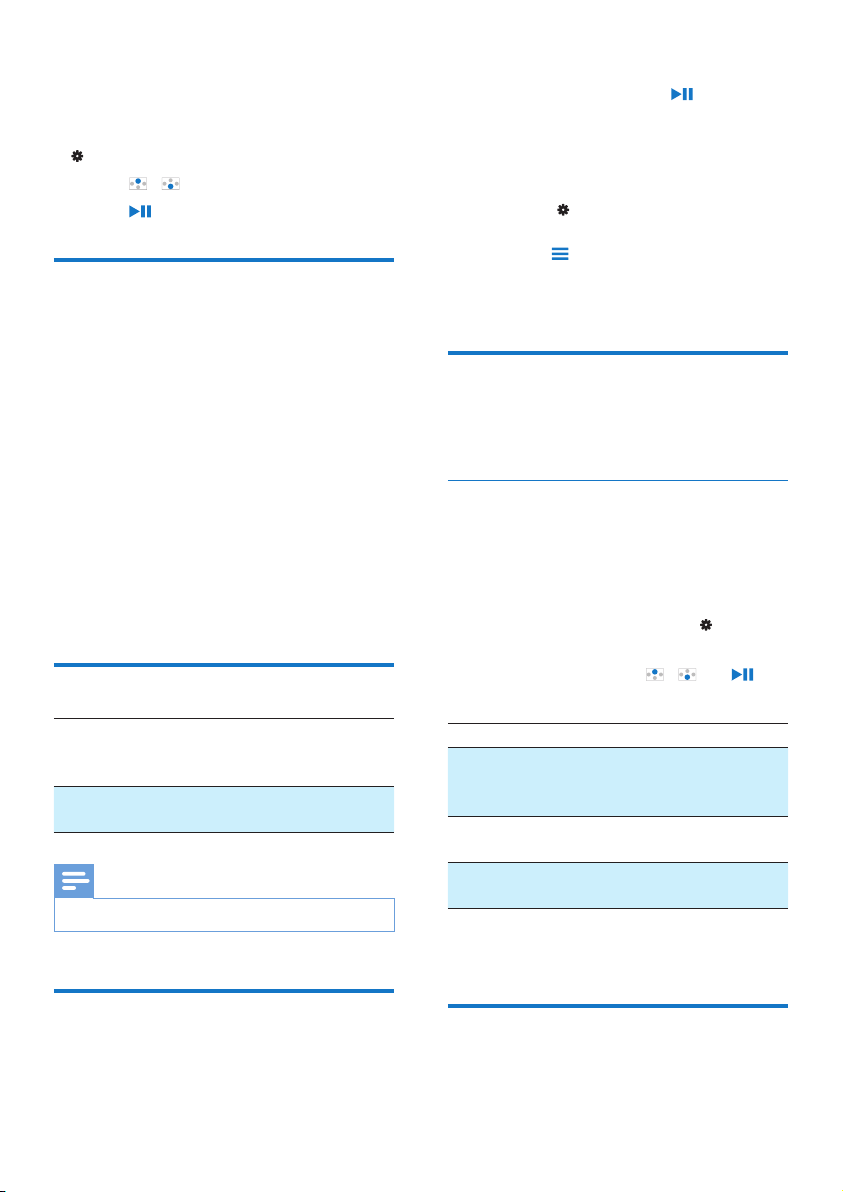
21EN
10 Settings
In , select your options for the player.
1 Press / to select an option.
2 Press to conrm.
Play mode
In [Play mode], select play modes for music play:
[Play music from…]
• Switches to a collection the same as that
of current song.
[Repeat]
• [Repeat 1]: Repeats current song.
• [Repeat all]: Repeats all songs in current
folder.
[Shufe]
• [On]: Plays all songs in current folder in
random order.
If both [Repeat all] and [Shufe]are activated,
• All songs in current folder are repeated
in random order.
Sound settings
[FullSound] Restores the sonic details that
music compression loses (e.g.
MP3, WMA).
[Equalizer] Denes sound settings as
desired.
Note
• Equalizer is deactivated when you select FullSound.
Sleep timer
Switch on the sleep timer. The VIBE can switch
off automatically after a certain time duration.
• In [Sleep timer] > [Set sleep timer…],
select an option. Press
.
» After the selected time duration,
the device is switched off
automatically.
After the sleep timer is switched on,
• Select > [Sleep timer];
• Alternatively, on the music play screen,
press
> [Sleep timer].
» You can see the time left before
the player is switched off.
Display settings
[Theme]
• Selects the theme for the display.
Screensaver
If you have selected a screensaver, the
screensaver appears on the idle screen after the
pre-dened time duration.
To select a screensaver,
1 From the Home screen, select >
[Display settings] > [Screensaver].
2 In [Screensaver], press / and to
select an option:
[None] shows blank screen.
[Album
art]
shows the CD cover of current
song or last played song, if
available.
[Screen
off]
switches off the screen.
[Demo
mode]
shows major features of the player.
To exit the screensaver,
• Press any key.
Slideshow settings
[Time per slide]
Loading ...
Loading ...
Loading ...