Loading ...
Loading ...
Loading ...
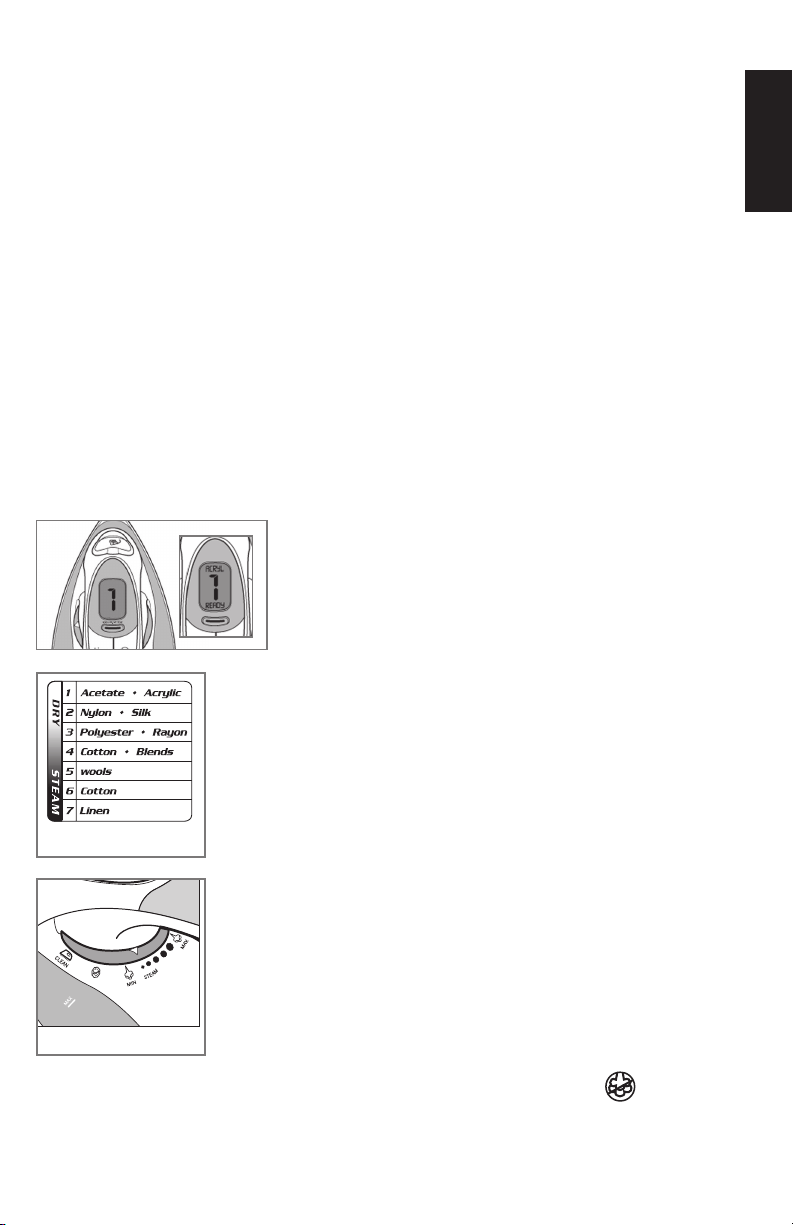
5
How to Use
This appliance is intended for household use only.
GETTING STARTED
• Remove any labels, stickers or tags attached to the body or soleplate of the iron.
Important: For warranty verification, do not remove the line cord sticker.
• Please go to www.prodprotect.com/applica to register your warranty.
Note: Use ordinary tap water for ironing. Do not use water processed through a home
softening system.
Important: For optimum performance, let the iron stand for 90 seconds before
beginning to iron.
FILLING WATER TANK
1. Tilt the iron and using a clean measuring cup, pour water into water-fill opening
until the water reaches the MAX mark on the water tank. Refill as needed.
Note: If you need to add water while ironing, unplug the iron and follow above steps.
SELECTING A TEMPERATURE SETTING
1. Plug in the iron. The power indicator light turns on and a beep sounds;
Temperature setting 1 (ACRYL) appears in the digital display.
2. To select a temperature setting, press the temperature setting button below the
digital display until you reach your desired setting–from 1 to 7.
3. The digital display will show the setting number and
fabric type; these will flash on the display until the
set temperature is reached (A).
4. When your set temperature is reached, the iron will
keep once and the word “READY” will appear in
the display. The temperature setting, number and
“READY” will be displayed as you iron.
Note: See the fabric guide on the iron and read garment's label
to help you determine which temperature setting to use (B).
Tip: If unsure of a garment’s fiber, test a small area (on an
inside seam or hem) before ironing.
5. To change temperature settings while ironing, just push the
temperature button. When a lower setting is selected, fabric
type will flash until the iron temperature has lowered to the
correct level for that setting. The iron will beep once and
"READY" will appear in the bottom of the display window.
IRONING WITH STEAM
1. For steam ironing, be sure the water tank is filled to MAX.
2. Turn the variable steam dial to the appropriate steam
setting for your fabric (C).
Note: See the fabric guide on the iron and read garment's label
to help you determine which steam setting to use.
3. For optimum performance when using steam, stand iron
on its heel rest until the selected temperature setting is
reached.
4. When finished ironing, turn the variable steam dial to the steam off setting.
ENGLISH
A
C
B
Loading ...
Loading ...
Loading ...