Loading ...
Loading ...
Loading ...
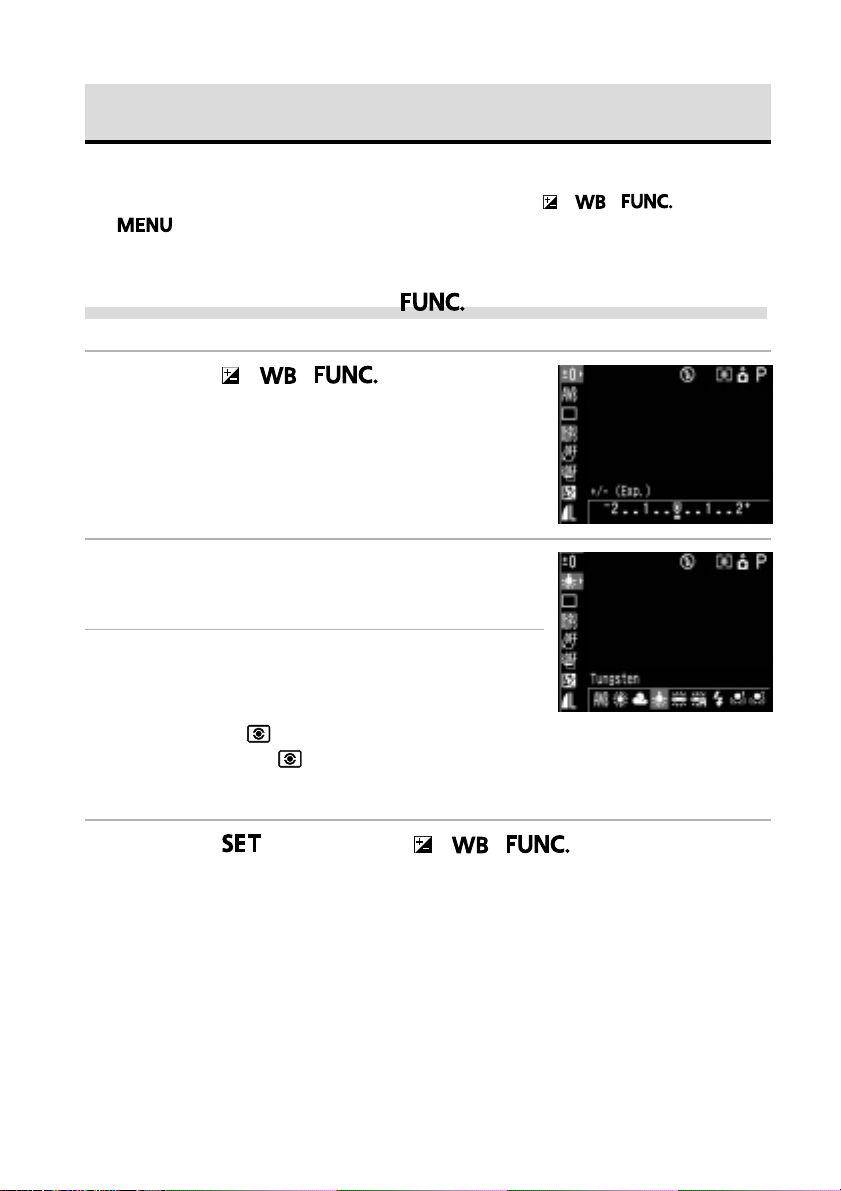
36
Selecting Menus and Settings
Menus are used to adjust shooting, replaying, date / time and electronic sound
settings. Menus can be displayed by either pressing the
/ / button or
the
button. Watch the LCD monitor while performing the following
procedures.
Selecting Settings by Pressing the Button (Only in Shooting Mode)
1
Press the / / button.
• Icons of the selectable settings appear on the left
side of the LCD monitor.
• The current settings icons appear.
2
Select a menu item using C or D on the
multicontroller.
3
Select setting contents using B or A on
the multicontroller.
• Some menu items can only be selected after
pressing the
button and displaying the next
menu. Press the
button again to confirm the
setting.
4
Press the button or the / / button.
• The menu closes.
• Images can be shot immediately with the selected settings after Step 3 by
pressing the shutter button.
Loading ...
Loading ...
Loading ...