Loading ...
Loading ...
Loading ...
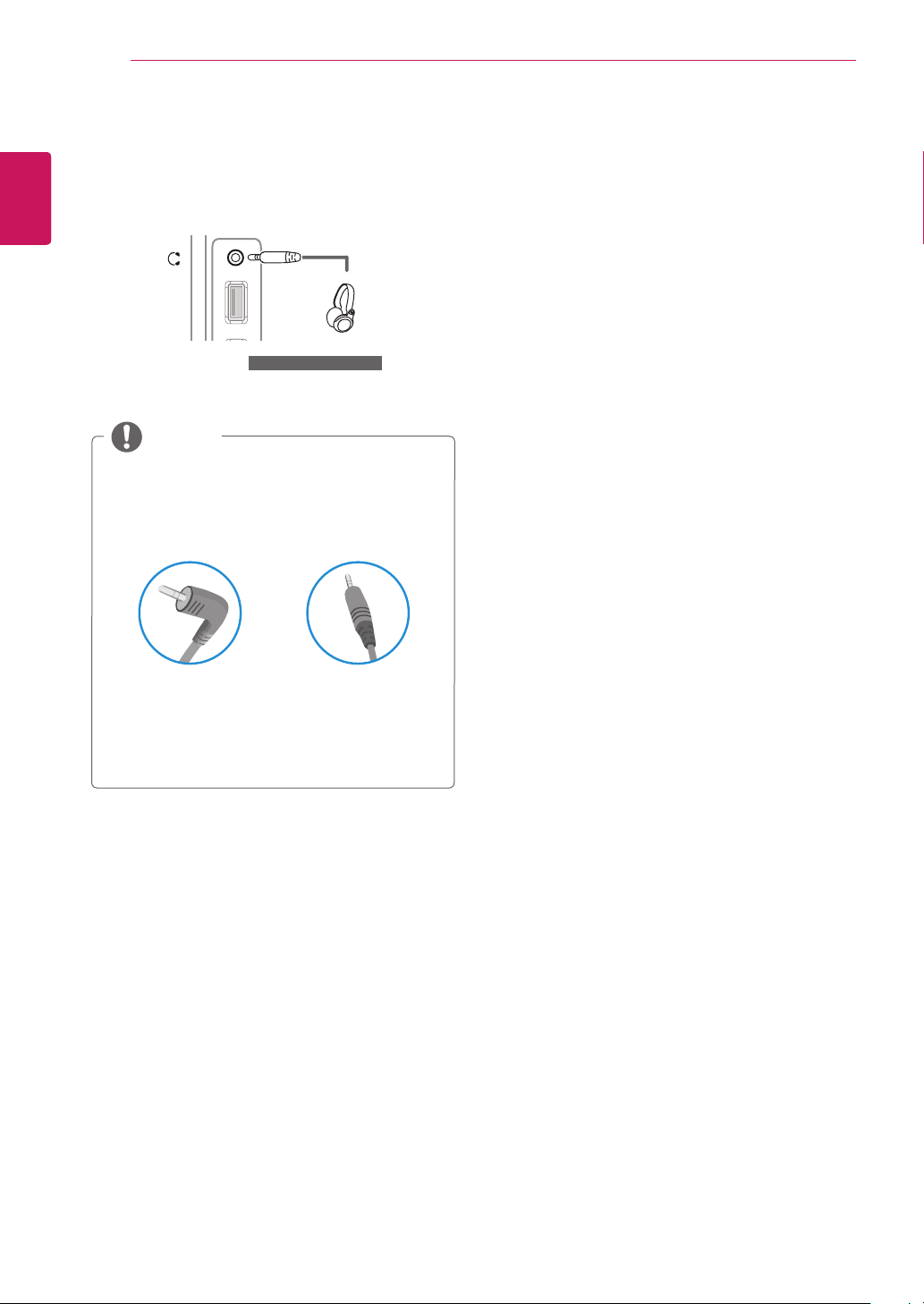
20
ENG
ENGLISH
USING THE MONITOR
Headphone Port Connection
Use the headphone port to connect a peripheral
device to the monitor. Connect as illustrated.
NOTE
y
Peripheral devices are sold separately.
y
It is difficult to connect an angle plug
earphone or a peripheral device, so please
use a straight type plug.
Angle Type Straight Type
y
Depending on the audio settings of the PC
and external device, headphone and speaker
functions may be limited.
(Sold Separately)
D-SUB OUT
PC
AUDIO OUT
USB 2
USB 1
DP
IN
D-SUB I
N
DVI
-
D
IN
HDMI IN
1
USB UPHDMI IN
2
DP IN
DVI
-
D
IN
HDMI IN
1
US
B
UP
HDMI IN
2
DP OUT
DP
IN
D-SUB IN
DVI
-
D
IN
HDMI IN
1
US
B
UP
HDMI IN
2
DP
IN
D-
SU
B I
N
DVI-D IN HDMI IN
1
US
B
UP
HDMI IN
2
DVI-I(D) OUT
PC
AUDIO OUT
D-
SU
B IN
DVI
-
D
IN
HDMI IN 1
US
B
UP
HDMI IN 2
DP IN
D-
SU
B I
N
DVI
-
D IN
HDMI IN 1
US
B
UP
HDMI IN 2
US
B
2
US
B 1
5 V 0.9 A
5 V 0.9 A
Loading ...
Loading ...
Loading ...