Loading ...
Loading ...
Loading ...
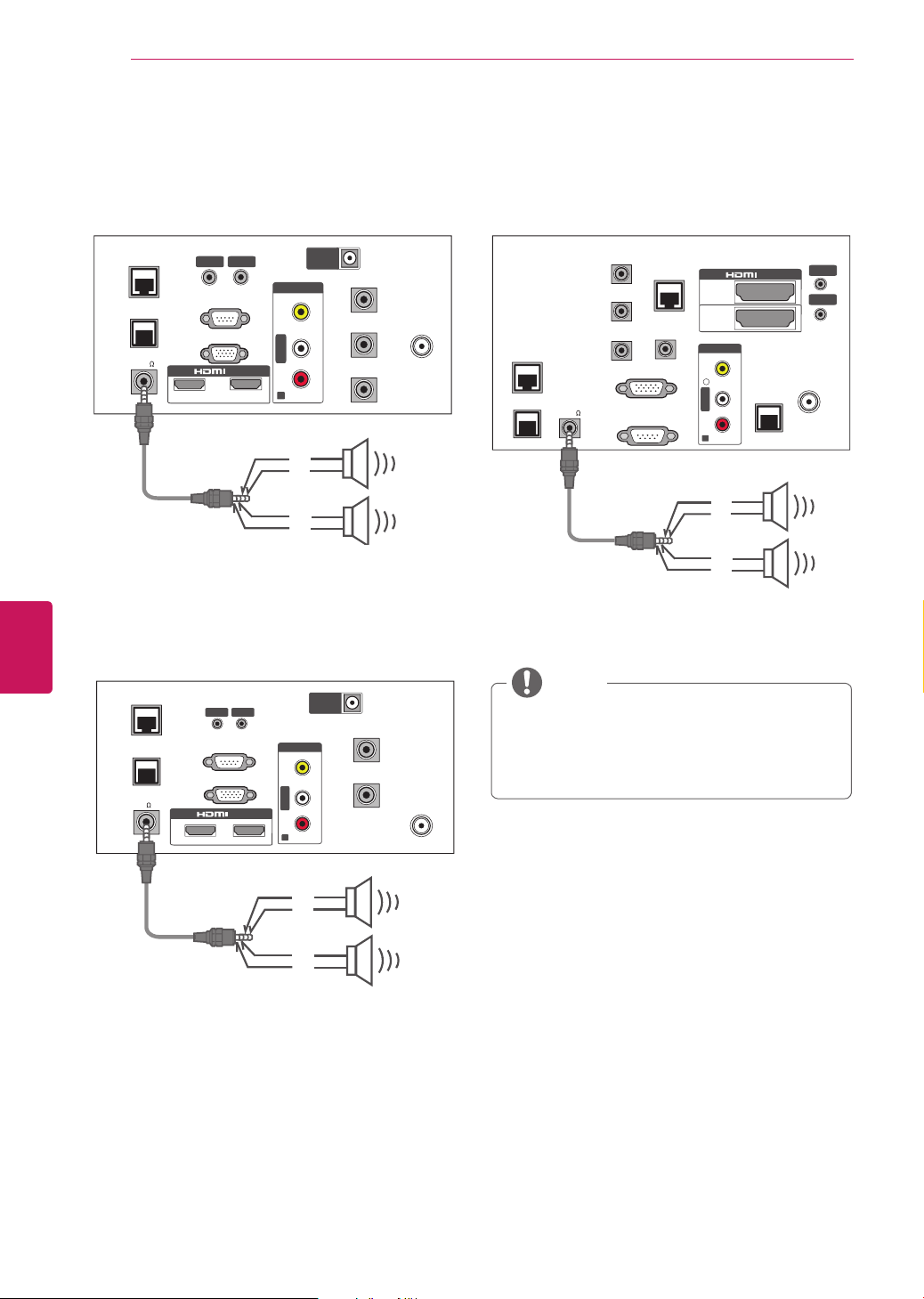
22
ENG
ENGLISH
ASSEMBLING AND PREPARING
External speaker out
Connect the external speaker.
(For 26/32/37/42LT670H)
(For 26/32/37/42LT671H)
(For 32/37/42/47LT770H)
ANTENNA/
CABLE IN
AV IN
VIDEO
L/MONO
-AUDIO-
R
L R
AUDIO IN
(RGB/DVI)
21
/ DVI IN
RS-232C
(SERVICE & EXT_POWER)
RGB IN (PC)
RJP
INTERFACE
GAME CONTROL
/M.P.I
SPEAKER
OUT (8 )
RESET
UPDATE
PTC SERVICE
(SERVICE ONLY)
TV -LINK
CFG
DC IN
R +
L -
L+
R -
y
Make sure that the external speaker should
be connected with TV under power-off
state.
y
Use EXT speaker with BTL type (4p)
NOTE
AUX LAN
LAN
SPEAKER
OUT (8 )
ANTENNA/
CABLE IN
GAME CONTROL
/M.P.I
AV IN
VIDEO
L/MONO
-AUDIO-
R
L R
RGB IN (PC)
RS-232C
(SERVICE & EXT_POWER)
AUDIO IN
(RGB/DVI)
TV-LINK CFG
SERVICE ONLY
RJP
INTERFACE
2
/ DVI IN
1
(ARC)
RESET
UPDATE
OPTICAL
DIGITAL
R +
L -
L+
R -
REMOTE CONTROL
The descriptions in this manual are based on the buttons on the remote control.
Please read this manual carefully and use the TV correctly.
To replace batteries, open the battery cover, replace batteries (1.5 V AAA) matching
the and ends to the label inside the compartment, and close the battery cover. To
remove the batteries, perform the installation actions in reverse.
CAUTION
y
Do not mix old and new batteries, as this may damage the remote control.
ANTENNA/
CABLE IN
AV IN
VIDEO
L/MONO
-AUDIO-
R
L R
AUDIO IN
(RGB/DVI)
21
/ DVI IN
RS-232C
(SERVICE & EXT_POWER)
RGB IN (PC)
RJP
INTERFACE
SPEAKER OUT
(8 )
RESET
UPDATE
PTC SERVICE
(SERVICE ONLY)
DC IN
M.P.I
R +
L -
L+
R -
Loading ...
Loading ...
Loading ...