Loading ...
Loading ...
Loading ...
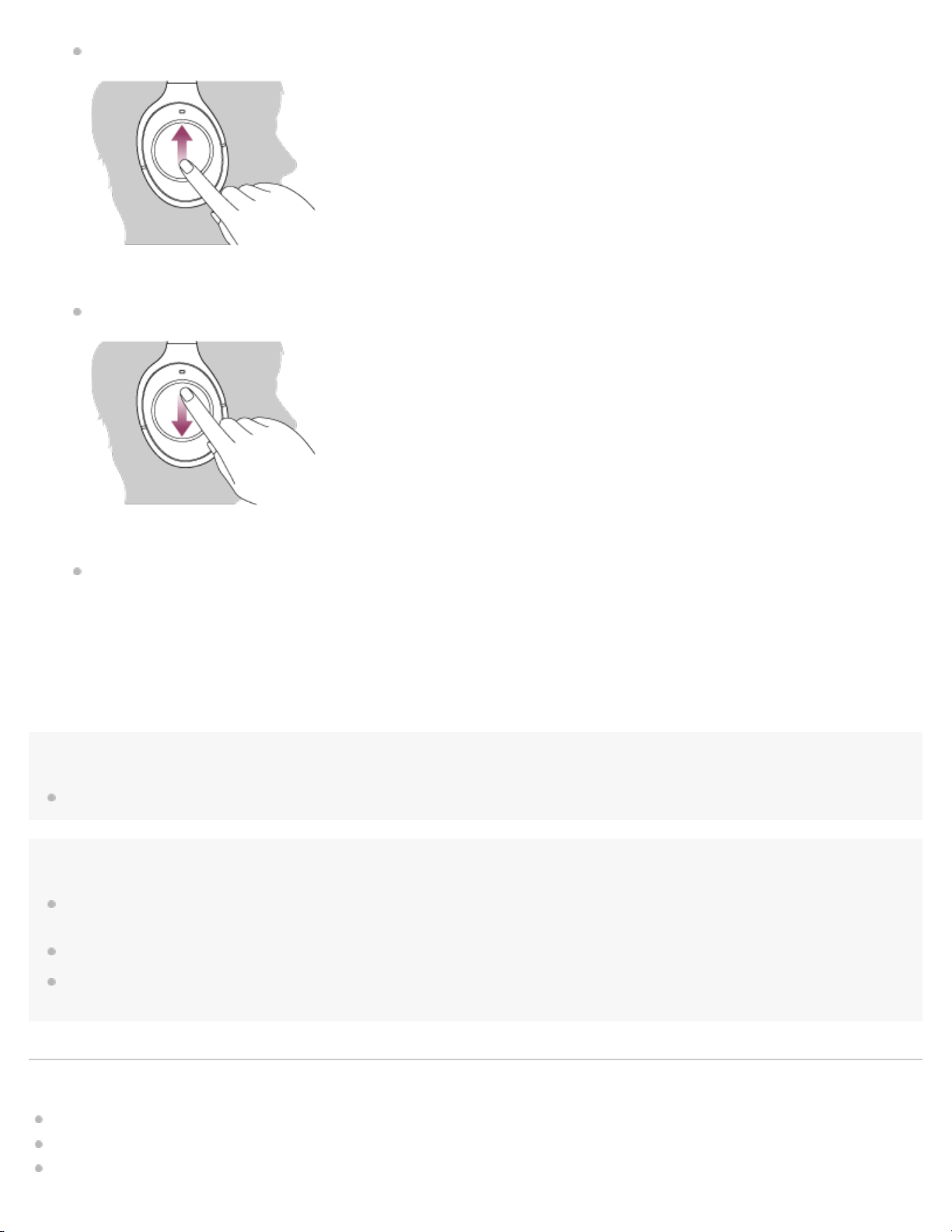
Note
If the communication condition is poor, the BLUETOOTH device may react incorrectly to the operation on the headset.
Hint
The headset supports SCMS-T content protection. You can enjoy music, etc., from a device such as a mobile phone or portable TV that supports
SCMS-T content protection.
Depending on the BLUETOOTH device, it may be necessary to adjust the volume or set the audio output setting on the BLUETOOTH device.
Volume during a call and volume during music playback can be adjusted independently. Changing the call volume does not change the volume of
music playback, and vice versa.
Related Topic
How to make a wireless connection to BLUETOOTH devices
Controlling the audio device (BLUETOOTH connection)
Using the noise canceling function
To increase the volume: Swipe up repeatedly until the volume reaches the desired level.
To decrease the volume: Swipe down repeatedly until the volume reaches the desired level.
If you hold your finger to the touch sensor after swiping up or down, the volume continues to change.
When the volume reaches the maximum or minimum, an alarm sounds.
75
Loading ...
Loading ...
Loading ...
