Loading ...
Loading ...
Loading ...
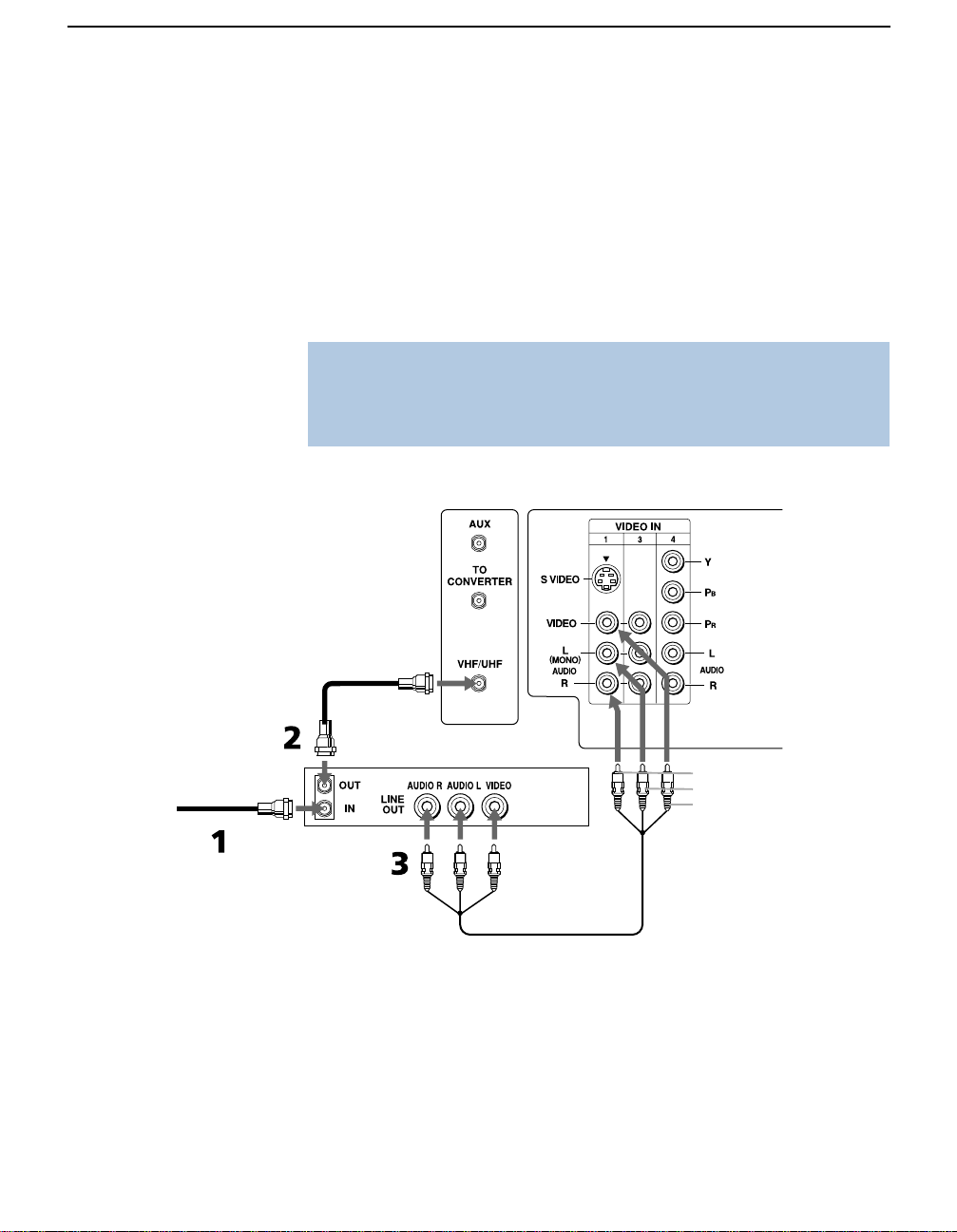
Installing the TV
16
Connecting a VCR and Cable
Use this hookup if you subscribe to a cable TV (CATV) system that
does not require a cable box.
1 Connect the CATV cable to the VCR’s IN jack.
2 Using a coaxial cable, connect the VCR’s OUT jack to the TV’s
VHF/UHF jack.
3 Using an A/V cable, connect the VCR’s Audio and Video OUT
jacks to the TV’s Audio and Video IN jacks.
✍ If the VCR you are connecting has an S VIDEO jack, you can use an S VIDEO
cable for improved picture quality (compared to a combination audio/video
cable). Because S VIDEO cables carry only the video signal, you will need audio
cables for sound.
VCR
TV
AUDIO-R (red)
AUDIO-L (white)
VIDEO (yellow)
CATV
Coaxial cable
A/V cable
Loading ...
Loading ...
Loading ...
