Loading ...
Loading ...
Loading ...
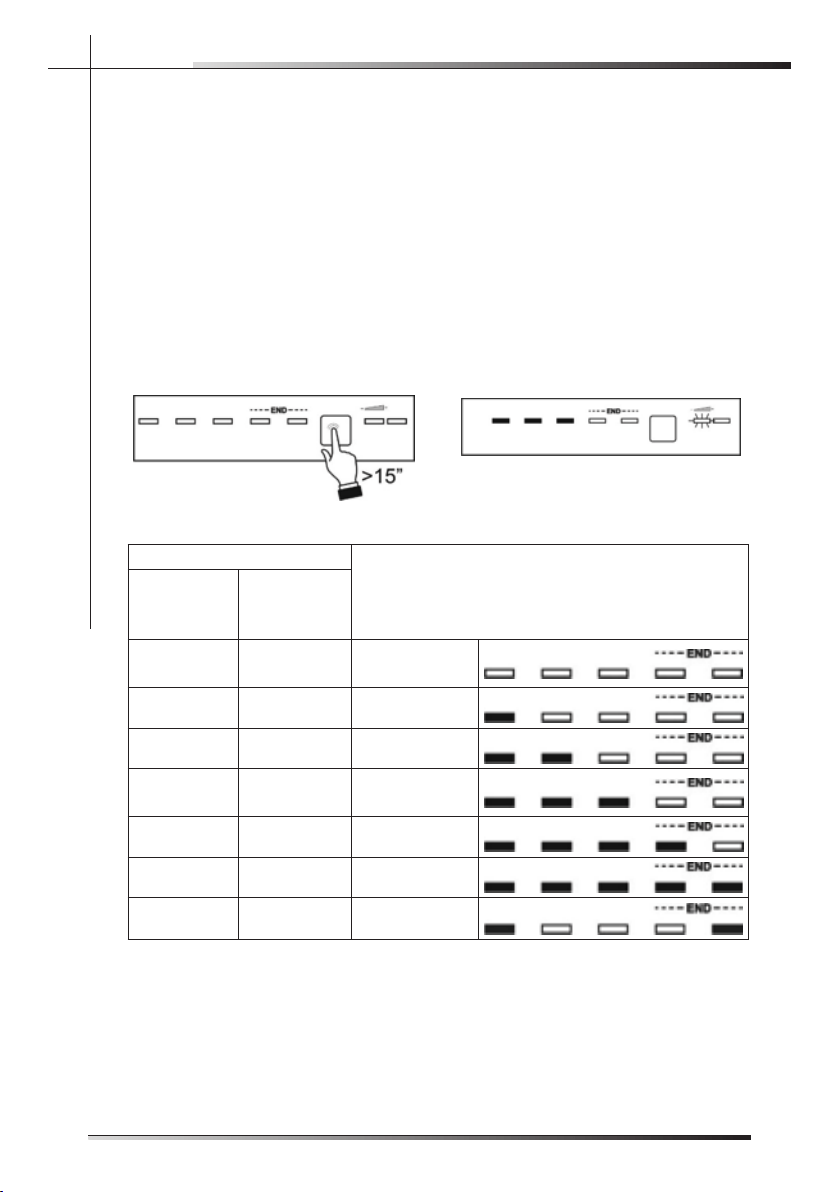
2.3 Additional functions
2.3.1 Adjusting the water softening system
The dishwasher is equipped with a device which allows the softener set-
ting to be varied to suit the hardness of the mains water. The hardness is
set using the PROGRAM SELECTION BUTTON (3).
To access the setting function, hold the button down for more than 15
seconds. The WATER HARDNESS ADJUSTMENT INDICATOR LIGHT
(4) flashes, while the SELECTED PROGRAM INDICATOR LIGHTS (2)
show the current setting. Each pressure on the button changes the setting
following the sequence in the table below:
>
WATER HARDNESS TABLE
WATER HARDNESS
SETTING
German
degrees
(°dH)
French
Degrees
(°dF)
0 - 6 0 - 11
All lights off
(no salt)
7 - 10 12 - 18 One light on
11 - 15 19 - 27 Two lights on
16 - 21 28 - 37
Three lights
on
22 - 28 38 - 50 Four lights on
29 - 35 51 - 62 Five lights on
36 - 50 63 - 90 Two lights on
Contact your local water board for information on the hardness of your water
supply.
After adjustment or display of the current setting, simply do not touch the
button for a few seconds; the dishwasher will automatically return to stan-
dard mode, quitting the adjustment mode.
14
USER INSTRUCTIONS
EN
Loading ...
Loading ...
Loading ...