Loading ...
Loading ...
Loading ...
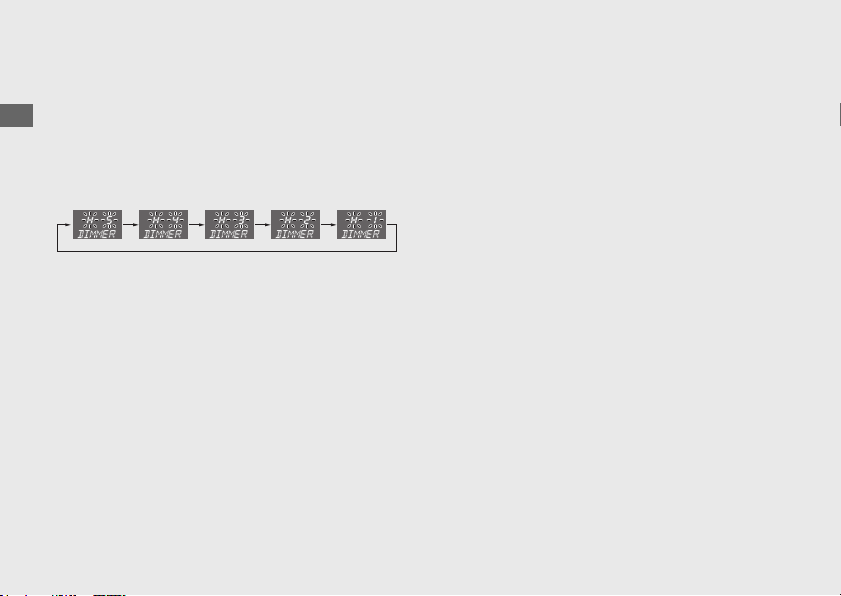
3 Backlight brightness H (high)
adjustment:
You can adjust the brightness to one of five
levels.
a
Press the SEL button. The brightness is
switched.
b
Press the SET button. The brightness H
(high) is set, and the display moves to the
backlight brightness L (low) adjustment.
4 Backlight brightness L (low)
adjustment:
You can adjust the brightness to one of five
levels.
The backlight brightness L (low) can be
adjusted in the same manner as H (high).
u L (low) can not adjust brighter than H
(high).
Press the SET
button. The brightness
adjustment
L
(low) is set, and the display
moves to the today date setting.
Operation Guide
42
Instruments (Continued)
Loading ...
Loading ...
Loading ...