Loading ...
Loading ...
Loading ...
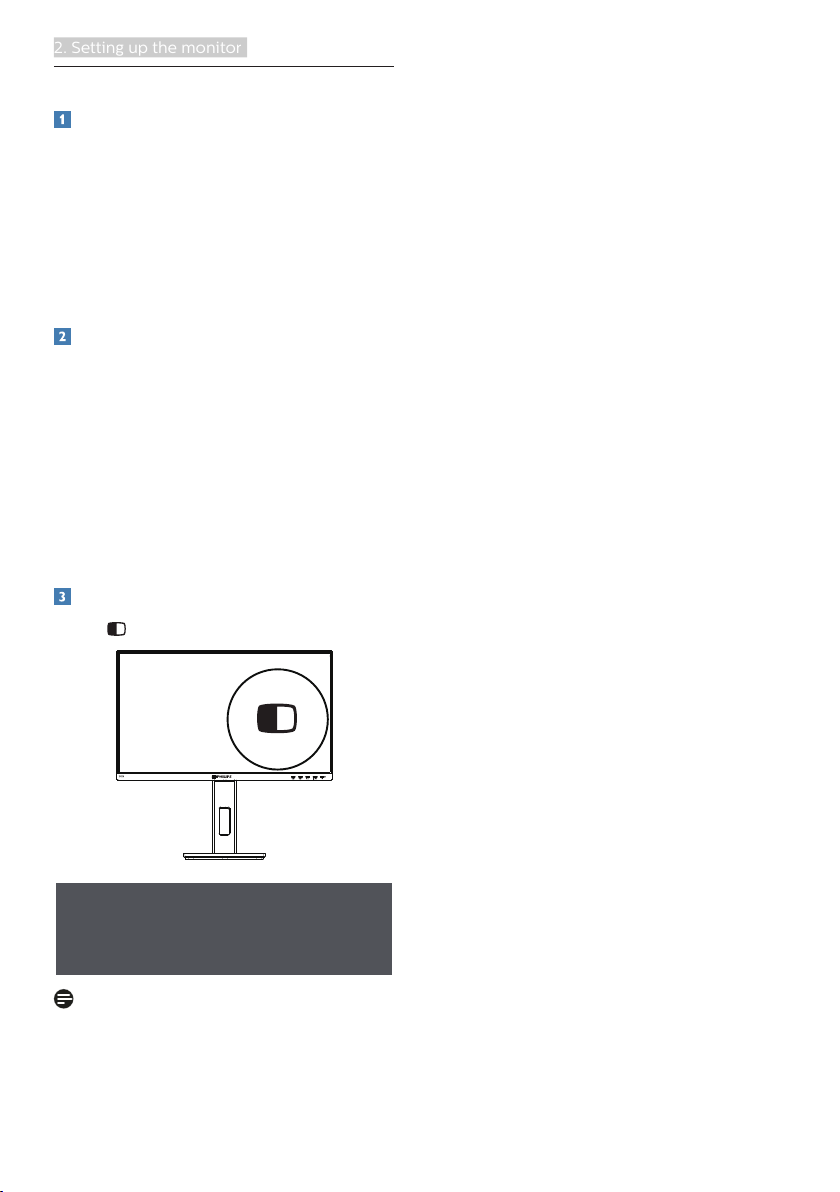
10
2. Setting up the monitor
2.3 Privacy Mode
What is it?
Philips Privacy Mode is an easy
switchable privacy function, and offers
an integrated solution for privacy
without the hassle of the clumsy screen
protector. A convenient switch on the
front bezel allows you to quickly toggle
between Privacy Mode and wide-
viewing mode (sharing mode).
Why do I need it?
Organizations invest heavily to prevent
information leakage. Visual hacking is
low-tech, but hard to prevent in open
spaces. Simply press a button to enter
Privacy Mode, your screen appears dark
and barely seen from both sides, but
keep clear visuals at the center. You can
secure confidential, sensitive, or private
data from visual hacking. Greatly boost
up work productivity.
How to enable Privacy Mode?
Press to switch on/off privacy mode.
Note
To achieve optimal privacy, we
recommend to use Privacy mode
when monitor screen in landscape
orientation.
Loading ...
Loading ...
Loading ...
