Loading ...
Loading ...
Loading ...
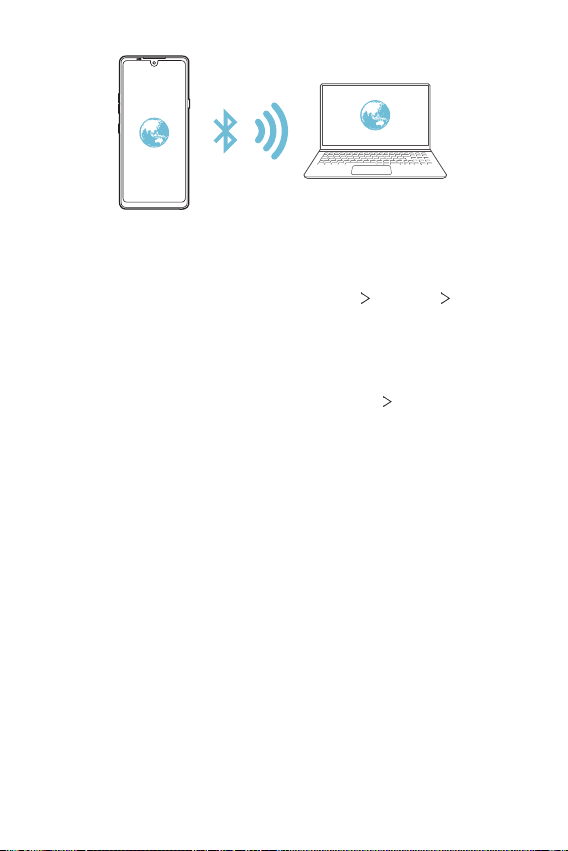
Settings 94
Help
You can view help on using tethering and hotspots.
On the settings screen, tap Network & internet
Tethering Help.
Mobile networks
You can customize the following mobile network settings.
1
On the settings screen, tap Network & internet Mobile networks.
2
Customize the following settings:
• International Data roaming: Turn data roaming on or off.
• VoLTE calls: Use high-quality voice calls and communication
services on LTE.
• 4G settings (This function may vary depending on the service
provider.): Allows you to view the network operator and IP address.
• Network mode (This function may vary depending on the service
provider.): Select your preferred network mode.
• Access Point Names: View or change the access point for using
mobile data services. To change the access point, select a choice
from the access point list.
Loading ...
Loading ...
Loading ...