Loading ...
Loading ...
Loading ...
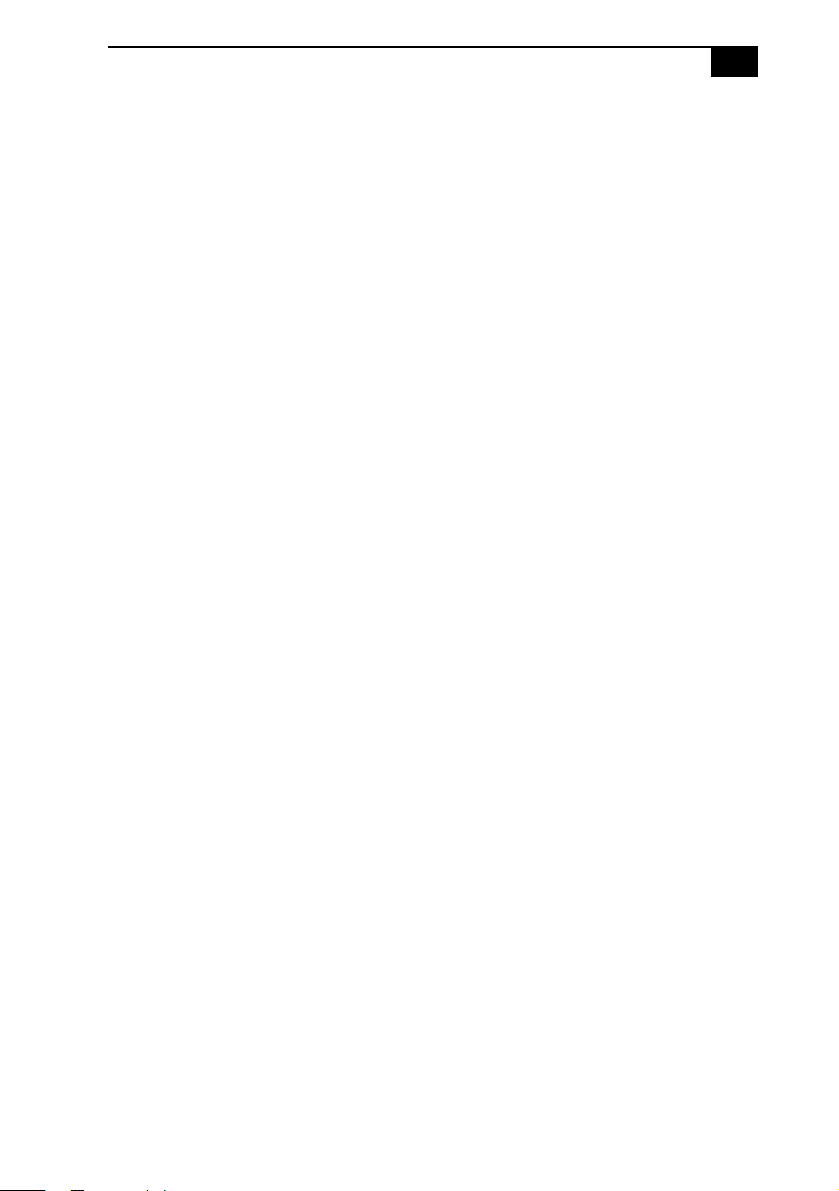
vii
POWER MANAGEMENT SETUP Screen..................................73
PNP AND PCI SETUP Screen .....................................................75
LOAD BIOS DEFAULTS Screen..................................................77
LOAD SETUP DEFAULTS Screen ..............................................77
SUPERVISOR PASSWORD Screen.............................................77
USER PASSWORD Screen............................................................77
IDE HDD AUTO DETECTION Screen.......................................77
SAVE & EXIT SETUP Screen........................................................77
EXIT WITHOUT SAVING Screen...............................................77
Chapter 7 — Miscellaneous Technical Information
About User and Supervisor Passwords .....................................80
Beep Code Error Messages ..........................................................81
PCI Configuration Status and Error Messages .........................82
DMA Channel Assignments .......................................................84
IRQ Assignments ........................................................................85
System I/O Address Map ...........................................................86
Memory Map .................................................................................89
PCI Configuration Space Map ....................................................90
Chapter 8 — Specifications
Processors ......................................................................................91
Chipset ...........................................................................................91
PCI Bus ..........................................................................................91
Memory Modules (DIMMs) .......................................................91
DIMM Configurations ..................................................................92
L2 Cache .........................................................................................92
Graphics ........................................................................................92
Audio ..............................................................................................93
Communications ..........................................................................93
I/O and Expansion Slots .............................................................93
Drives and Controllers .................................................................94
System CMOS ...............................................................................94
Loading ...
Loading ...
Loading ...
