Loading ...
Loading ...
Loading ...
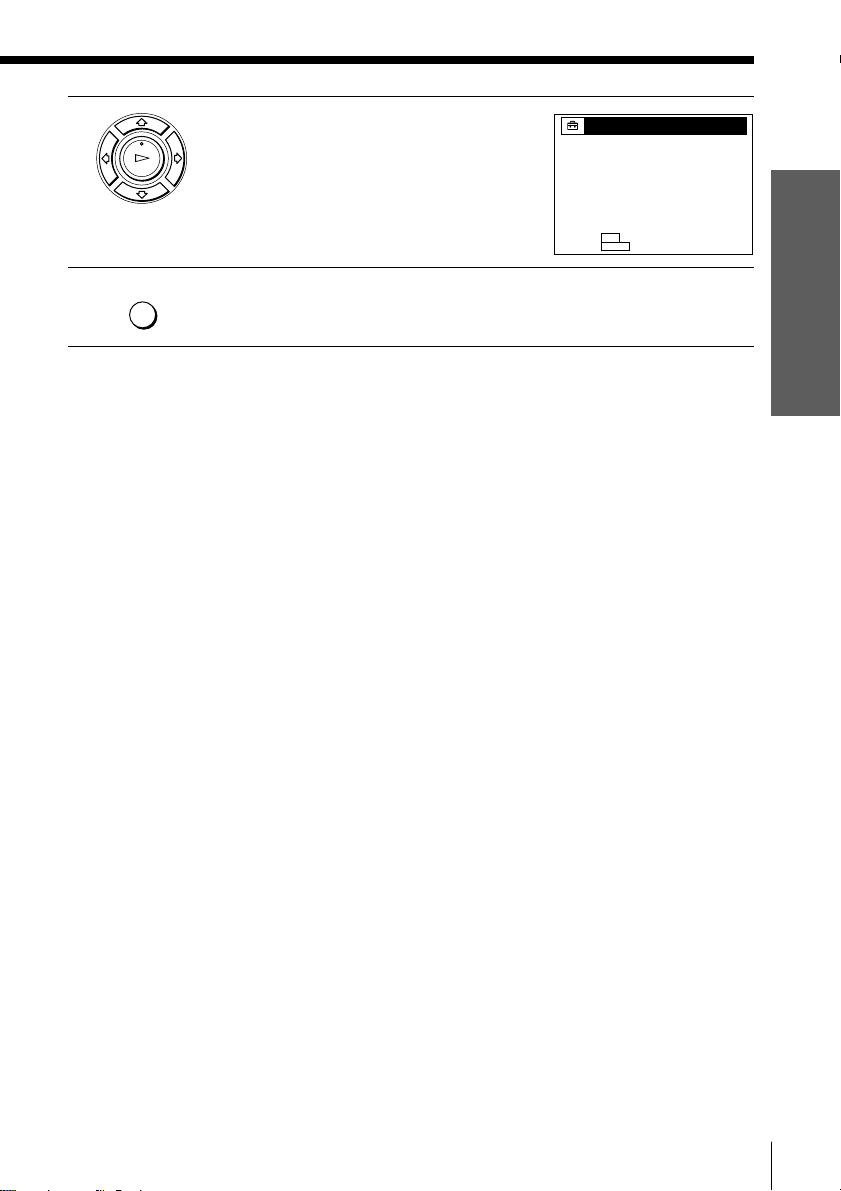
43Getting Started
Getting Started
6 When you have set all channels, press OK
to confirm your channel settings.
To return to the previous page, press ?.
To go to the next page, press /.
7 After all settings are complete, press MENU to exit the menu.
Tip
• If you want to return to the previous menu, highlight RETURN and press OK.
MENU
PLAY
OK
VCR Plus+ CHANNEL LIST
GUIDE TV GUIDE TV
273 6648––
525 6859––
7 5 71 63––
558 7423––
1
2
4311
1
1
5796––
968 8200––3
34 7 85 98––
95639387––
25559130––
84218852––
PAGE
QUIT
:
:
MENU
N n
PAGE1
Loading ...
Loading ...
Loading ...
