Loading ...
Loading ...
Loading ...
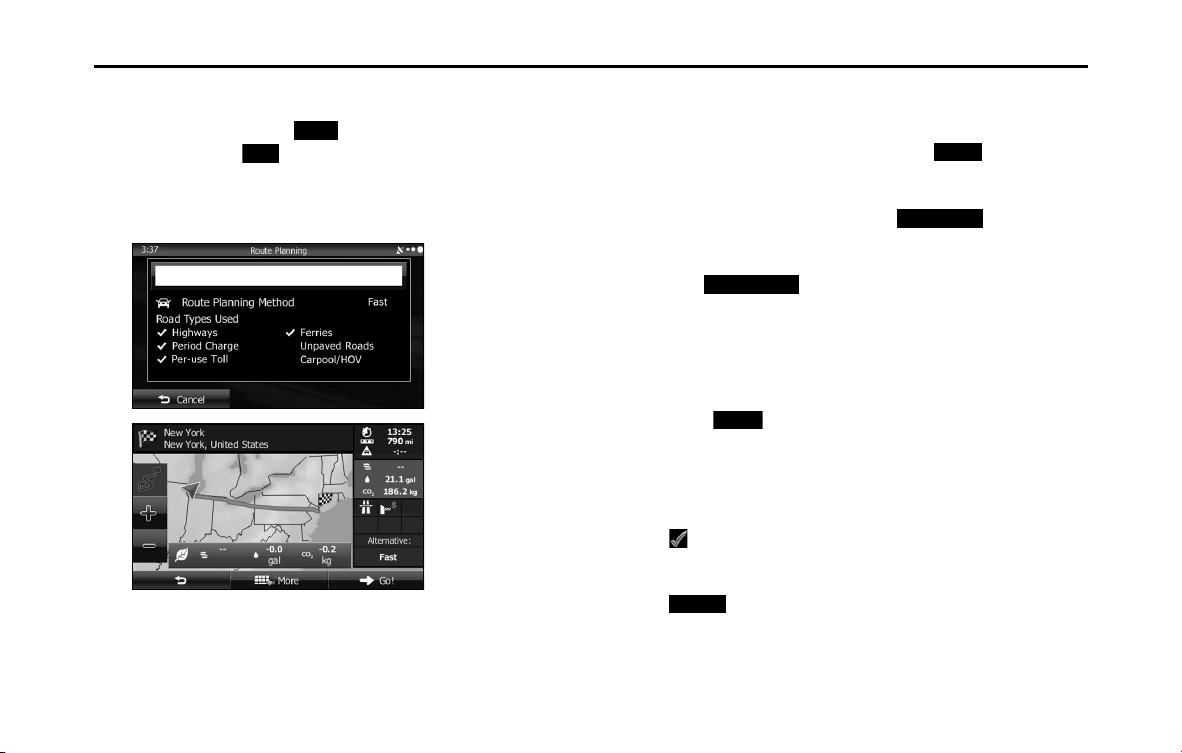
106 Navigation
Navigation
8 After a summary of the route plan is displayed, the entire
route is displayed on the map. The route is researched
automatically. Touch (More) to change the route
plan, or touch (Go!) to start navigation. (When the
countdown is displayed in the “Go!” button, guidance
begins automatically after 10 seconds even if you do not
touch the button.)
■ Selecting an intersection as the destination
Follow the steps below to enter an intersection as the destination.
1 If the Map screen is displayed, touch (Menu) to
return to the navigation menu.
2 On the navigation menu, touch
(Destination).
3 Touch (Find Address).
4 If necessary, change the country and district as
mentioned above. (See Page 102.)
5 Enter the street name as follows.
(1) Touch (Street).
(2) Use the keyboard to enter the start of the street name.
• For the keyboard, see “Using the Keyboard” on Page 84.
(3) Find the street name to enter as follows.
• The most likely street name is displayed in the entry field. Touch
to use the name displayed.
• If the name you want is not automatically entered, enter a few
more letters from the name until it is displayed in the list (touch
(Results) to open the results list before the search
results are automatically displayed). Select the street from the
list.
More
Go!
Menu
Destination
Find Address
Street
Results
Loading ...
Loading ...
Loading ...
