Loading ...
Loading ...
Loading ...
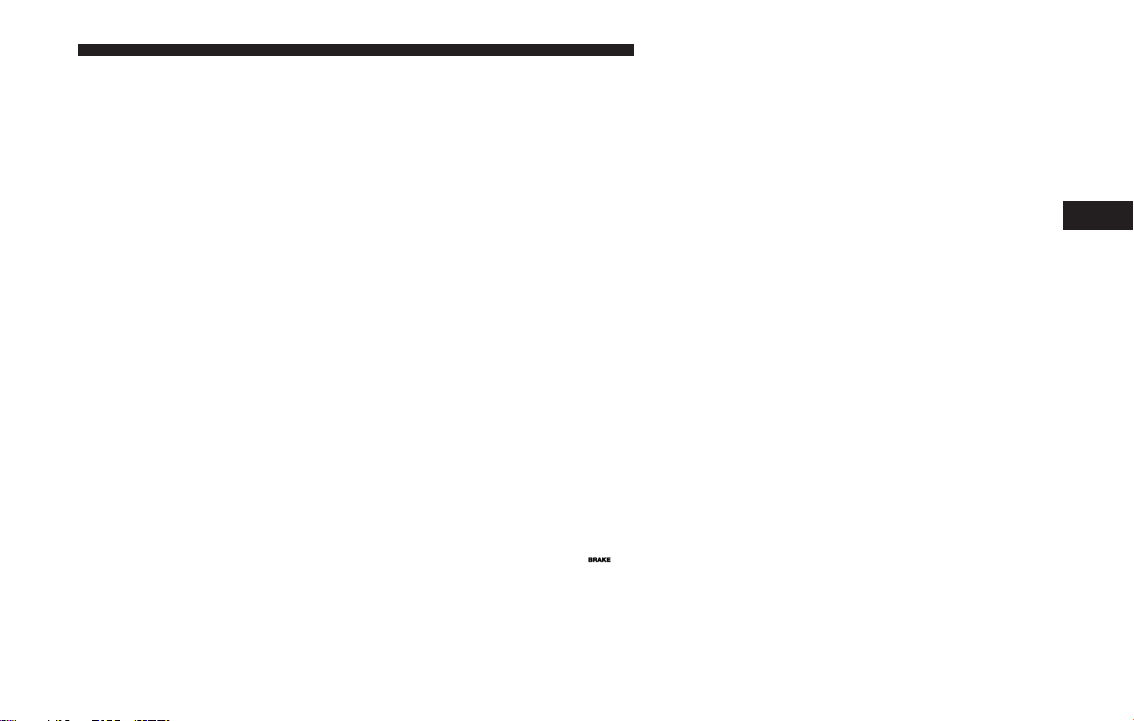
New Trip
To reset:
• Push and hold the TRIP button to reset the system
manually.
• When the “Trip distance” reaches 99999.9 kilometers
(621370 miles) or when the “Travel time” reaches
99.59 (99 hours and 59 minutes), the system is reset
automatically.
• Disconnecting/Reconnecting the battery resets the
system.
NOTE: If the reset operation occurs in the presence of
the screens concerning Trip A or Trip B, only the
information associated with Trip A or Trip B functions
will be reset.
Start Of Trip Procedure
With the ignition on, push and hold the TRIP button for
over two seconds to reset trip information.
Exit Trip
To exit the Trip function, wait until all the values have
been displayed or hold the MENU button for longer
than one second.
Briefly push and release the MENU button to go back to
the menu screen or push and hold the MENU (approxi-
mately one second) to go back to the main screen
without storing settings.
WARNING LIGHTS AND MESSAGES
The warning/indicator lights switch on in the instru-
ment panel together with a dedicated message and/or
acoustic signal when applicable. These indications are
indicative and precautionary and as such must not be
considered as exhaustive and/or alternative to the
information contained in the Owner’s Manual, which
you are advised to read carefully in all cases. Always
refer to the information in this chapter in the event of a
failure indication. All active telltales will display first if
applicable. The system check menu may appear differ-
ent based upon equipment options and current vehicle
status. Some telltales are optional and may not appear.
Red Warning Lights
— Brake Warning Light
This light monitors various brake functions, including
brake fluid level and parking brake application. If the
brake light turns on it may indicate that the parking
4
GETTING TO KNOW YOUR INSTRUMENT PANEL 71
Loading ...
Loading ...
Loading ...