Loading ...
Loading ...
Loading ...
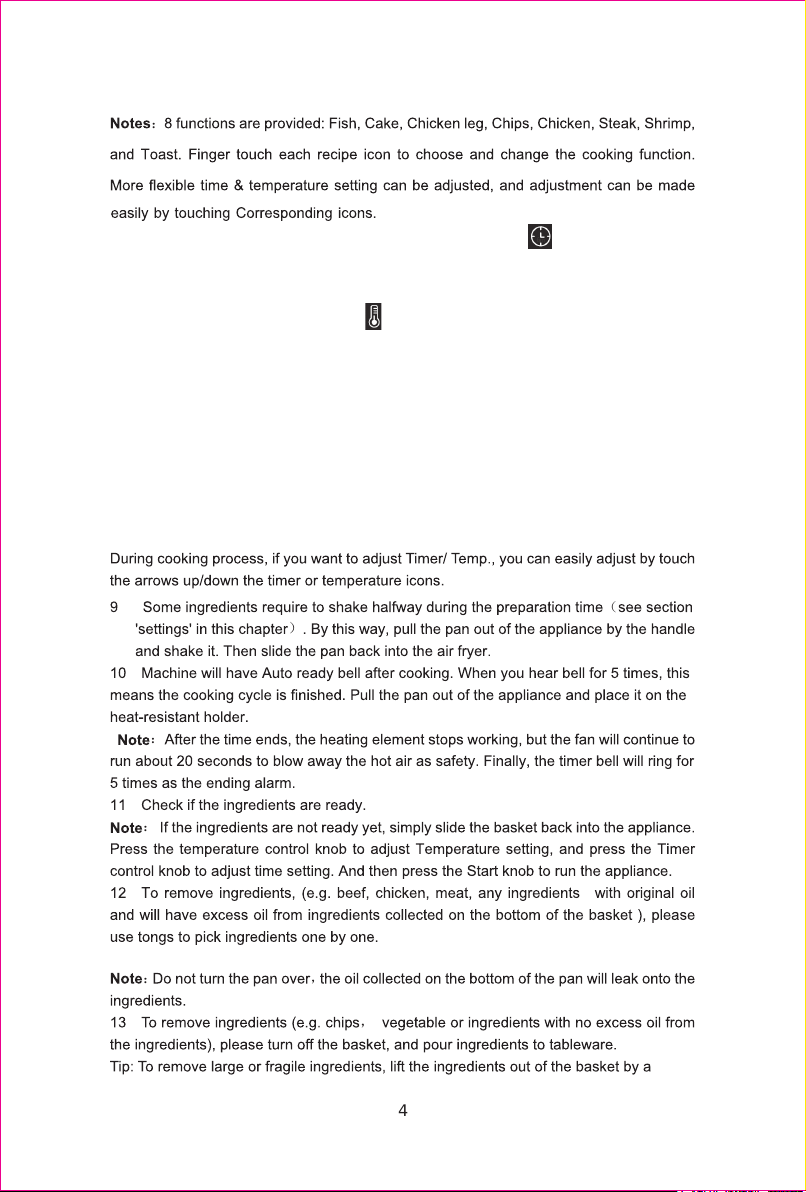
:
(
)
:
:
: ,
,
4
When you want to adjust the time, just press the
arrow up/down which is located above and below the timer icon on the screen.
Increase/decrease the time by 1 minute per press or adjust the time rapidly by long-pressing.
When you want to adjust the temperature, just press the arrow up/down which is located
above and below the temperature icon on the screen. Increase/decrease the temperature
by 5 degrees per press or adjust the temperature rapidly by long-pressing.
8. After choosing the function or preset menu, finger touch the POWER icon to start cooking.
Notes: During the frying process, the LED lamp will be running. If you want to change to
another function/menu, you just simply need to press or select the desired function/menu.
For example, if you’re currently using the CHIPS Menu/Function and wants to switch to
CAKE Menu/Function, you can just press the CAKE icon directly.
Loading ...
Loading ...
Loading ...