Loading ...
Loading ...
Loading ...
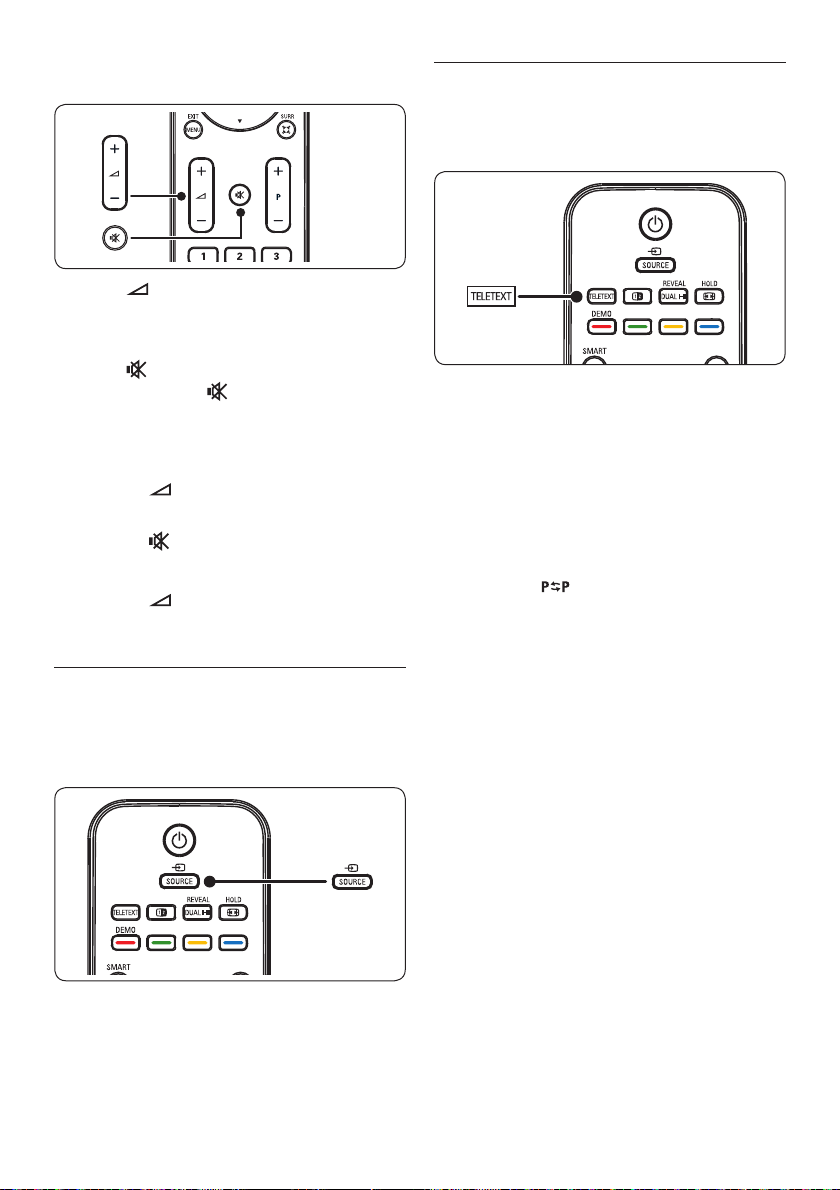
EN-12
Adjust volume
Press • + or - on the remote control,
or press VOLUME + or - on the side
controls of the TV.
Press •
on the remote control to mute
the sound. Press
again to unmute on the
sound.
Note: D For headphones:
Press •
+ or - on the remote control
to adjust headphone volume.
Press •
to mute audio from the TV
speakers.
Press •
+ or - to turn the TV speakers
on again.
4.3 Watch connected devices
Switch on the device.1.
Press 2. SOURCE on the remote control.
Press 3. Î or ï to select the connected
device.
Press 4. OK to select the device.
4.4 Use teletext
Press 1. TELETEXT on the remote control.
The main index page appears.
Press the number keys to enter a page 2.
number.
Press 3. P +/- or Î/ï to view the next or
previous page.
Press a colour key to select one of the 4.
colour coded items at the bottom of the
screen.
Tip: E Press
to return to the previously
viewed page.
Press 5. TELETEXT again to switch teletext
off.
Loading ...
Loading ...
Loading ...