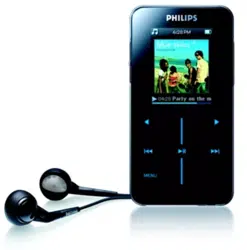Loading ...
Loading ...
Loading ...
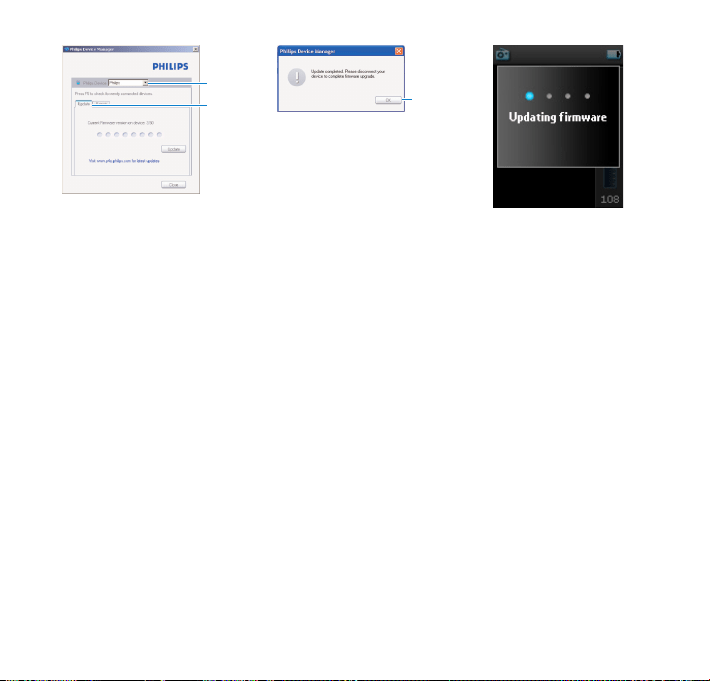
46
3 Select your device.
4 Click Update.
> Philips Device Manager will check whether a new firmware is available on the Internet and
install it on your player.
5 When Update completed appears on the screen, click OK and disconnect the player.
> A message Updating firmware will be displayed.
The player will automatically restart after firmware is completely updated. Your player is now
ready to use again.
3
4
5
Loading ...
Loading ...
Loading ...