Loading ...
Loading ...
Loading ...
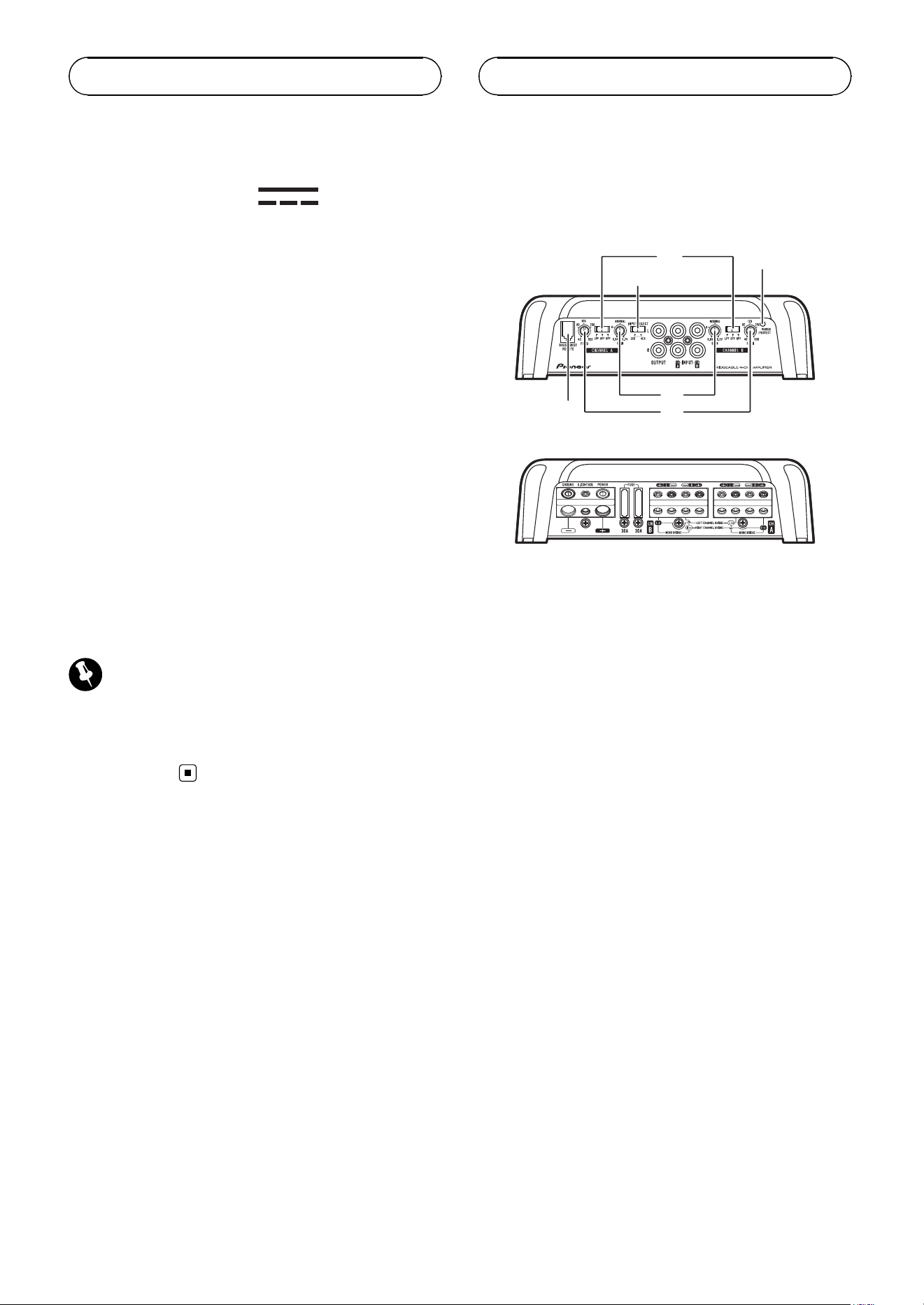
! The graphical symbol placed on the
product means direct current.
About the protection function
This product has protection function. When this
product detects something abnormal, the follow-
ing functions will operate to protect the product
and speaker output.
! The POWER/PROTECT indicator will turn red
and the amplifier will shut down in the situa-
tions outlined below.
— If the temperature inside the amplifier gets
too high.
— If a DC voltage is applied to the speaker
output terminal.
! The POWER/PROTECT indicator will turn red
and the output will be muted in the situations
outlined below.
— If the speaker output terminal and speaker
wire are short-circuited.
Important (Serial number)
The serial number is located on the bottom of
this unit. For your own security and convenience,
be sure to record this number on the enclosed
warranty card.
What’s what
Front side
3
21
4
5
6
Rear side
To adjust the switch, use a flathead screwdri-
ver if needed.
1 BASS BOOST REMOTE (bass boost level
remote control) jack
By connecting the Bass boost level remote
control to the jack on the main unit, you will
be able to select a bass boost level from
0 dB to 18 dB.
! Bass boost level setting applies only to
CHANNEL B (channel B) output.
! For instruction of connecting the bass
boost remote control to the amplifier, see
the Connection diagram.
2 FREQ (cut off frequency) control
Cut off frequency selectable from 40 Hz to
500 Hz if the LPF/HPF select switch is set to
LPF or HPF.
3 GAIN (gain) control
Adjusting gain controls CHANNEL A (chan-
nel A) and CHANNEL B (channel B) helps
align the car stereo output to the Pioneer
amplifier. Default setting is the NORMAL
position.
En
Before you start Setting the unit
Loading ...
Loading ...
Loading ...