Loading ...
Loading ...
Loading ...
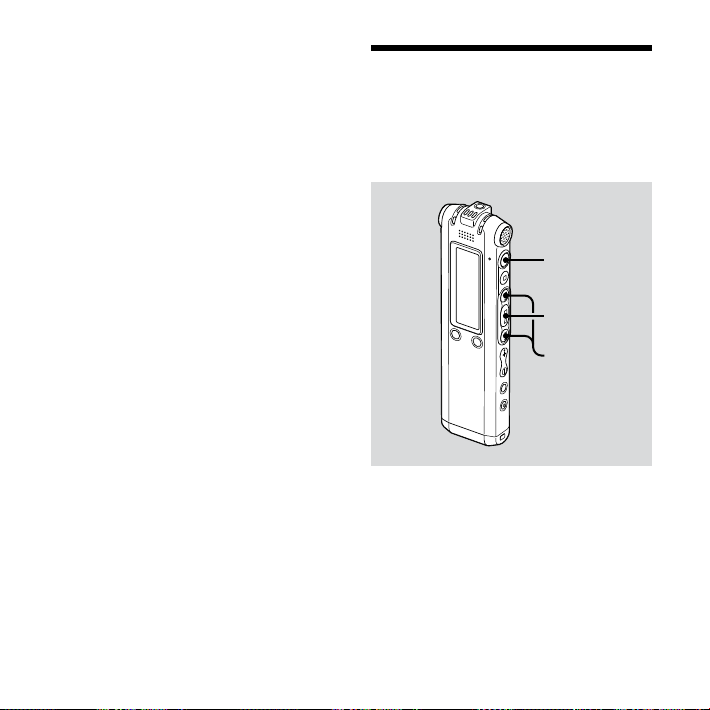
ICD-SX57/SX67/SX77 GB 2-894-352-11 (3)
26
GB
Press and hold or to change
the sound level continuously. The
sound level is also displayed as a
number below the level meter.
5 Make other settings for recording
such as “LCF (LOW CUT),” “LIMITER,”
etc., in the menu.
6 Start recording.
Press (record).
The operation indicator lights in red
and “REC” is displayed.
You do not need to press and hold
while recording.
Speak into the built-in microphone.
7 Press (stop) to stop recording.
Starting to Record
Automattically in
Response to Sound
– the VOR Function
2
1
1
When recording with AUTO AGC, set
the VOR (Voice Operated Recording)
function to “ON” in the menu (page 51).
Loading ...
Loading ...
Loading ...
