Loading ...
Loading ...
Loading ...
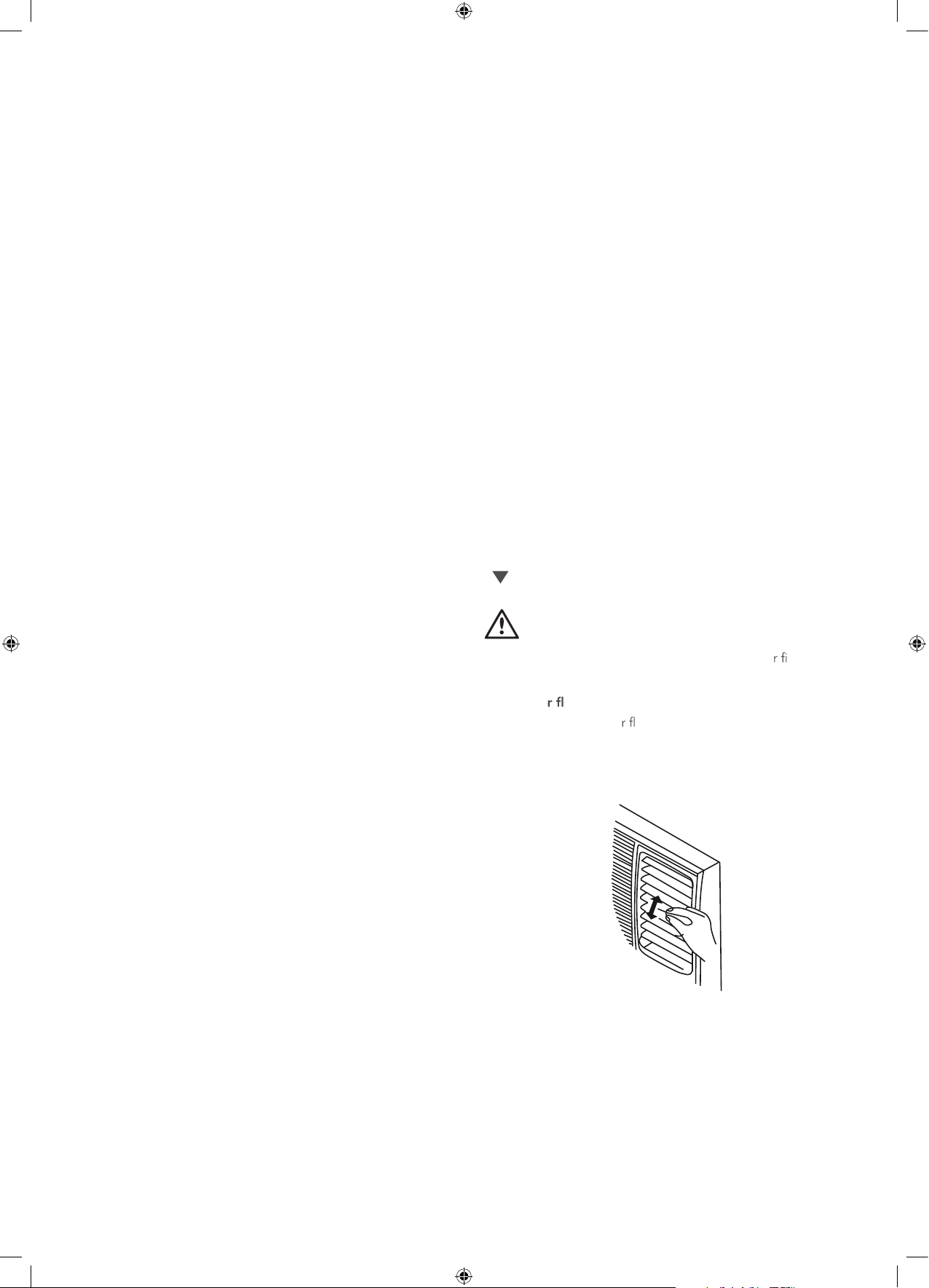
8 remote control features Kelvinator Air Conditioning
Light:
Sleep:
Press the "SLEEP" button to activate the "SLEEP" feature.
Press the "SLEEP" button to deactivate the "SLEEP" feature.
In Cooling mode, the cooling temperature set point will
increase 1°C per hour after the "SLEEP" mode is selected.
After two hours, the set temperature will remain constant.
In Heating mode, the heating temperature set point will
decrease 1°C per hour after the sleep button is pressed and
then remain constant.
To change Celsius to Farenheit
With the air conditoner switched off, press the "MODE" and
" " buttons simultaneously to switch °C and °F.
caution
NEVER operate the air conditioner without the ai lter,
as dust/dirt particles can contribute to equipment failure.
Vertical ai ow adjustment (manually)
To adjust the vertical ai ow direction, adjust any one of the
horizontal louvre blades. When adjusting the horizontal
louver blades up or down, always keep the top or bottom
blades horizontal. This can effectively prevent water droplets
condensing on the front panel of the unit.
Remote Control Operating Instructions:
The hand held remote control unit operates within a range
of 7 metres (23ft) from the receiver located inside the unit.
Any obstruction between the receiver and the hand held
remote may cause signal interference, limiting the ability
to program the main unit.
Each time a remote control button is pressed, a beep will
sound indicating a command (signal) is transmitted and
received on the unit. When the command is received,
the appropriate fun
ction will be displayed (temporarily)
in the LED display window and the green indicator light
corresponding to the selection mode will illuminate on
the main control panel.
Note:
Note:
The LED display will default to show the ambient
room temperature within 10 seconds of all
program commands.
Power:
To turn the (air conditioner) power on/off, aim the remote
control at the receiver (window) on the unit and press the
"POWER" button.
Mode:
Press the "MODE" button to select either "AUTO
",
"HEATING", "COOLING", "FAN" or "DRY" mode (Cooling
& Heating model) or "COOLING", "FAN" or "DRY" mode
(Cooling only model).
Set cooling/heating/auto temperature:
Press the "TEMP" (up/down) buttons to select (increase/
decrease) the required operating temperature, the selected
temperature will appear (temporarily) in the LED display.
The temperature settings are adjustable between 16
O
C
and 31
O
C.
Fan:
Press the "FAN" button to select the required operating fan
speed
(HIGH, MED or LOW).
Swing:
Press the "SWING" button to activate the swing feature (the
vertical louvres will oscillate automatically from side to side).
Press the "SWING" button again to deactivate the
"SWING" feature.
Timer:
Auto:
Press the "AUTO" button to active the "AUTO" function and
the unit will be running according to room temperature.
Operating instructions
Press the "TIMER" button to activate the "auto start/auto
stop" timer function. Under ON status, press the button to
set timer OFF; Under OFF status, press the button to set
timer ON. Time setting range is 0.5~24hours.
Follow Me:
Press this button to turn the control panel display On & Off.
Push this button to initiate the “FOLLOW ME” feature,
which allows the indoor ambient temperature reading to be
taken from the remote control. The remote control will send
this signal to the air conditioner every 10 minutes interval
until press the “FOLLOW ME” button again. The
air-conditioner will cancel the “FOLLOW ME” feature
automatically if the indoor unit dose not receive the signal
from the remote control within a 10 minutes period.
The display will be On as a default setting.
Loading ...
Loading ...
Loading ...