Loading ...
Loading ...
Loading ...
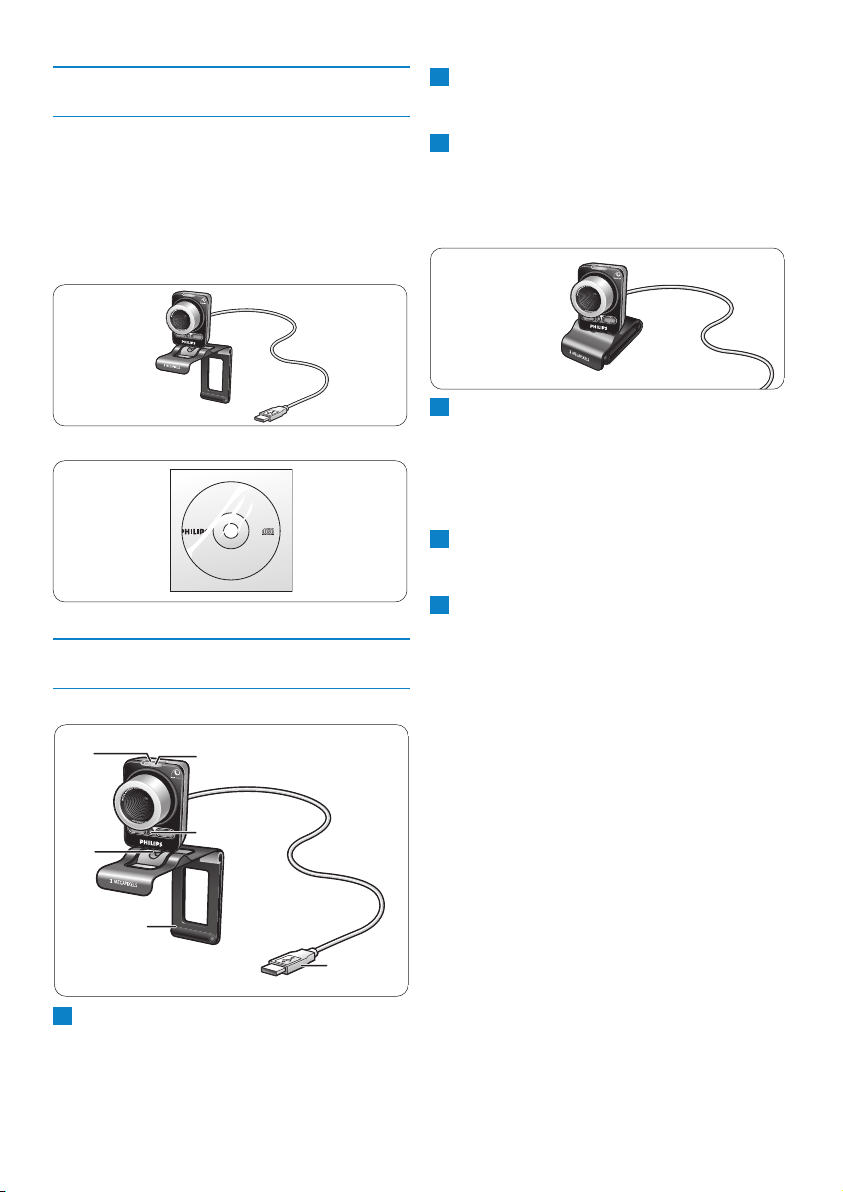
5What’s in the box? / Functional overview
3 What’s in the box?
Please check that the following items are packed
in the Philips SPC1330NC box. They are
provided to help you set up and use your Philips
SPC1330NC.
Philips SPC1330NC WebCam
Installation CD-ROM including user manual
4 Functional overview
Snapshot button
Enables you to take photos without using
your mouse.
1
3
4
5
6
2
1
SPC1330NC
Installation CD v.1.00
9082 100 03367
Rotating foot
For manually changing the vertical angle of
the WebCam.
Clamp with rubber rims / camera foot
For attaching the WebCam to your (flat
panel) PC monitor or laptop screen.
The clamp can be folded when the WebCam
is placed on a desk or (large) PC monitor.
USB connector
For connecting the WebCam to the USB
port of the PC or laptop.
The WebCam will derive its power from the
PC or laptop when a USB connection is
made.
Two digital microphones
For adding voice and stereo sound when
video calling and video recording.
Power LED
Lights up red when the WebCam is in use.
6
5
4
3
2
Loading ...
Loading ...
Loading ...