Loading ...
Loading ...
Loading ...
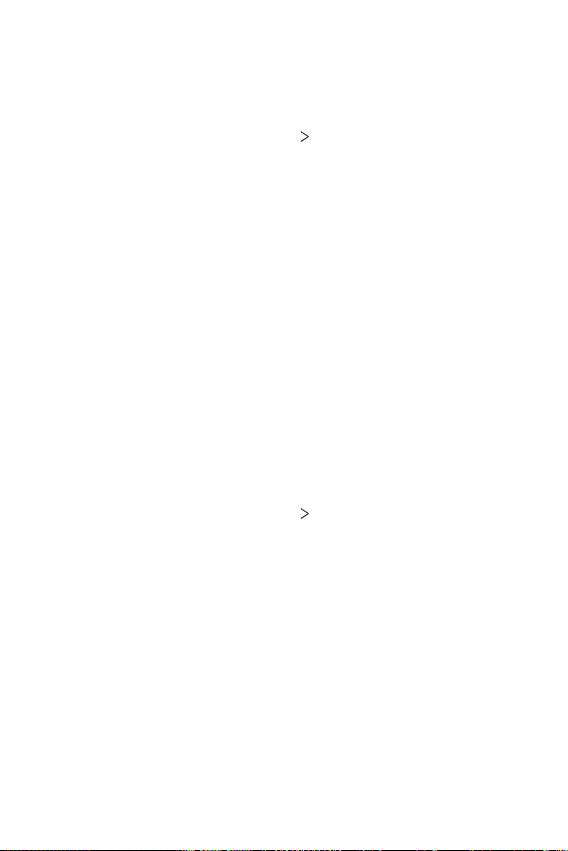
Settings 110
Shortcuts
You can use certain keys to directly launch apps when the screen is turned
off or locked.
1
On the settings screen, tap General Shortcuts.
2
You can customize the shortcut keys settings.
• Take a selfie in Camera: Place your finger on the fingerprint sensor.
• Take a screenshot: Double-tap and hold the fingerprint sensor.
• View notification panel: Swipe down/up on the fingerprint sensor.
• Open Capture+/Camera: Press the Volume Up key twice to open
Capture+ when the screen is locked or off. Press the Volume Down
key twice to open Camera when the screen is locked or off.
KnockON
Double-tap the screen to turn the screen on or off.
See
KnockON
for details.
Language & keyboard
You can customize language and keyboard settings for your device.
1
On the settings screen, tap General Language & keyboard.
2
Customize the following settings:
• Language: Select a language to apply for the device.
• Default keyboard: View the keyboard currently in use. Tap
MANAGE KEYBOARDS for additional options.
• On-screen keyboard: Change the LG keyboard settings or voice
recognition feature of Google Voice.
• Physical keyboard: Select to use the physical keyboard, or check
keyboard shortcut keys.
• Spelling correction: Allows you to set various options for Google
Spell Checker.
Loading ...
Loading ...
Loading ...