Loading ...
Loading ...
Loading ...
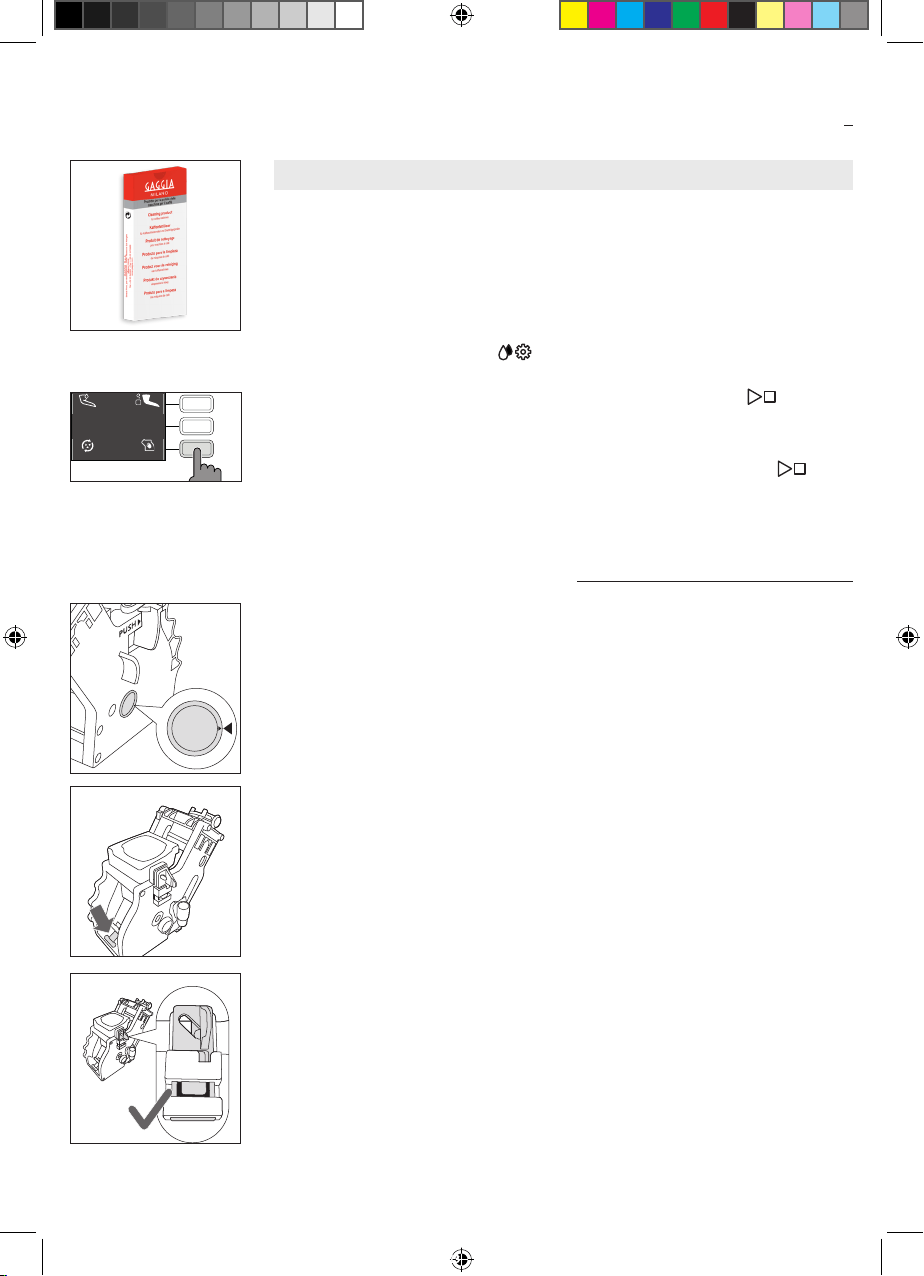
23
English
Cleaning the brew group with coee cleaning tablets
Warning: use only Gaggia tablets for removing oily coffee residue.
1 Place a container under the coffee dispensing spout.
2 Press the CLEAN/SETTING
clean/setting
button and select the " CLEAN " button shown
on the display.
3 Select " BREW GROUP CLEANING " and press the START/STOP
START/STOP
button to
launch the cleaning procedure.
4 Follow the instructions shown on the display to correctly clean the brew group.
5 The procedure will take approximately 5 minutes. The START/STOP
START/STOP
button can be used to suspend and then resume the procedure.
Reinserting the brew group
1 Before reinserting the brew group into the machine, ensure that the two yellow
reference indicators on the side coincide. If this is not the case, perform the
following step:
Make sure that the lever is in contact with the base of the brew group.
2 Make sure that the yellow locking hook of the brew group is in the right
position.
To correctly position the hook, push it upwards to the highest possible position.
START/STOP
ON/OFF
my favourites
HOME
clean/setting
QUICK MILK CLEAN DEEP MILK CLEAN
BREW GROUP CLEANDESCALING
4219-450-06491 MAN. GAG. CAD. MILK NEW AMF EN-NL-PL Rev 01.indd 23 09/10/2020 15:54:55
Loading ...
Loading ...
Loading ...
