Loading ...
Loading ...
Loading ...
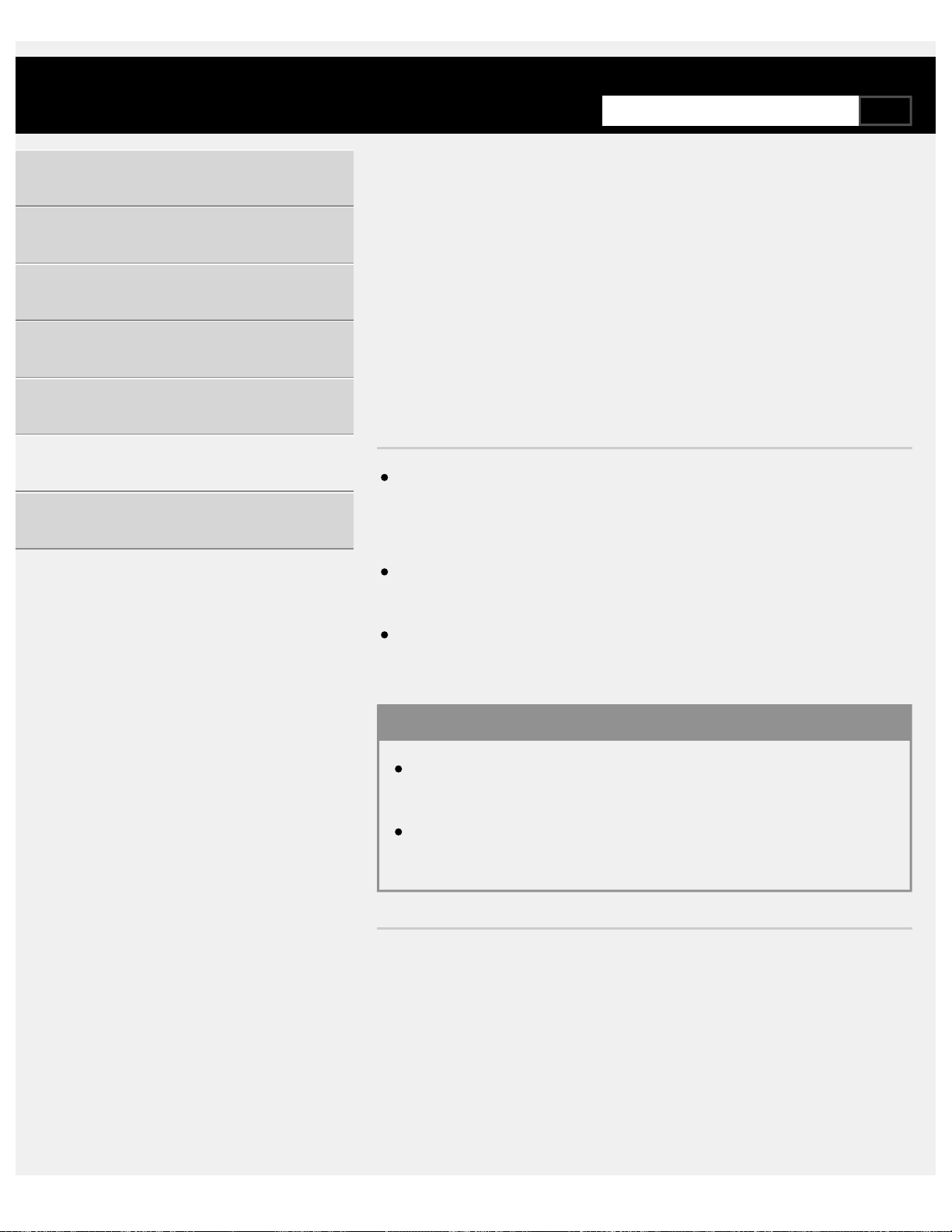
>
Troubleshooting
>
Connected devices
>
The TV cannot connect to a Miracast device or Screen mirroring compatible
device.
Print
The TV cannot connect to a Miracast
device or Screen mirroring
compatible device.
If connecting a Miracast device (e.g., laptop) fails, press the HOME
button, then select [Screen mirroring] to show the standby screen for
the Screen mirroring function and try to connect again.
If you are using Screen mirroring with another device, turn off Screen
mirroring first and try again.
If your device does not support 5GHz and you set the [Band setting]
option to [Auto (5GHz band)], try changing it to [Auto].
Related topics
Displaying the screen of a smartphone/tablet on the TV using the
Screen mirroring function
What kind of devices can be connected using the Screen mirroring
function?
>
Troubleshooting
>
Connected devices
>
The TV cannot connect to a Miracast device or Screen mirroring compatible
device.
Go to page top
Help Guide
Getting Started
Watching TV
Using the TV with Other Devices
Connecting to a Network
Settings
Troubleshooting
Index
C-785-100-13(1)
Copyright 2018 Sony Visual Products Inc.
318
SearchSearch
Loading ...
Loading ...
Loading ...
