Loading ...
Loading ...
Loading ...
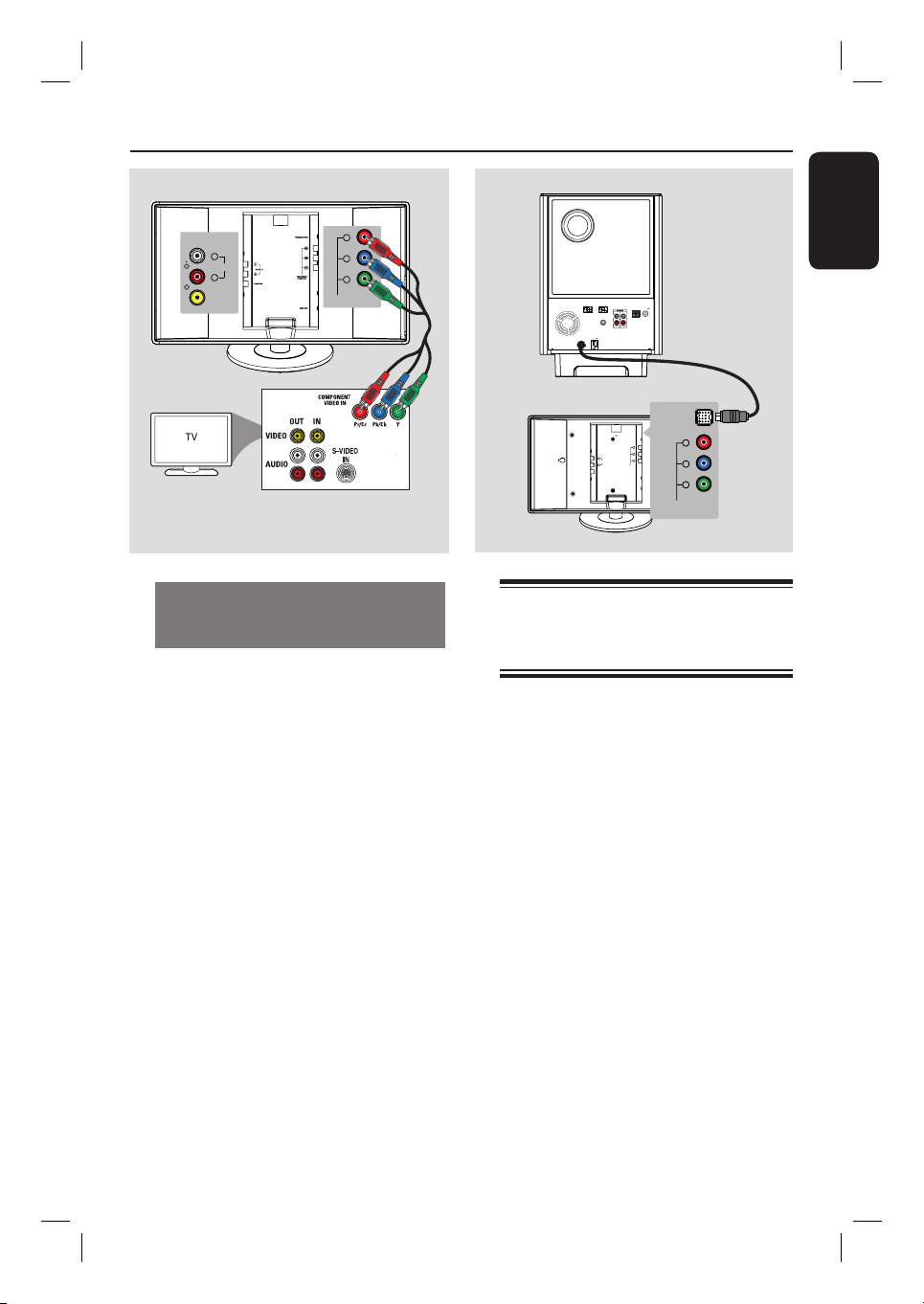
15
English
Step 3: Connecting the
subwoofer to the
main unit
Connect the cable from the subwoofer’s
TO MAIN UNIT to the TO
SUBWOOFER jack at the rear of the
main unit.
Basic Connections (continued)
Option 3: Connecting to a
Progressive Scan TV or component
video input
The progressive scan video quality is only
available when using Y Pb Pr connection
and a progressive scan TV is required. It
provides superior picture quality when
watching DVD movies.
A Connect the component video cables
(red/ blue/green - not supplied) from the
COMPONENT VIDEO OUT
(Y Pb Pr) jacks on the main unit to the
corresponding component video input
jacks (or labeled as Y Pb/Cb
Pr/Cr or YUV) on the TV.
B If your TV accepts progressive signals,
proceed to chapter ‘Getting Started -
Setting up Progressive Scan feature’ for
detailed progressive feature setup.
Option 3
L
R
AUDIO IN
VIDEO OUT
COMPONENT
VIDEO OUT
Pr
Pb
Y
L
Pr
Pb
Y
R
AUDIO IN
COMPONENT
VIDEO OUT
HDMI OUT
VIDEO OUT
TO SUBWOOFER
TO SUBWOOFER
COMPONENT
VIDEO OUT
Y
Pb
Pr
AM/MW
FM/AM ANTENNA
SIRIUS
TO MAIN UNIT
SPEAKERS
COAXIAL
DIGITAL IN
AUX 1
AUX 2
RIGHT LEFT
MAINS
FM 75
R
L
Loading ...
Loading ...
Loading ...
