Loading ...
Loading ...
Loading ...
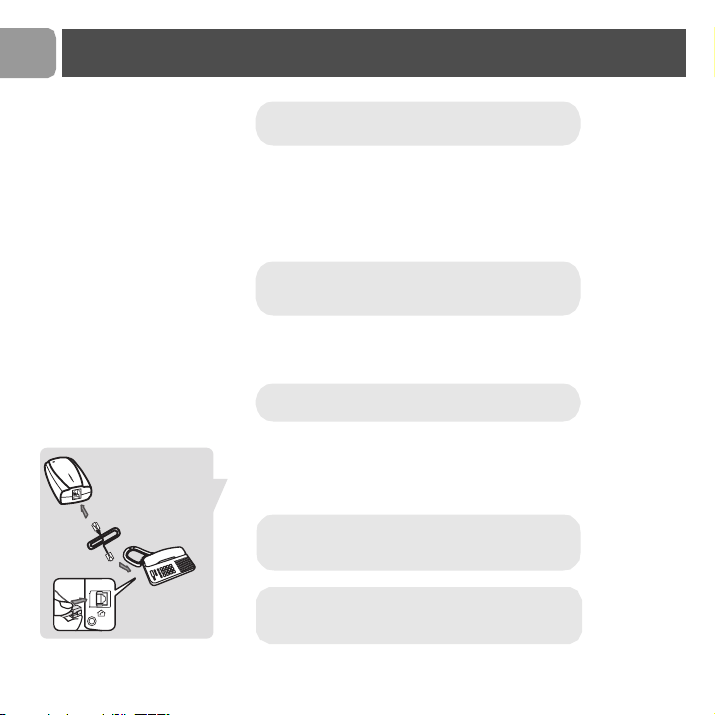
12
EN
> You are invited to Restart the IP phone center
Finalize your connection
1 Right click on the red phone icon in the status bar to close it
2 Click on short cut of the desktop to start IP phone center
> The configuration is complete when the phone icon in the task bar
becomes yellow.
3 Start Skype by clicking on short cut of the desktop
Connect telephone
1 Connect the supplied RJ11-RJ11 telephone line cord on your
telephone and on the front of the adapter
WARNING Close any softphone
already running to complete the installation
If Skype is open, right click on the Skype icon
in the status bar and follow the instructions
to close it.
If the Skype (TM) window is displayed,
authorize this software to use Skype.
If your telephone line cord is attached to
your base station, we suggest you to change
your telephone
WARNING Be sure that your phone is
configured in Tone Dialing mode (see your
phone User manual)
Connect
Loading ...
Loading ...
Loading ...
