Loading ...
Loading ...
Loading ...
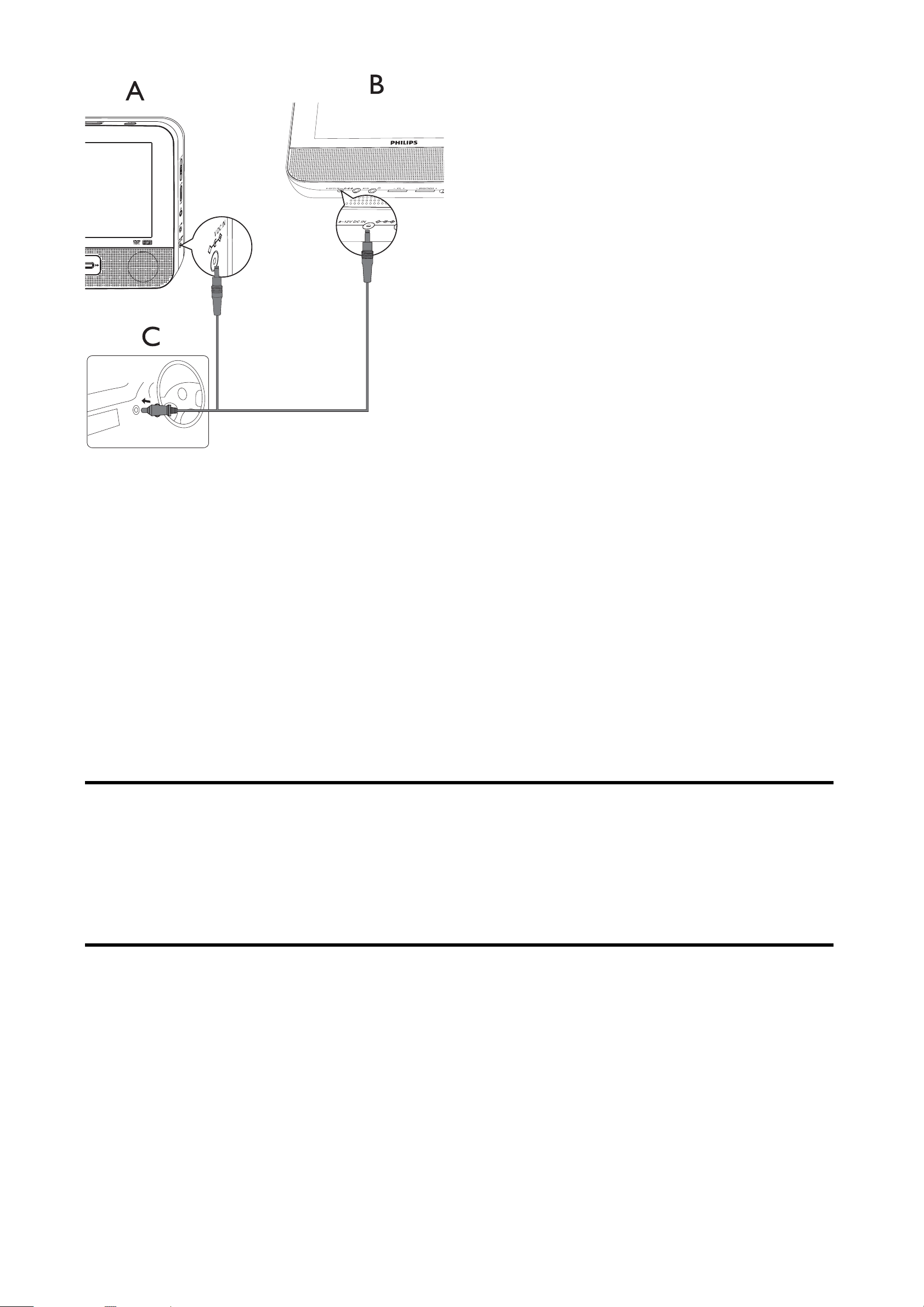
14
A: main unit; B: second screen; C: car cigarette lighter
1
Connect one end of the double-connector end of the AC cable to the
DC IN jack on the main unit.
2
Connect the other end of the double-connector end of the AC cable to
the DC IN jack on the second screen.
3
Connect the one-connector end to the car cigarette lighter socket.
4 Use your player
Turn on
1
Slide the ON/OFF switch on the main unit to the ON position.
To turn on the second screen, slide the
•
OFF/ON switch on the
second screen to the ON position.
Select OSD language
You can choose a different language for the on-screen display text.
1
Press SETUP.
The setup menu appears.
»
EN
Loading ...
Loading ...
Loading ...