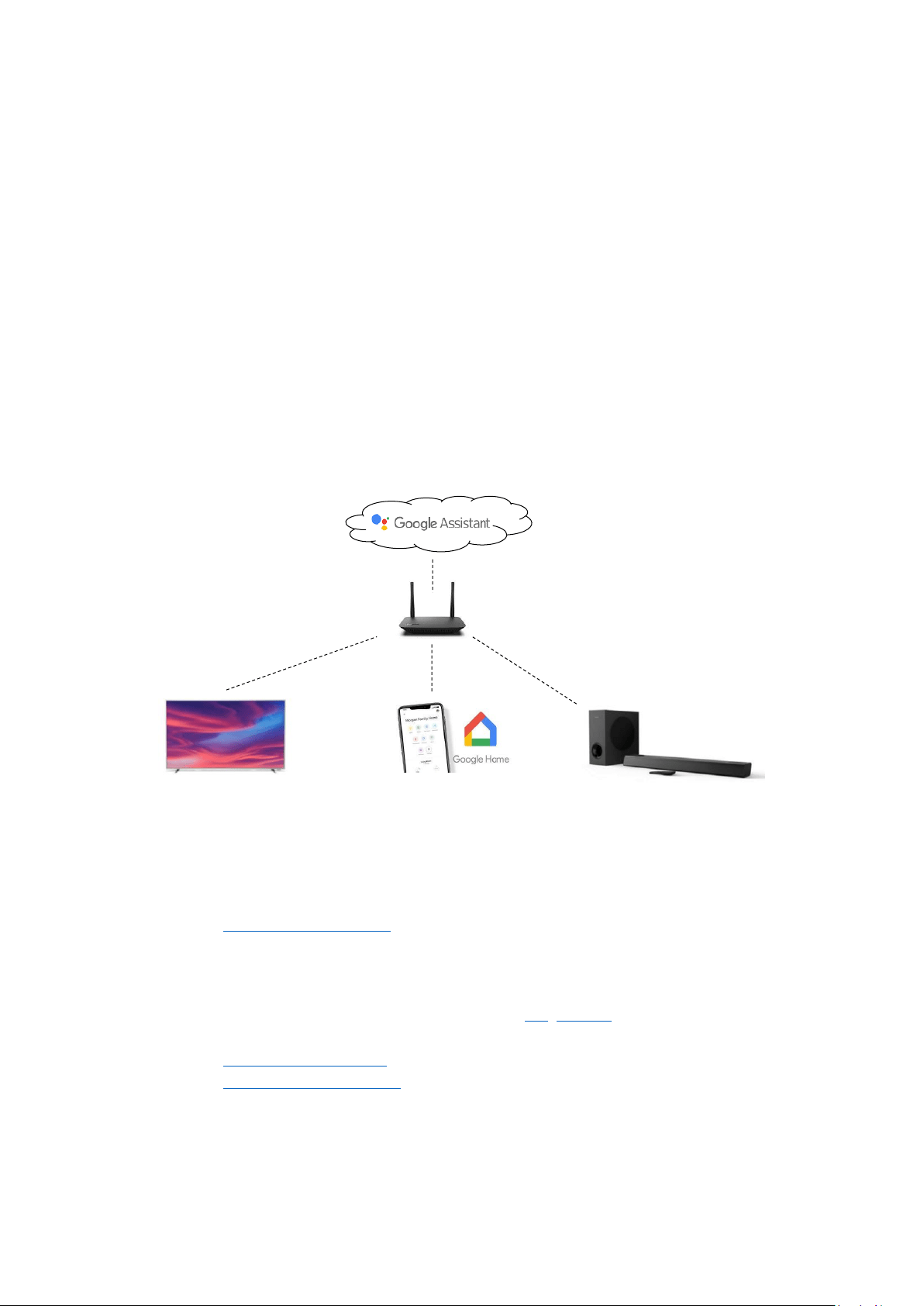
1
Using TAPB400/405 soundbar to control
Android TV
FREQUENTLY ASKED QUESTIONS
1. How do I set up my TAPB400/405 soundbar to control my Android TV?
There are 3 parts in the setup :
1. Physical network connection.
2. Accounts set up and sign in on TV & Soundbars.
3. Linking of photos and video services with Google
1. Make sure all devices are connected to the same home network and connected to internet
2. Complete the following on the TV:
a) Create a Google account if you do not have one.
b) Sign in Android TV with your Google account
c) Set up Google Assistant using the same Google account
d) Video apps (eg Netflix) is signed in on TV
3. Complete the following on the mobile device:
a) Install Google Home app on mobile device (iOS, Android)
b) Sign in with same Google account
c) Set up Google Assistant of Soundbar
d) Link video or photos apps (eg (Netflix, Spotify, Google Photos) to your Google account in
the Google Home app
e) Select TV as “Default TV” in Google Home app
Loading ...
