Loading ...
Loading ...
Loading ...
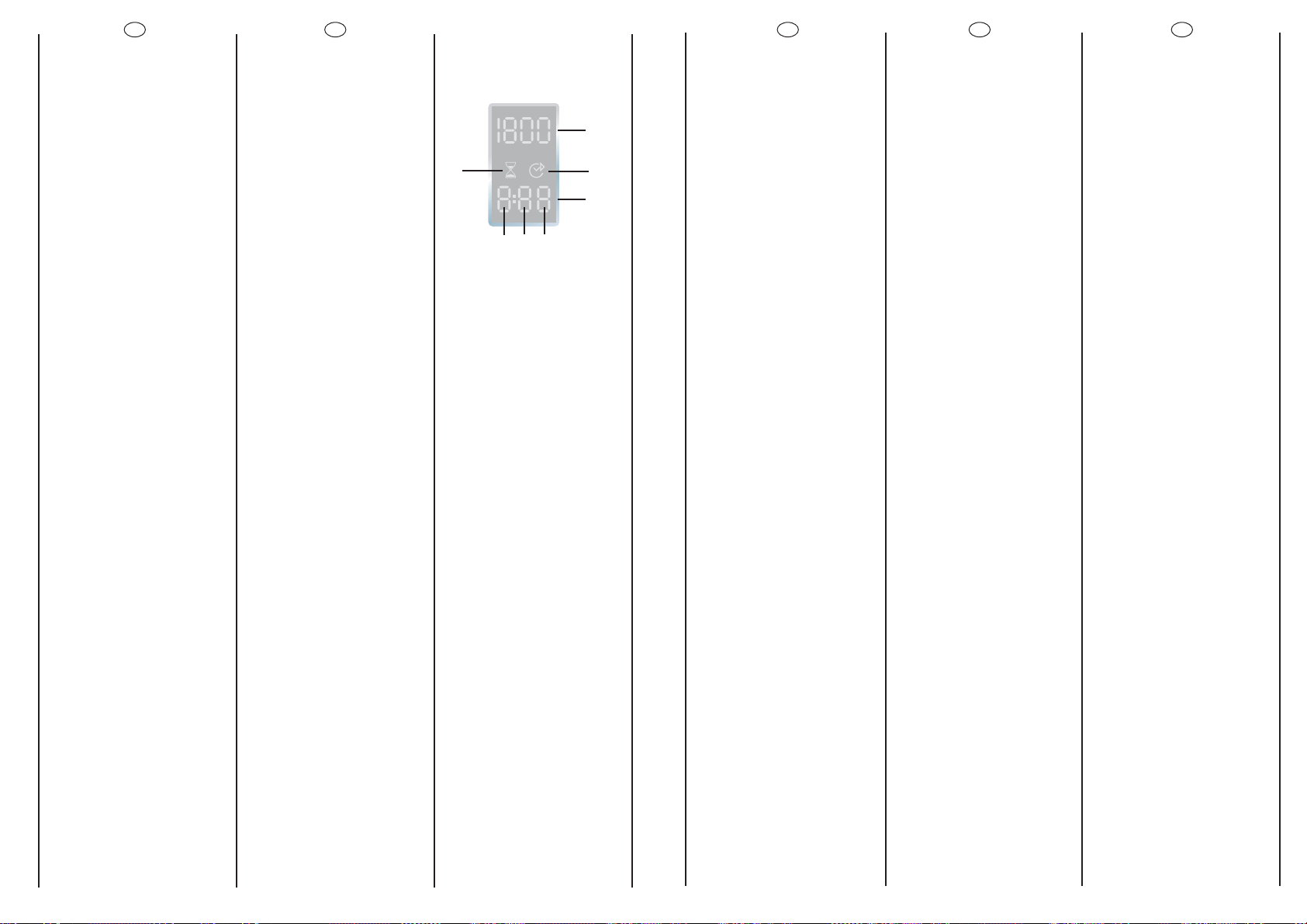
34
35
H
2
1
4
3
h
mm
EN
“DIGITAL” DISPLAY
The display’s indicator
system allows you to be
constantly informed about
the status of the machine:
1) SPIN SPEED
Once the programme has
been selected,the
maximum spin speed
allowed for that programme
appears on the display.
Pressing the spin button will
reduce the speed by 100
rpm each time the button is
pressed. The minimum
speed allowed is 400 rpm,or
it is possible to omit the spin
by pressing the spin button
repeatedly.
2) DELAY START LIGHT
This flashes when delay start
has been set.
3) PROGRAMME START LIGHT
This lights up when the START
button has been pressed.
4) CYCLE DURATION
When a programme is
selected the display
automatically shows the
cycle duration,which can
vary,depending on the
options selected.
Once the programme has
started you will be kept
informed constantly of the
time remaining to the end of
the wash.
The appliance calculates
the time to the end of the
selected programme based
upon a standard loading,
during the cycle,the
appliance corrects the time
to that applicable to the
size and composition of the
load.
PT
VISOR “DIGITAL”
O sistema de transmissão de
informações do visor permite-lhe
manter-se constantemente
informado sobre o estado da
máquina:
1) VELOCIDADE DE
CENTRIFUGAÇÃO
Depois de o programa ter sido
seleccionado,é apresentada no
visor a velocidade de
centrifugação máxima admitida
para esse programa. Cada
pressão no botão de selecção
da velocidade de
centrifugação reduz a
velocidade de centrifugação
em 100 rpm. A velocidade de
centrifugação mínima admitida
é de 400 rpm,sendo que,em
alternativa,também é possível
suprimir a centrifugação final,
para o que basta premir
repetidamente o botão de
selecção da velocidade de
centrifugação.
2) INDICADOR LUMINOSO DE
ARRANQUE RETARDADO
Este indicador luminoso fica a
picar sempre que tiver sido
programado um arranque
retardado do programa.
3) INDICADOR LUMINOSO DE
ARRANQUE DO PROGRAMA
Este indicador luminoso ilumina-
se depois de o botão”START”
(arranque) ter sido premido.
4) DURAÇÃO DO CICLO
Sempre que um programa é
seleccionado é
automaticamente apresentada
no visor a duração do ciclo,que
pode variar em função das
opções seleccionadas.
Depois de o programa se iniciar,
o utilizador é constantemente
mantido ao corrente do tempo
que falta até ao fim da
lavagem.
A máquina calcula o tempo na
base de um carregamento
standard,no entanto no
decorrer do ciclo a máquina
corrigirá o tempo segundo o
volume e a composição do
carregamento.
ES
DISPLAY DIGITAL
El sistema de aviso del display
permite estar constantemente
informado del funcionamento
del aparato:
1) VELOCIDAD DE
CENTRIFUGADO
Una vez seleccionado el
programa,en el display
aparecerá la máxima
velocidad de centrifugado
permitida para dicho
programa.Pulsando
repetidamente el botón de
centrifugado,la velocidad
disminuirá 100 vueltas/minuto
cada vez.La velocidad
mínima permitida es de 400
v/m,o bien es posible omitir el
centrifugado pulsando
repetidamente el botón de
selección de centrifugado.
2) LUZ INDICADORA DE INICIO
RETARDADO
Parpadea cuando se ha
seleccionado el programa de
inicio retardado
3) LUZ INDICADORA DE INICIO
DE PROGRAMA
Se ilumina tras pulsar la tecla
INICIO.
4) DURACIÓN DEL CICLO
En el momento de la selección
de un programa,se indicará
automáticamente la duración
del ciclo,que podrá variar
según las opciones
seleccionadas.
Después de iniciarse el
programa,el display
mantendrá al usuario
constantemente informado
sobre el tiempo que resta para
el término del lavado.
La lavadora calcula el tiempo
en base a una carga
estándar,pero
durante el ciclo corrige el
tiempo según el volumen y la
composición de la carga.
DE
DISPLAY “DIGIT”
Die Anzeigen im Display
geben Ihnen ständig Auskunft
über die gerade
durchgeführten Funktionen
des Gerätes.
1) SCHLEUDERDREHZAHL
Sobald das Programm
gewählt wurde,erscheint auf
dem Display die
höchstmögliche Tourenzahl
für dieses Programm.Durch
wiederholtes Drücken der
Taste wird die
Schleuderdrehzahl jeweils um
100 U/Min herabgesenkt.Die
Mindestdrehzahl beträgt 400
U/Min,es ist jedoch auch
möglich,den Schleudergang
ganz zu unterdrücken,wenn
man die Taste
Schleuderdrehzahl wiederholt
drückt.
2) ANZEIGE
STARTZEITVORWAHL
Sie blinkt,wenn eine
Startzeitvorwahl eingestellt ist.
3) ANZEIGE PROGRAMMSTART
Sie leuchtet auf,sobald die
Taste START gedrückt wurde.
4) PROGRAMMDAUER
Sobald das Programm
eingestellt ist,wird die
Programmdauer automatisch
angezeigt.Diese kann je nach
den eventuell zusätzlich
gewählten Optionen
variieren.
Nach dem Programmstart
gibt Ihnen die Anzeige
ständig Auskunft über die
Restzeit zum Programmende.
Die Waschmaschine
berechnet die Zeitdauer bis
zum Ende des ausgewählten
Programms mit der Annahme,
dass es sich um eine
Standardwäschefüllung
handelt.Während des
Waschvorgangs berichtigt die
Waschmaschine die
Zeitdauer je nach Menge und
Art der Wäschestücke in der
Waschmaschine.
SL
DIGITALNI PRIKAZOVALNIK
Sistem prikazovanja vas sproti
obve‰ãa o vseh parametrih
pranja:
1) HITROST CENTRIFUGIRANJA
KO izberete program, se na
prikazovalniku prikaÏe najvi‰ja
dovoljena hitrost
centrifugiranja za izbrani
program. S pritiskom na tipko
za nastavljanje hitrosti
centrifugiranja lahko to hitrost
zniÏate; ob vsakem pritisku na
tipko se vrednost zmanj‰a za
100 vrt./min. NajniÏja moÏna
hitrost centrifugiranja je 400
vrt./min, ãe pa ‰e enkrat
pritisnete na tipko za
nastavljanje hitrosti
centrifugiranja, centrifugiranje
prekliãete.
2) LUâKA ZA ZAMIK VKLOPA
âe je nastavljen ãasovni
zamik vklopa, luãka utripa.
3) LUâKA START
Osvetli se, ko pritisnete na
tipko START.
4) TRAJANJE PROGRAMA
Ko izberete program, se na
prikazovalniku prikaÏe trajanje
programa, ki se spreminja
glede na izbrane opcije.
Ko stroj zaãne izvajati
program, se ãas do konca
programa na prikazovalniku
stalno prilagaja.
Aparat prereãuna ãas do
konca izbranega programa na
osnovi standardne koliãine
perila. Med potekom
programa stroj ta ãas prilagaja
glede na koliãino in sestavo
perila.
Loading ...
Loading ...
Loading ...