Loading ...
Loading ...
Loading ...
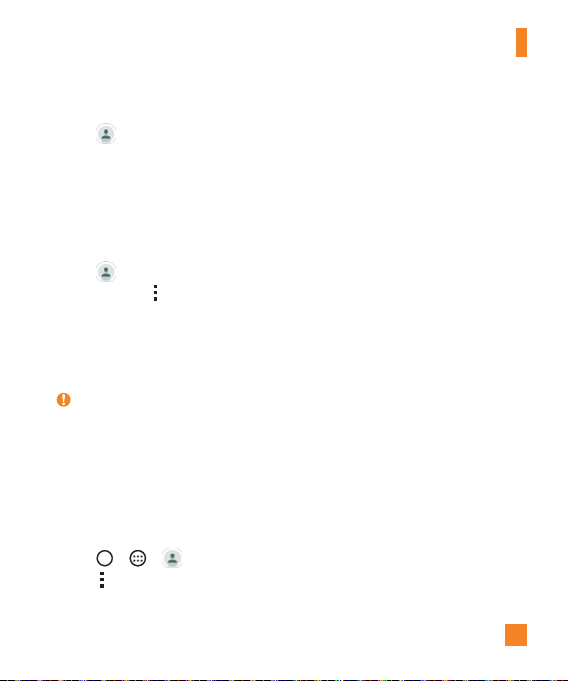
45
Contacts
Removing a contact from your favorites list
1 Tap to open your contacts.
2 Tap the Favorites tab, and choose a contact to view its details.
3 Tap the gold star at the top right of the screen. The star turns a dark color and the
contact is removed from your favorites.
Creating a group
1 Tap to open your contacts.
2 Tap Groups >
> New group.
3 Enter a name for the new group. You can also set a distinct ringtone for the newly
created group.
4 Tap Add members to add contacts to the group.
5 Tap Save to save the group.
NOTE:
If you delete a group, the contacts assigned to that group will not be lost. They will
remain in your contact list.
Joining and Separating Contacts
When you have two or more entries for the same contact, you can join them into a single
entry. You can also separate contacts that were joined.
1 Tap
> > .
2 Tap
> Manage contacts > Join contacts.
3 Select a tab at the top of the screen.
Loading ...
Loading ...
Loading ...