Loading ...
Loading ...
Loading ...
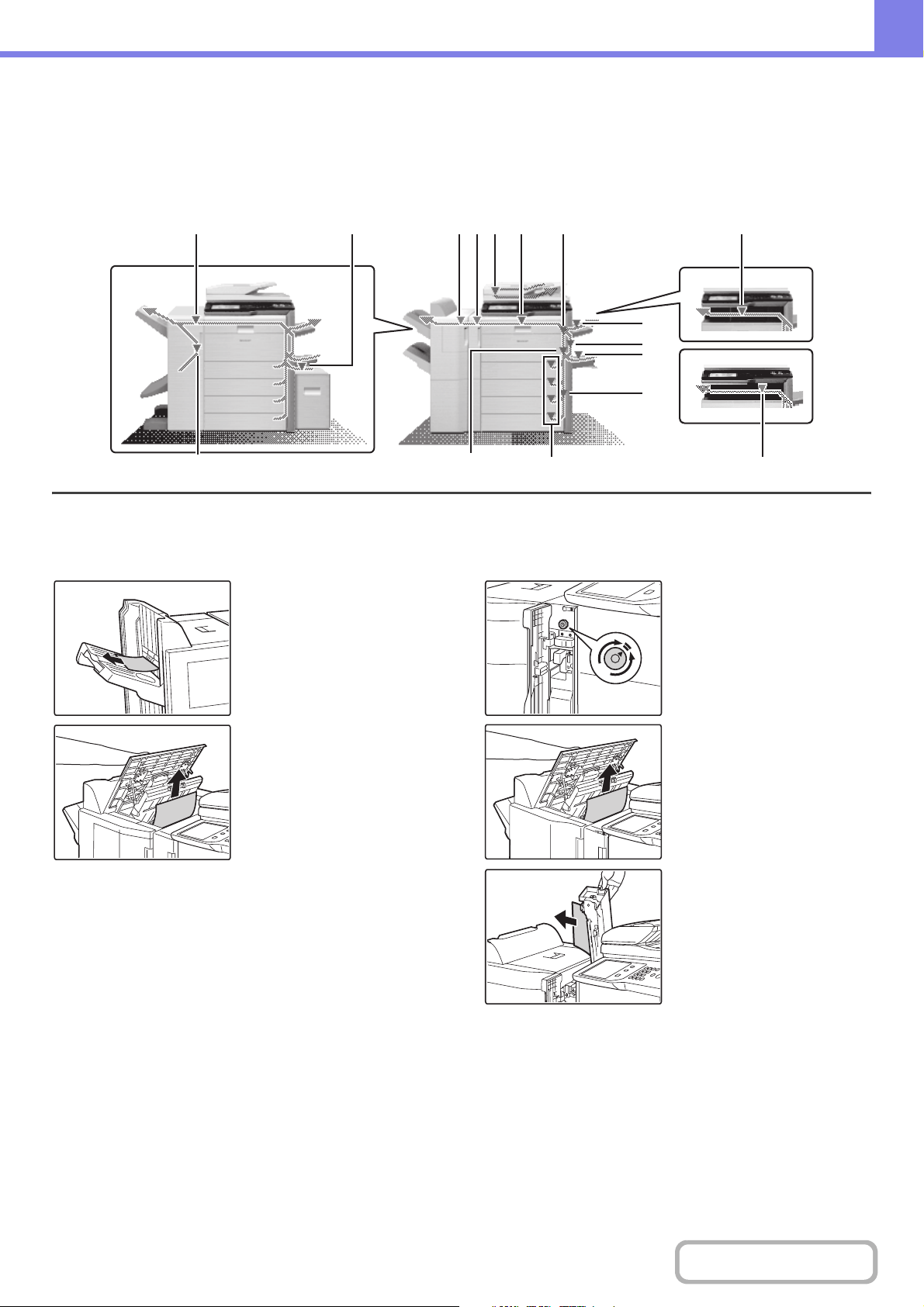
8-3
TROUBLESHOOTING
Contents
PAPER MISFEED ILLUSTRATIONS
If you require more information when reading the instructions in the touch panel, see the paper misfeed illustrations
below. Refer to the illustration below and then go to the appropriate illustration (1 to 16) for your situation.
☞ (1)-(2): page 8-3, (3)-(4): page 8-4, (5)-(11): page 8-5, (12)-(14): page 8-6, (15)-(16): page 8-7
(1) Paper misfeed in the finisher (large stacker)
Open the top cover and
remove the misfed paper.
(2) Paper misfeed in the punch module
Turn knob as shown in the
illustration.
Open the top cover and
remove the misfed paper.
If the paper cannot be
removed by opening the top
cover, open the punch
module cover and remove
the paper.
(1)(14) (15) (2)(3) (4) (12)
(10)
(16) (11) (13)
(5)
(6)
(7)
(8)
(9)
Loading ...
Loading ...
Loading ...