Loading ...
Loading ...
Loading ...
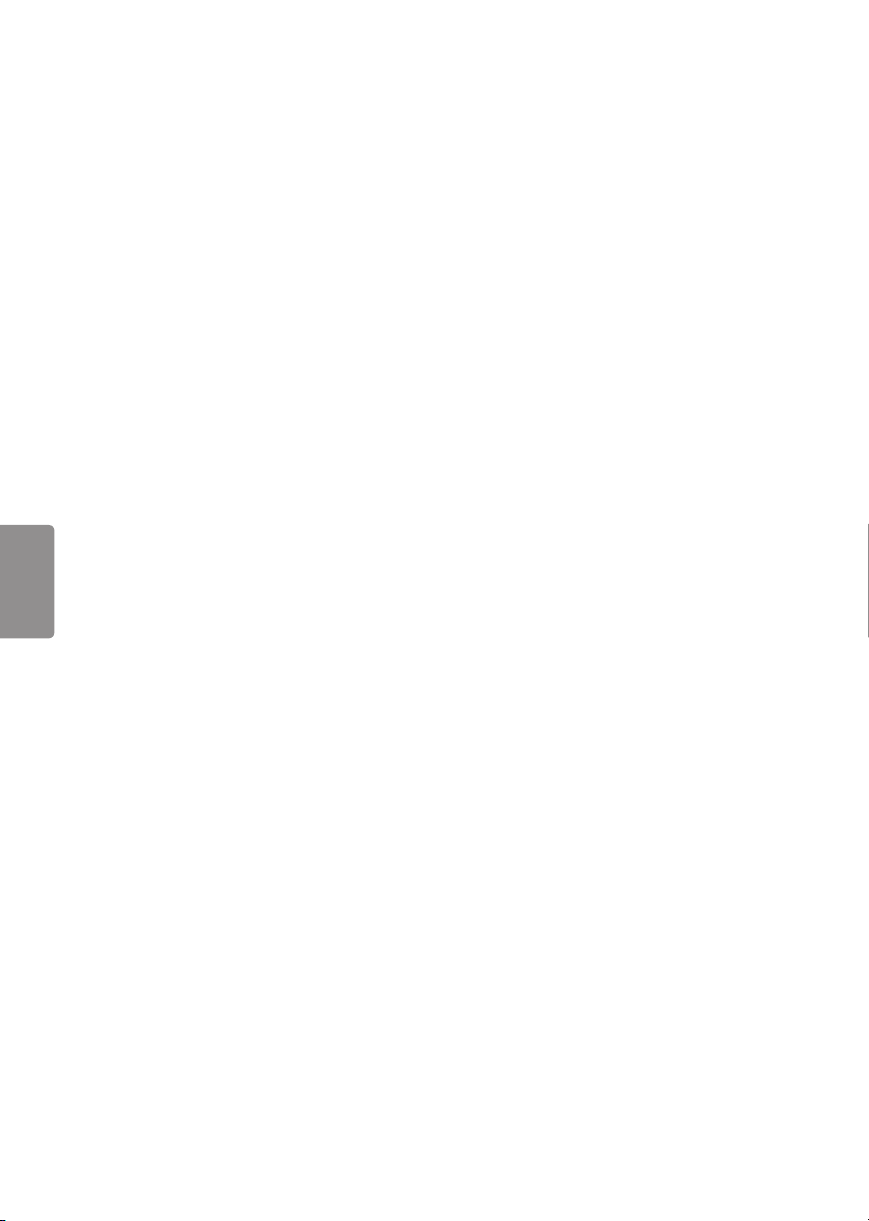
16
ENGLISH
Supported Audio Formats
• File type : mp3
[Bit rate] 32 Kbps - 320 Kbps
[Sample freq.] 16 kHz - 48 kHz
[Support] MPEG1, MPEG2, Layer2, Layer3
• File Type : AAC
[Bit rate] Free Format
[Sample freq.] 8 kHz ~ 48 kHz
[Support] ADIF, ADTS
• File Type : M4A
[Bit rate] Free Format
[Sample freq.] 8 kHz ~ 48 kHz
[Support] MPEG-4
• File Type : WMA
[Bit rate] 128 Kbps ~ 320 Kbps
[Sample freq.] 8 kHz ~ 48 kHz
[Support] WMA7, WMA8, WMA9 Standard
• File Type : WMA 10 Pro
[Bit rate] ~ 768 Kbps
[Channel / Sample freq.]
M0 : up to 2 Channel @ 48 kHz
(Except LBR mode),
M1 : up to 5.1 Channel @ 48 kHz,
M2 : up to 5.1 Channel @ 96 kHz
[Support] WMA 10 Pro
• File Type : OGG
[Bit rate] Free Format
[Sample freq.] ~ 48 kHz
[Support] OGG Vorbis
Supported Photo Formats
• Category : 2D (jpeg, jpg, jpe)
[Available file type] SOF0 : Baseline,
SOF1 : Extend Sequential,
SOF2 : Progressive
[Photo size] Minimum : 64 x 64,
Maximum : Normal Type: 15360 (W) x 8640 (H),
Progressive Type : 1920 (W) x 1440 (H)
• Category : BMP
[Photo size] Minimum : 64 x 64, Maximum : 9600
x 6400
• Category : PNG
[Available file type] Interlace, Non-Interlace
[Photo size] Minimum : 64 x 64, Maximum :
Interlace : 1200 x 800, Non-Interlace : 9600 x
6400
• BMP and PNG format files may be slower to
display than JPEG.
Open Source Software Notice
Information
To obtain the source code under GPL, LGPL, MPL,
and other open source licenses, that is contained in
this product, please visit
http://opensource.lge.com
.
In addition to the source code, all referred license
terms, warranty disclaimers and copyright notices
are available for download.
LG Electronics will also provide open source code
to you on CD-ROM for a charge covering the cost
of performing such distribution (such as the cost of
media, shipping, and handling) upon email request
to
. This offer is valid for three
(3) years from the date on which you purchased
the product.
Updating Firmware
(Depending upon model)
You can update the firmware for the product by
downloading the latest firmware.
1
Download the latest firmware at
partner.lge.com.
(Signing up for a membership and log-in required)
2 Create a folder named “LG_DTV” or “lg_dtv” on
a USB memory device.
3 Move the downloaded file to the folder that
you have created on the USB memory device.
4 Connect the USB memory device to the USB
port on your TV.
5 When a pop-up window appears, start the
update by following the instructions.
Loading ...
Loading ...
Loading ...