Loading ...
Loading ...
Loading ...
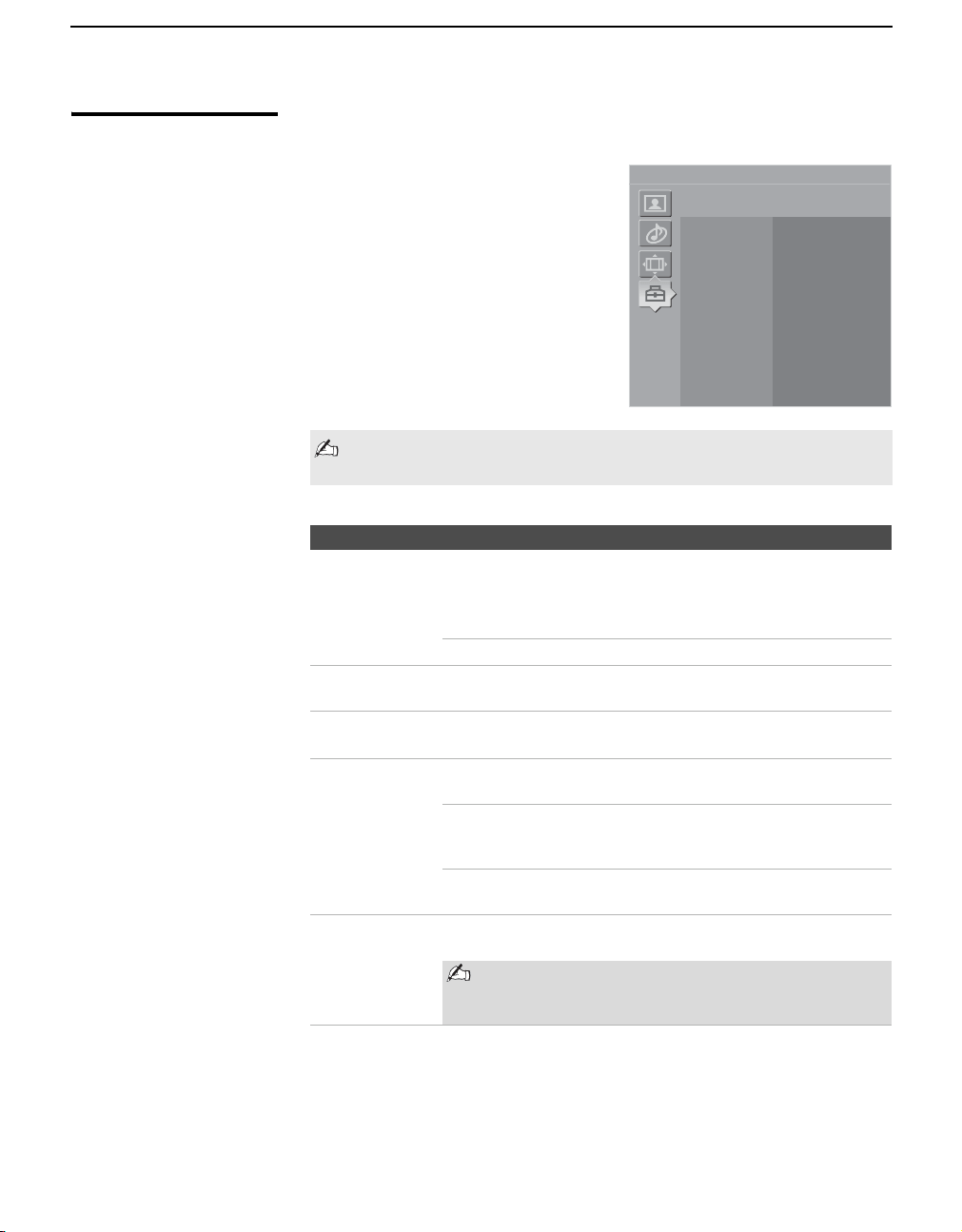
Using the Settings
88
KDL-V26/32/40XBR1
2-662-199-12(1)
E:\Worker\mix\2662199121(101805)\01US08MEN.fm
masterpage:3 columns Right
Selecting PC Setup
Options
To display the PC screen:
Press TV/VIDEO repeatedly on
the remote control until Video 7
(PC) appears.
The PC Input Setup setting includes the following options:
You can change the settings for the PC input while the TV is
displaying the PC screen.
Option Description
Power
Management
On Select to automatically switch to the standby
mode when there is no signal input for
approximately 30 seconds. Returns to the PC
screen when a signal is input.
Off Select to turn off Power Management.
Language Select to display all on-screen Settings in your language of
choice: English, Español, Français.
Menu Color Enables you to select a specific color for the on-screen menus
from Original, Gray, Red, Purple and Ta n.
Power Saving Standard Select to view picture without the benefit of
Power Saving.
Reduced Select to view picture with reduced power
consumption.
It also enhances the black level.
Picture Off Select to turn off the picture. Audio stays on
with your selected volume setting.
Light Sensor Set to On or Off. When on, the brightness of the screen is
automatically adjusted according to the brightness of the room.
Be sure not to put anything around the sensor, as
its function may be affected.
For details, see page 15.
Video 7 PC
Setup
Press WEGA GATE to exit
Power Management Off
Language English
Menu Color Gray
Power Saving Standard
Light Sensor Off
Loading ...
Loading ...
Loading ...