Loading ...
Loading ...
Loading ...
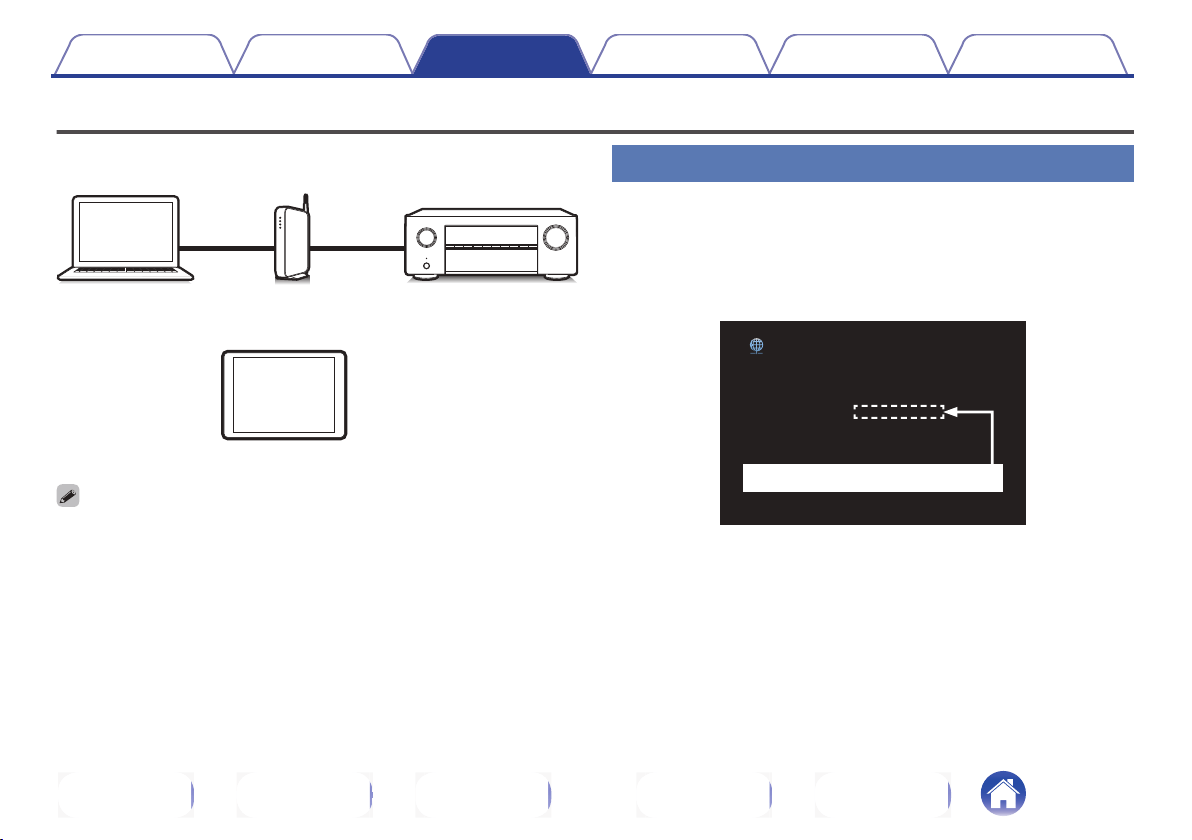
Web control function
You can control this unit from a web control screen on a web browser.
Tablet
This unit
RouterPC
0
This unit and the PC or tablet need to be connected correctly to the network in
order to use the web control function. (v p. 60)
0
Depending on the settings of your security-related software, you may not be able
to access this unit from your PC. If this is the case, then change the settings of the
security-related software.
Controlling the unit from a web control
1
Switch the “Network Control” setting to “Always On”.
(v p. 189)
2
Check the IP address of this unit with “Information”.
(v p. 185)
Friendly Name Denon AVR-S750H
Connection Wired(Ethernet)
IP Address
MAC Address
On
192.168.100.19
-Ethernet
zzzzzz
-000000
-Wi-Fi
zzzzzz
-000000
Information
DHCP
Checking the IP address.
3
Start up the web browser.
Contents Connections Playback Settings Tips Appendix
131
Front panel Display Rear panel Remote Index
Loading ...
Loading ...
Loading ...
