Loading ...
Loading ...
Loading ...
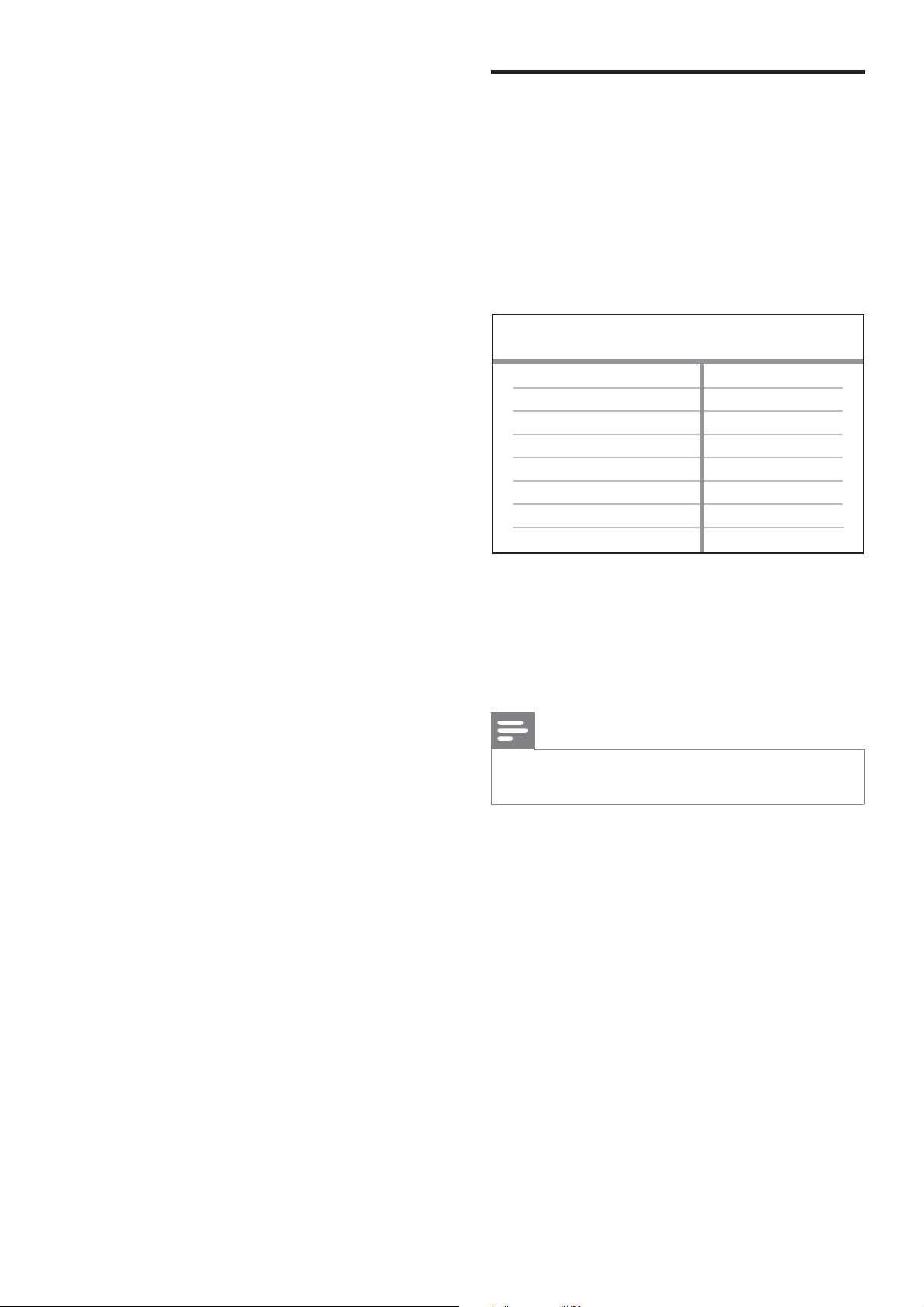
30 EN
[ Sound Mode ]
Select a preset sound effect to enhance
the audio output.
[ 3D ]• – select a virtual surround sound
effect that is produced from the left and
right audio channels.
[ Movie Mode ]• – select a sound effect
for movies.
[ Music Mode ]• – select a sound effect
for music.
[ CD Upsampling ]
For better sound quality in stereo mode,
convert the music CD to a higher sampling
rate.
[ Off ]• – turn off CD-upsampling.
[ 88.2kHz ]• – convert to twice the
original sampling rate.
[ 176.4kHz ]• – convert to four times
the original sampling rate.
[ Night Mode ]
You can play DVDs with Dolby Digital
mode at a low volume, without disturbing
others. High volume output is decreased
and low volume output is increased to an
audible level.
[ On ]• – turn on night mode.
[ Off ]• – enjoy surround sound with its
full dynamic range.
Video setup
1
Press SETUP.
[ General Setup ] menu is displayed.
2 Press V to select [ Video Setup ], then
press B.
3 Select an option, then press OK.
Video Setup
Picture Setting
TV Display
TV System
Progressive
HD JPEG
HDMI Setup
4 Select a setting, then press OK.
To return to the previous menu, press •
b.
To exit the menu, press • SETUP.
Note
See the explanations of the above options in the •
following pages.
Loading ...
Loading ...
Loading ...