Loading ...
Loading ...
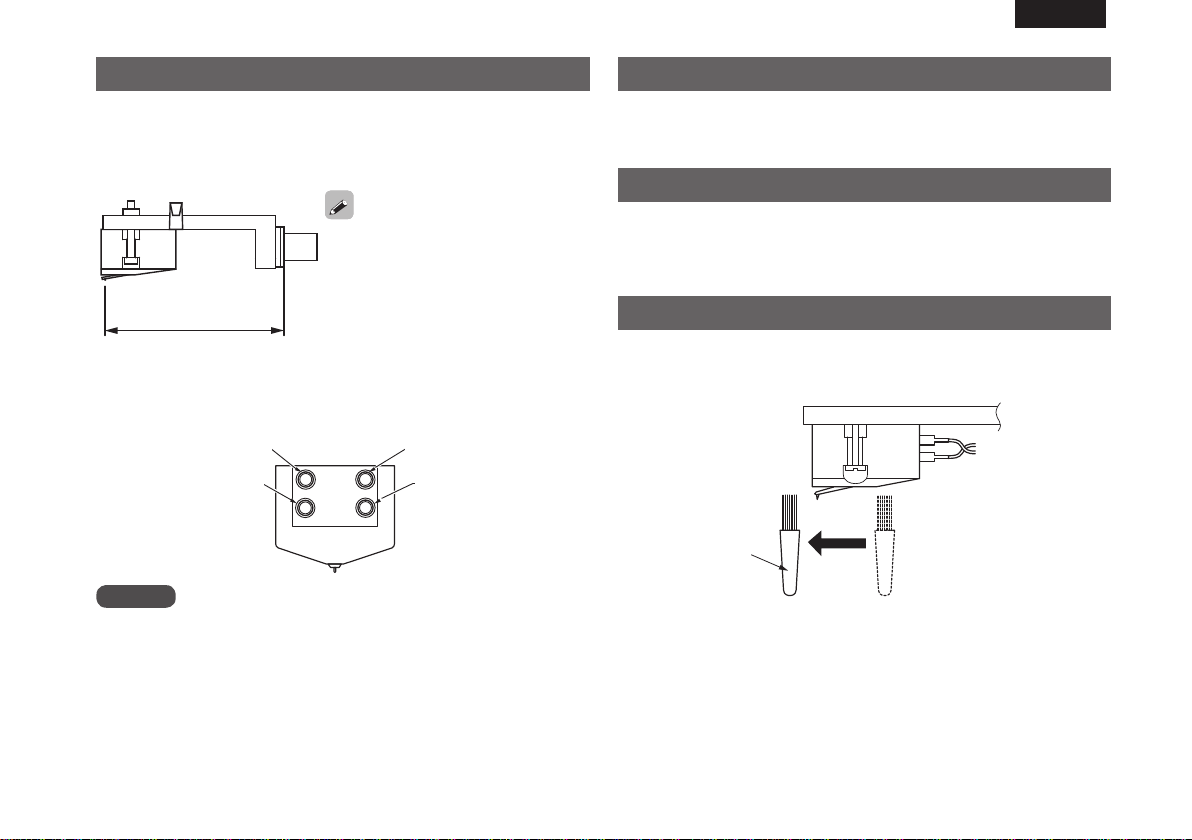
10
ENGLISH 日本語DEUTSCHFRANCAISITALIANOESPAÑOLNEDERLANDSSVENSKA
Mounting to the head shell
• To protect the stylus, be sure to mount the stylus cover when
performing this procedure.
• Adjust to the stylus position specified for the turntable system you
are using and mount properly without tilting or turning it.
Stylus position
• When adjusting the stylus position,
use the provided stylus position
adjustment gauge.
• Two types of screws are provided
with the cartridge. Use the screws
of the length suitable for your shell.
• The layout of the output terminals is as shown on the diagram below.
Be sure to connect properly.
E L
E R
L
R
Left channel
Ground (blue)
Left channel
Hot (white)
Right channel
Ground (green)
Right channel
Hot (red)
NOTE
When connecting the cartridge, be sure to use the tipped leads and
press them onto the terminals. Applying heat to the output terminals
of the cartridge, such as in direct soldering, will cause internal damage
to the cartridge, such as wire breakage.
Tracking force adjustment
Tracking force in the range of 25 mN ±3 mN (2.5 g ±0.3 g) should be
used.
Output voltage
The output voltage is 0.3 mV. If your amplifier does not support
the MC cartridge input, use a step-up transformer or head amplifier
designed for MC type cartridges.
Stylus cleaning
Use the included brush to carefully remove any dirt from the tip of the
stylus before and after playing records.
Brush
DL-A100EMJP_3rd_0826.indd 10 2010/08/27 13:10:25
Loading ...
