Loading ...
Loading ...
Loading ...
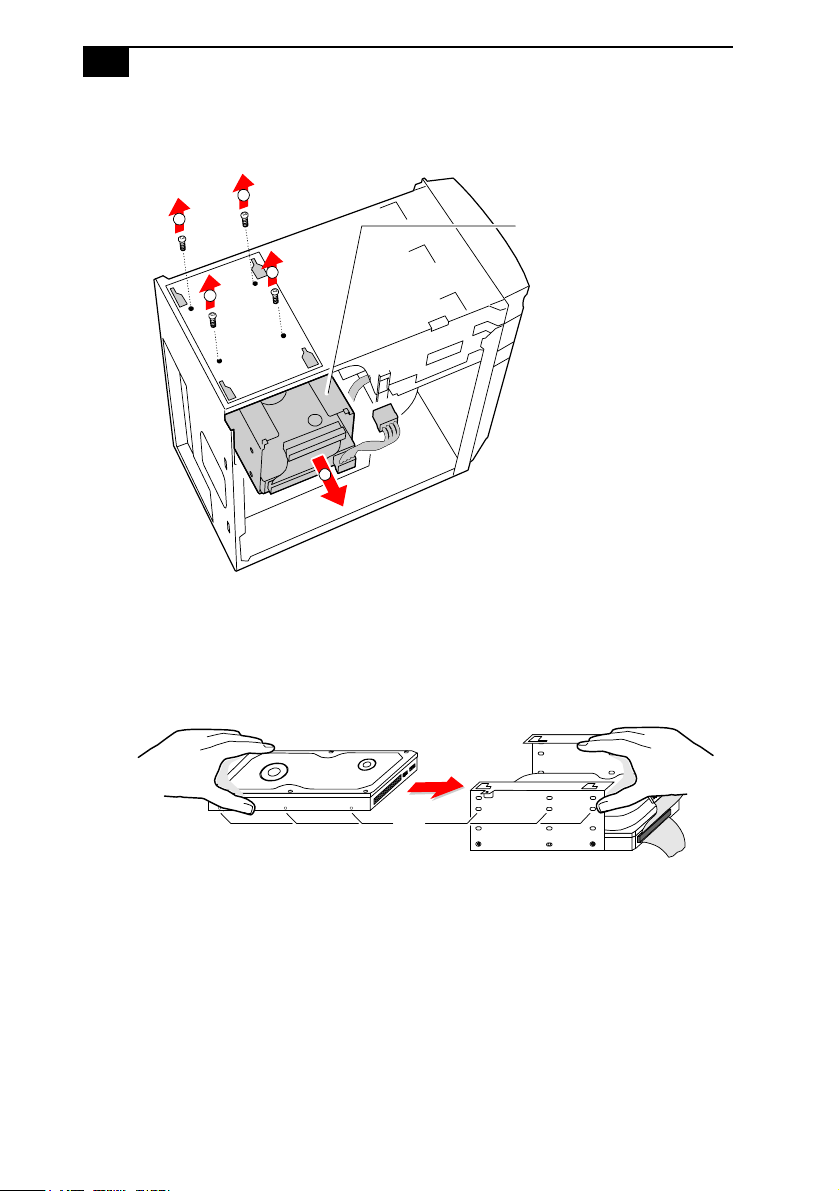
VAIO Digital Studio Reference Manual
44
5 Slide the drive holder forward (B), and then out.
6 Place the drive holder on top of the power supply.
7 Slide the new drive into the drive holder and align the holes on each
side of the drive holder.
8 Secure the drive to the drive holder using the two holes on each side
of the drive holder (screws are provided with the new drive). Do not
overtighten the screws.
9 Connect the second drive connector to the new drive (see next
diagram).
KY0081.VSD
Disk drive holder
A
A
A
A
B
KY0083.VSD
Align
holes
Loading ...
Loading ...
Loading ...
