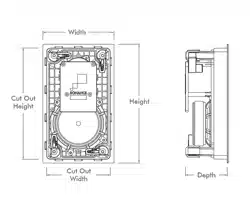INSTALLATION MANUAL
VISUAL PERFORMANCE
®
RECTANGLE SPEAKERS
Box Contents
Sonance Visual Performance in-wall speaker box contains (2) Visual
Performance speakers, (2) paintable grilles and (2) mounting cut-
out templates.
NOTE: SST/SUR speaker box content will contain (1) Visual
Performance speaker, (1) paintable grille and (1) mounting
cut-out template.
Speaker Placement
Home Theater Speaker Placement
Left, Center & Right Speakers
• Place the left & right speakers on either side of the video screen,
6 – 10 feet (1.8m – 3m) apart and 3 – 4 feet (0.9m – 1.2m) from
the floor.
• If possible, locate the center speaker at the same height as the left
& right channel speakers.
• If you must place the center speaker above or below a videoscreen,
place it no more than 2 feet (0.6m) above or below the center
of the left and right speakers. This will maintain consistent tonality
between all three front channel speakers.
• The main listening position should be 8 – 12 feet (2.4m – 3.7m)
away from the speakers.
Use Figure 1 as a guide.
Introduction
Thank you for purchasing Sonance Visual Performance
®
Rectangle
Speakers. When properly installed your new speakers will give you
years of entertainment pleasure.
Surround Speakers (5.1-Channel System)
Locate the surround channel speakers on the side walls 2 – 6 feet
(0.6m – 1.8m) behind the listening position, 5 – 7 feet (1.5m – 2.1m)
from the floor.
Use Figure 2 as a guide.
Surround Speakers (7.1-Channel System)
• LEFT & RIGHT SURROUND SPEAKERS: Place the left and right
surround speakers directly to the sides of the listening position,
5 – 7 feet (1.5m – 2.1m) from the floor.
• SURROUND BACK SPEAKERS: Place the surround back speakers
in the rear wall, 3 – 6 feet (0.9m – 1.8m) apart and at 5 – 7 feet
(1.5m – 2.1m) from the floor.
Use Figure 3 as a guide.
1
Loading ...
Loading ...
Loading ...