Loading ...
Loading ...
Loading ...
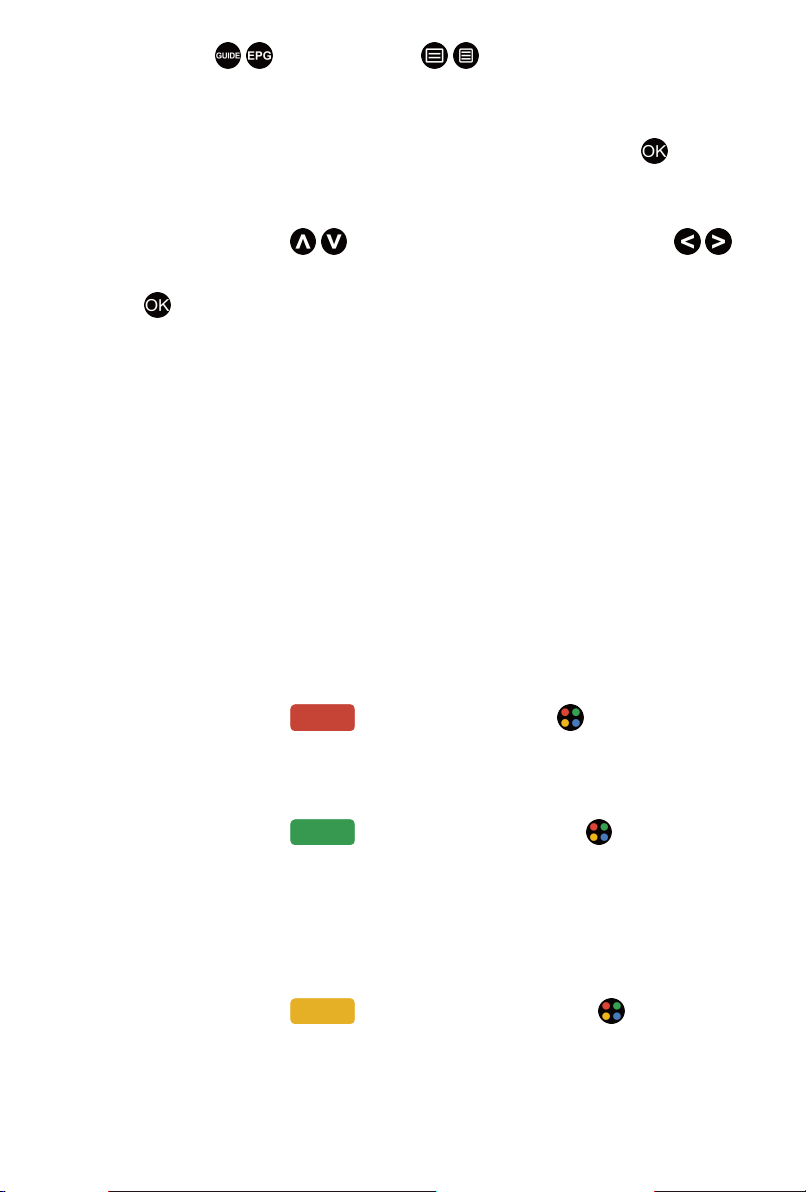
In Live TV, press / button, or press / > Guide (EPG) to display
channel information on programme guide list.
• Watch
In Guide (EPG), when a current programme is selected, press >
Watch to switch to the channel you want to see.
• PVR/Reminder
In Guide (EPG), press / button to select the channels. Press /
button to select programme based on the time schedule.
Press button to select PVR or Reminder.
For more information, please refer to Live TV > PVR in this manual.
Note:
• Reminder in the Guide (EPG) is only available for programmes that
haven't been aired yet.
• A storage device (space should be no less than 2G, and transfer
rate should be no less than 4MB/s) must be attached to the TV for
recording purposes. It is strongly recommended to use USB mobile
hard disk drive instead of USB flash drive as the storage device. For
more information, please refer to Connecting USB Devices in this
manual.
• The TV will record the programme even in standby mode.
• The PVR function may not be applicable in some models/countries/
regions.
• Schedule
In Guide (EPG), press [RED] button or press button to call out
the colour menu and select RED, to view a list of scheduled reminders
and recordings.
• Programme Colour
In Guide (EPG), press [GREEN] button or press button to call
out the colour menu and select GREEN, to choose colours to indicate
different genres in the Guide (EPG) for quick and easy viewing.
Note:
• This function may not be applicable in some models/countries/regions.
• 24h−
In Guide (EPG), press [YELLOW] button or press button to call
out the colour menu and select YELLOW, to select programmes of the
previous day.
12
Loading ...
Loading ...
Loading ...