Loading ...
Loading ...
Loading ...
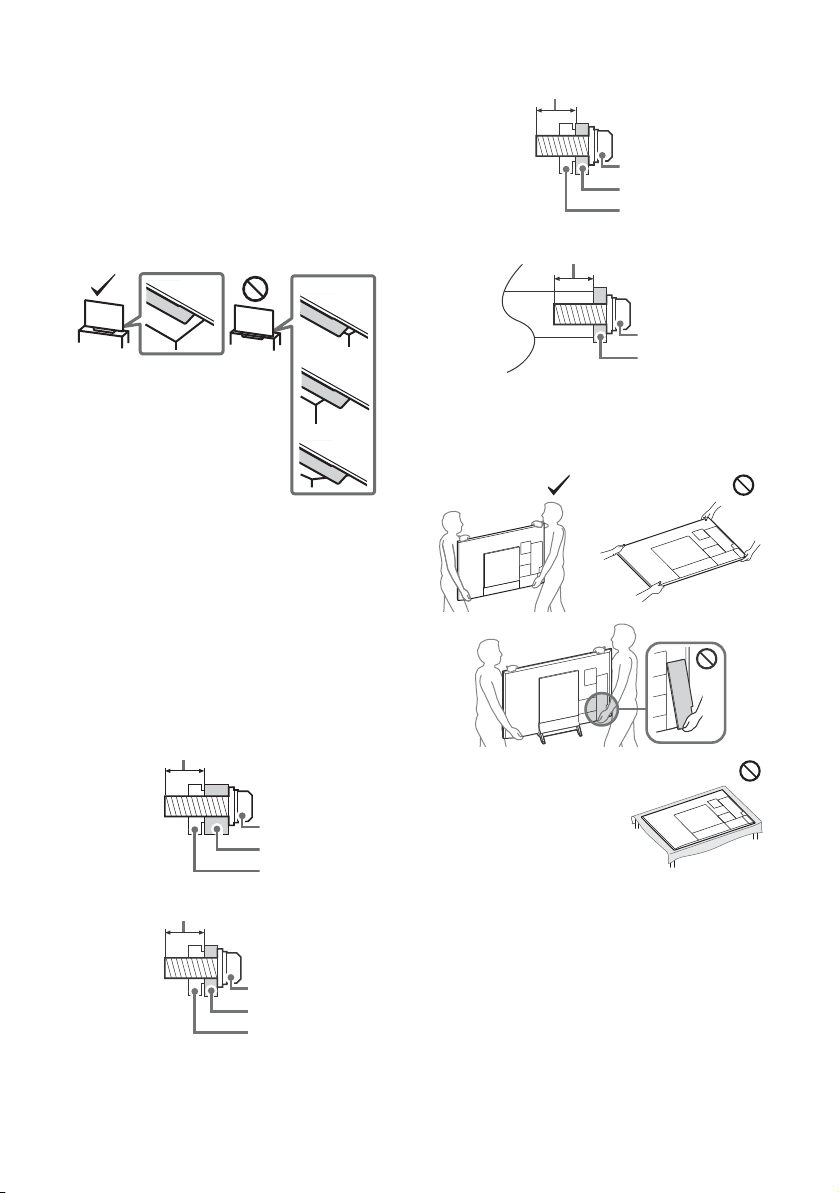
4
GB
D:\_SONY TV\KP\SY17_KP_RU3_RG_E22\4689560E22_GB\010COVTOC_GB.fm masterpage: Left
KD-75XE94xx / 65XE93xx / 55XE93xx
4-689-560-E2(2)
Installation/Set-up
Install and use the TV set in accordance with the instructions
below in order to avoid any risk of fire, electric shock or damage
and/or injuries.
Installation
• The TV set should be installed near an easily accessible mains
socket.
• Place the TV on a stable, level surface to prevent it from falling
over and causing personal injury or property damage.
• Install the TV where it cannot be pulled, pushed, or knocked
over.
• Install the TV so that the TV's Table-Top Stand does not protrude
out from the TV stand (not supplied). If the Table-Top Stand
protrudes out from the TV stand, it may cause TV set to topple
over, fall down, and cause personal injury or damage to the TV.
• Only qualified service personnel should carry out wall-mount
installations.
• For safety reasons, it is strongly recommended that you use
Sony accessories, including:
Wall-Mount Bracket SU-WL845 (KD-75XE94xx, KD-65XE93xx
only)
Wall-Mount Bracket SU-WL840 (KD-55XE93xx only)
Wall-Mount Bracket SU-WL450 (KD-65/55XE93xx only)
• Be sure to use the screws supplied with the Wall-Mount Bracket
when attaching the Wall-Mount Bracket to the TV set. The
supplied screws are designed as indicated by illustration when
measured from the attaching surface of the Wall-Mount Bracket.
The diameter and length of the screws differ depending on the
Wall-Mount Bracket model.
Use of screws other than those supplied may result in internal
damage to the TV set or cause it to fall, etc.
Optional Wall-Mount Bracket (SU-WL845, SU-WL840 only)
Upper side
Lower side
Optional Wall-Mount Bracket (Except SU-WL845, SU-WL840)
KD-75XE94xx
KD-65/55XE93xx
Transporting
• Before transporting the TV set, disconnect all cables.
• Two or three people are needed to transport a large TV set.
• When transporting the TV set by hand, hold it as shown below.
Do not put stress on the LCD panel and the frame around the
screen.
• When handling or mounting the
TV set, do not lay down the TV.
• When transporting the TV set, do
not subject it to jolts or excessive vibration.
• When transporting the TV set for repairs or when moving, pack
it using the original carton and packing material.
9 mm
TV’s rear cover
Screw (M6)
Wall-Mount Bracket
Screw (M6)
Wall-Mount Bracket
12 mm
TV’s rear cover
Screw (M6)
Wall-Mount Bracket
9 mm - 13 mm
TV’s rear cover
Screw (M6)
Wall-Mount Bracket
8 mm - 12 mm
Loading ...
Loading ...
Loading ...
