Loading ...
Loading ...
Loading ...
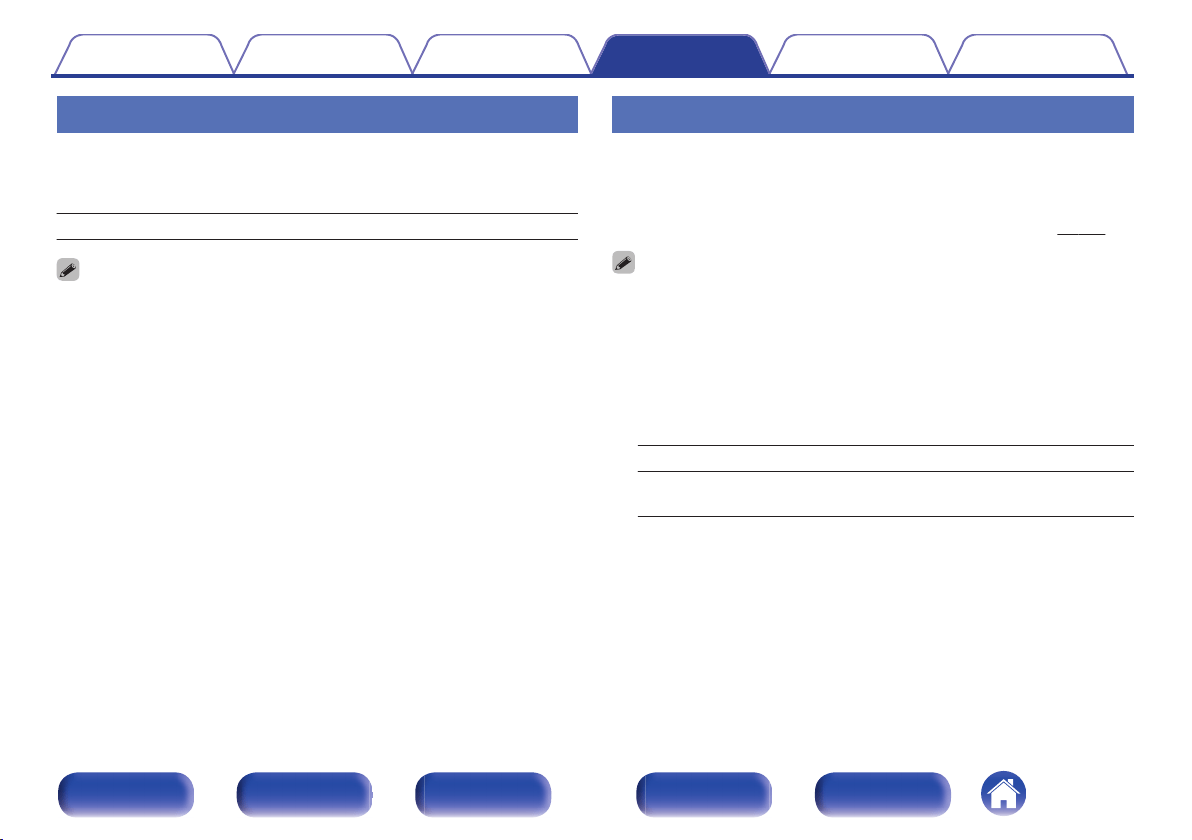
Bass Sync
For contents recorded in multi-channel such as Blu-ray discs, the
recorded low frequency effects (LFE) may be out of synch and delayed.
This function corrects such a delay of low frequency effects (LFE).
0 ms – 16 ms (Default : 0 ms)
0
How low frequency effects (LFE) are delayed differ according to the disc. Set this
to the desired value.
0
“Bass Sync” settings are stored for each input source.
0
This can be set when the LFE signal is included in the input signal.
0
This cannot be set when the sound mode is “Direct” or “Pure Direct”.
Surround Parameter
You can adjust the surround audio sound field effects to match your
preferences.
The items (parameters) that can be adjusted depend on the signal being
input and the currently set sound mode. For details on the adjustable
parameters, see “Sound modes and surround parameters” (v p. 299).
0
Some setting items cannot be set while playback is stopped. Make the settings
during playback.
0
“Surround Parameter” settings are stored for each sound mode.
o
Cinema EQ
Gently softens the upper treble range of movie soundtracks to reduce
possible harshness and improve clarity.
On:
“Cinema EQ” is used.
Off
(Default):
“Cinema EQ” is not used.
Contents Connections Playback Settings Tips Appendix
171
Front panel Display Rear panel Remote Index
Loading ...
Loading ...
Loading ...