Loading ...
Loading ...
Loading ...
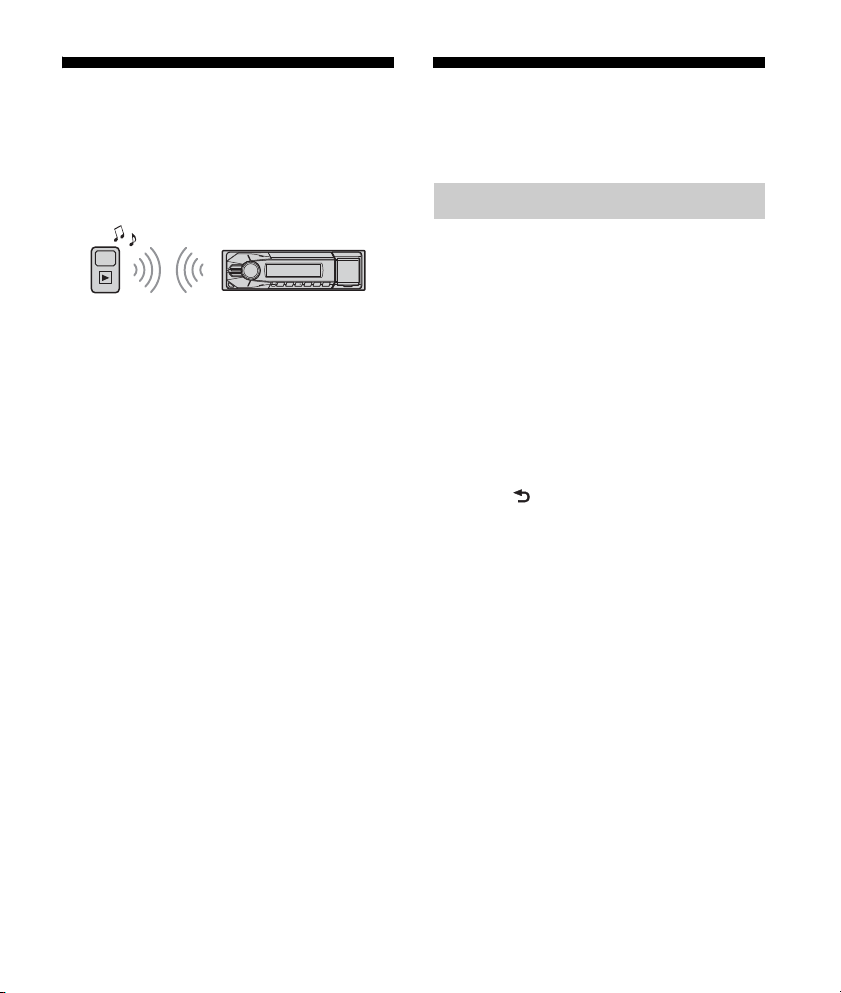
16GB
Playing a BLUETOOTH
Device
You can play contents on a connected device
that supports BLUETOOTH A2DP (Advanced
Audio Distribution Profile).
1 Make BLUETOOTH connection with
the audio device (page 10).
2 Press SOURCE to select [BT AUDIO].
3 Operate the audio device to start
playback.
4 Adjust the volume on this unit.
5 Press PAUSE to start playback.
Notes
Depending on the audio device, information such
as title, track number/time and playback status
may not be displayed on this unit.
Even if the source is changed on this unit,
playback of the audio device does not stop.
To match the volume level of the
BLUETOOTH device to other sources
Start playback of the BLUETOOTH audio
device at a moderate volume, and set your
usual listening volume on the unit.
Press SELECT, and rotate the control dial to
select [BTA VOL] (page 22).
Searching and Playing
Tracks
Repeat play:
1 During playback, press and hold
SELECT.
2 Rotate the control dial to select
[REPEAT], then press it.
3 Rotate the control dial to select the
desired play mode, then press it.
4 Press (back) to return to the
previous display.
Shuffle play:
1 During playback, press SHUF
repeatedly to select the desired
play mode.
Playback in selected play mode may take
time to start.
Available play modes differ depending on
the selected sound source.
Repeat play and shuffle play
Loading ...
Loading ...
Loading ...
