Loading ...
Loading ...
Loading ...
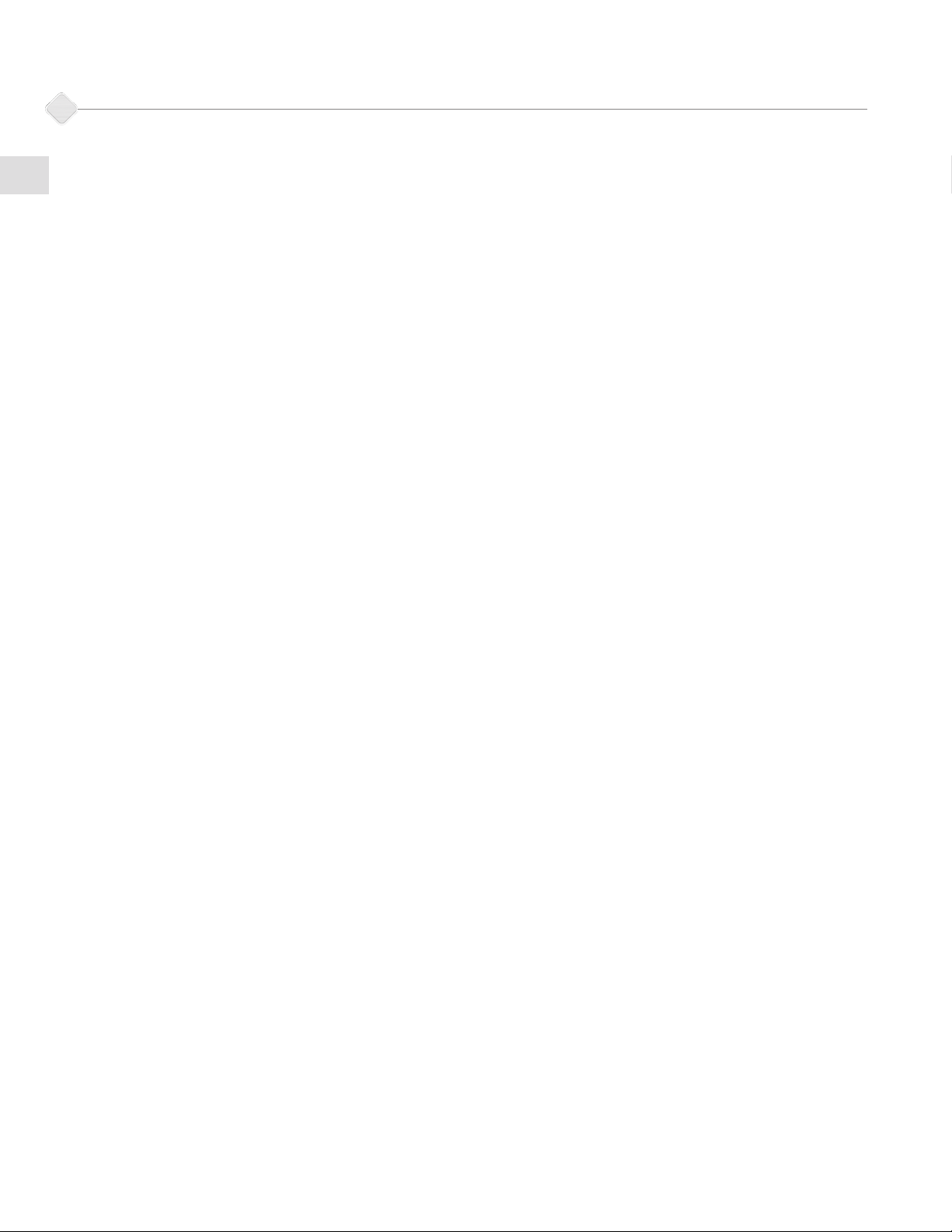
©2020 Hestan Commercial Corporation
9
EN
To adjust the temperature, press the SET button, then use the UP/DOWN keys to navigate to the
preferred temperature. The range of set temperatures is from 36°F to 64°F [2°C to 18°C]. For
example, if you are storing red wine, you may want to set a temperature of 61ºF [16°C]. When
your desired temperature appears in the DISPLAY window of the control panel, press SET to
conrm. The actual temperature inside the unit will now appear in the window. This temperature
will vary depending on the number of bottles stored and how frequently the door is opened.
Please note: The temperature sensor records the average temperature of the unit. Cold air falls
and warmer air rises, and there will be a temperature variation from the bottom to the top of
the unit. The temperature at the bottom of the unit will always be slightly colder. The controller
controls the average temperature of the unit. The temperature displayed by the electronic
control panel is the instantaneous average temperature of the unit and there may be a variation of
approximately 0°F to 6° F [0°C to 4°C] from top to bottom.
When fully loaded with room temperature product, the refrigerator will operate continuously for as
long as 24 hours to reduce the temperature inside the cabinet to the desired point. Under normal
conditions, when the unit has been on for six hours, it will go through the auto defrost function for
a period of about thirty minutes.
The unit is designed to operate in ambient temperatures between 50°F [10°C] and 100°F [38°C].
Higher ambient temperatures may reduce the unit’s ability to reach low temperatures. Best
results are obtained at temperatures between 65°F [18°C] and 80°F [27°C] for built-in models and
between 65°F [18°C] and 90°F [32°C] for freestanding models.
Caution: Damages caused by ambient temperatures of 40°F [4°C] or below are not covered by the
warranty.
To temporarily stop the cooling cycle, unplug the refrigerator. To shut it down for longer periods
of time, disconnect the plug and leave the door partially open to avoid odors or mold.
NOTE: If you unplug the Refrigerator, allow 3 minutes before plugging it back in. The unit will not
restart in less than 3 minutes.
Memorized Temperature SettingsMemorized Temperature Settings
Your unit has been designed to “remember” the last run mode to which it was set. If there is
a power outage or any other power cutoff, the unit will automatically return to the previous
temperature setting after the power has returned.
Compressor Run IndicatorCompressor Run Indicator
When the compressor is running, the control panel will light a running LED light representing a
running compressor. When the compressor stops running, as it reaches the desired temperature,
the running LED will go out as well.
ALARM ModeALARM Mode
In the event that there is a fault in the unit, an ALARM LED light will appear on the control panel.
In ALARM mode, the unit will make a beeping sound and display an alarm message. If the control
panel displays any of the following messages: EI, HI or LI, consult the Troubleshooting section of
this manual.
Interior LightInterior Light
The interior light can be turned On or Off automatically with the opening or closing of the door.
ShelvingShelving
The unit has 3 adjustable chrome-plated at wire shelves to hold cans and bottles of beverages
such as beer, water and soft drinks.
OPERATING YOUR REFRIGERATOR
(continued)
Loading ...
Loading ...
Loading ...