Loading ...
Loading ...
Loading ...
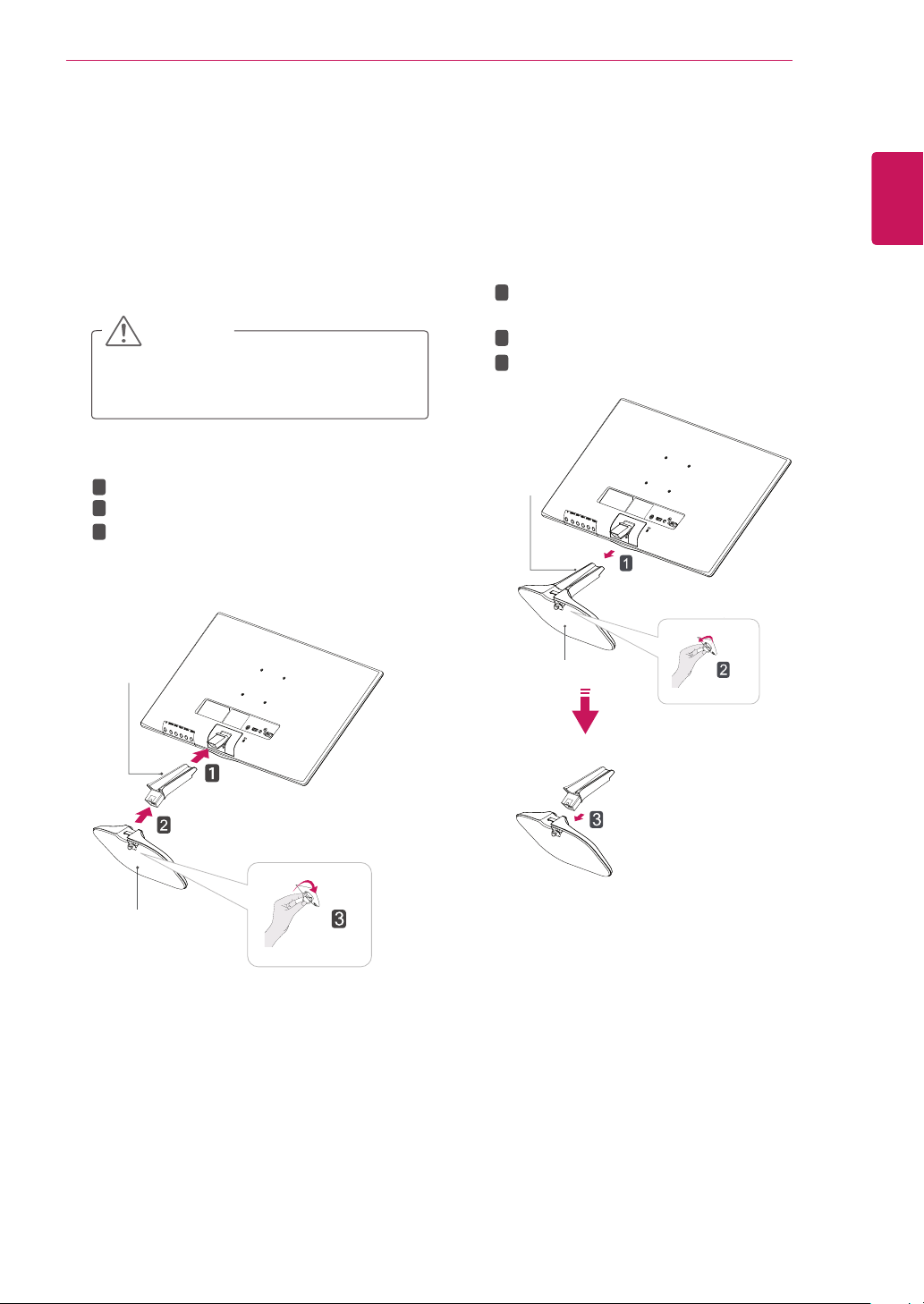
7
ENG
ENGLISH
ASSEMBLING AND PREPARING
Attach the
Stand Body
to the monitor set.
Attach the
Stand Base
to
Stand Body
.
Tighten the screw to the right.
Setting up the Monitor set
Attaching the Stand Base
1
Place the Monitor set with the screen side
down on a flat and cushioned surface.
Lay a foam mat or soft protective cloth
on the surface to protect the screen from
damage.
CAUTION
2
Stand Base
Stand Body
1
2
3
Detaching the Stand Base
1
Place the Monitor set with the screen side
down on a flat and cushioned surface.
Stand Base
Stand Body
Pull out the
Stand Body
and
Stand Base
from the monitor set.
Turn the screw to the left.
Pull out the
Stand Base
.
1
2
3
2
Loading ...
Loading ...
Loading ...
