Loading ...
Loading ...
Loading ...
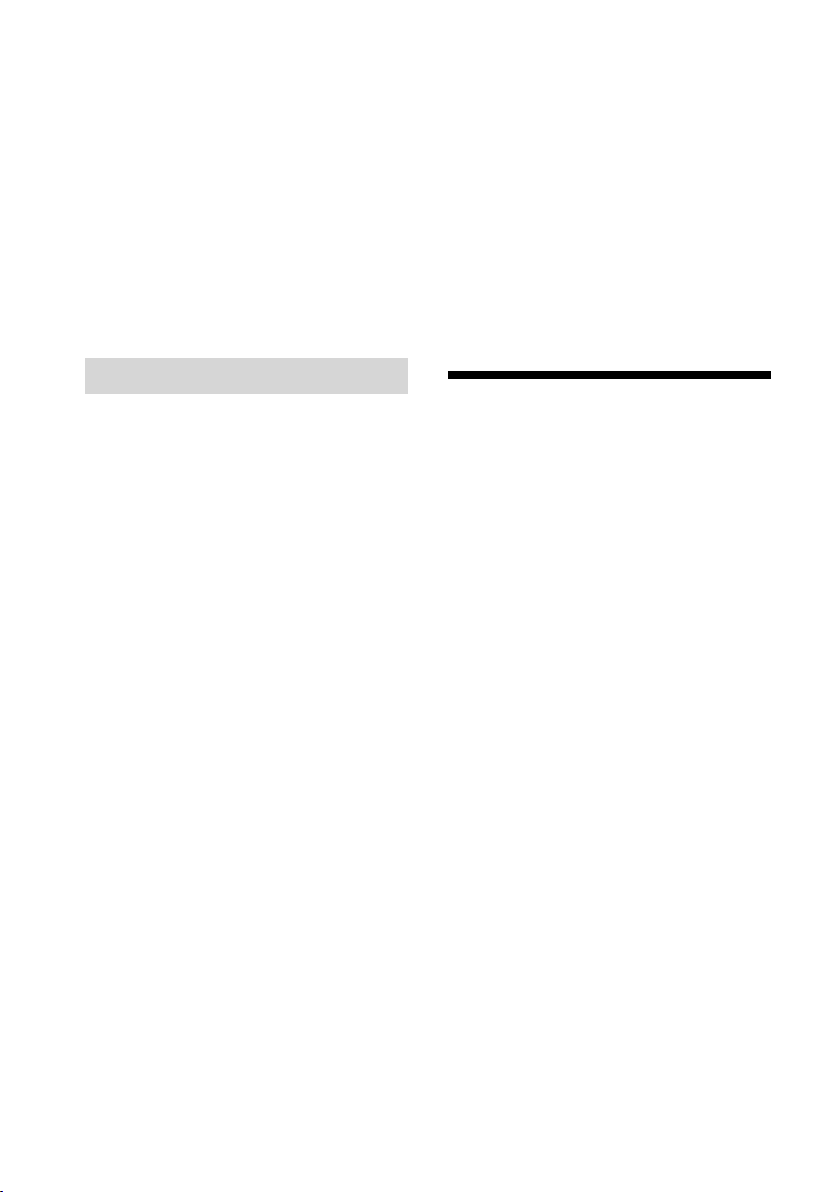
24
The platter does not turn.
• Make sure that the AC adaptor is firmly
connected to a power outlet and the DC IN
12V jack on your turntable.
• Make sure that the drive belt is completely hooked
around the motor pulley. (See page 12.)
Playback sound is too low in volume or
distorted.
Make sure that the OUTPUT SELECT switch
selection on your turntable matches the type of
the input jacks on the audio device used for
connection with the turntable. (See page 13.)
BLUETOOTH connections
You cannot pair via the BLUETOOTH
wireless technology.
• If there are playback devices, which support
BLUETOOTH wireless technology nearby, that
have the BLUETOOTH function enabled, but
some of them are not the device with which
you want to pair, disable their BLUETOOTH
function and try pairing again.
• With the pairing operation, the device with
which you do not want to pair may be
turned on and connected to the turntable
automatically. If this occurs, change the
device's setting not to turn on by the
BLUETOOTH connection, turn off the device,
and try pairing again.
• The procedure for turning on the pairing
mode differs depending on the playback
device that supports BLUETOOTH wireless
technology. For details, refer to the user's
instructions supplied with the device.
You cannot connect your turntable to the
playback device, which supports
BLUETOOTH wireless technology, to which
you want to connect.
If there are playback devices, which support
BLUETOOTH wireless technology nearby, that
have the BLUETOOTH function enabled, but some
of them are not the device to which you want to
connect, disable their BLUETOOTH function.
You cannot connect your smartphone, TV,
or computer.
Your turntable can use the BLUETOOTH function
to send data to playback devices that support
BLUETOOTH wireless technology; however,
because your turntable cannot receive data
from smartphones, TVs, or computers, your
turntable cannot connect to them.
The BLUETOOTH wireless communication
range is short.
Try the following.
• If there are other electronic devices
connected to your turntable and the
playback device, disconnect them.
• Connect the turntable to a power outlet to
which a microwave is not connected.
• Place the turntable on a table not made of
metal.
Repair Services
When you find your turntable not working
properly, first review the suggestions listed in
“Troubleshooting” to find out if your problem
needs repair.
If the suggestions do not help solving the
problem, contact your dealer or the customer
support website. (See page 26.)
Spare components retention period:
Sony retains functional turntable components
for repair (components required to maintain
the turntable functions) for at least eight years
after discontinuation of the product, as
instructed by the Ministry of Economy, Trade
and Industry of Japan, and will provide repair
services during this retention period.
Depending on the component that needs
repair, however, repair services may still be
provided beyond the retention period. For
more information, contact the customer
support website. (See page 26.)
Before you contact your dealer or the customer
support website (page 26), you are advised
to have the following information at hand:
• Model number: PS-LX310BT
• Serial number at the bottom of your turntable:
• Description of the defect(s): Please describe
as much as you can.
• Date of your purchase:
• Your dealer name:
If the stylus or the drive belt is damaged or
worn out due to improper use, repair services
will be provided at your expense.
Loading ...
Loading ...
Loading ...