Loading ...
Loading ...
Loading ...
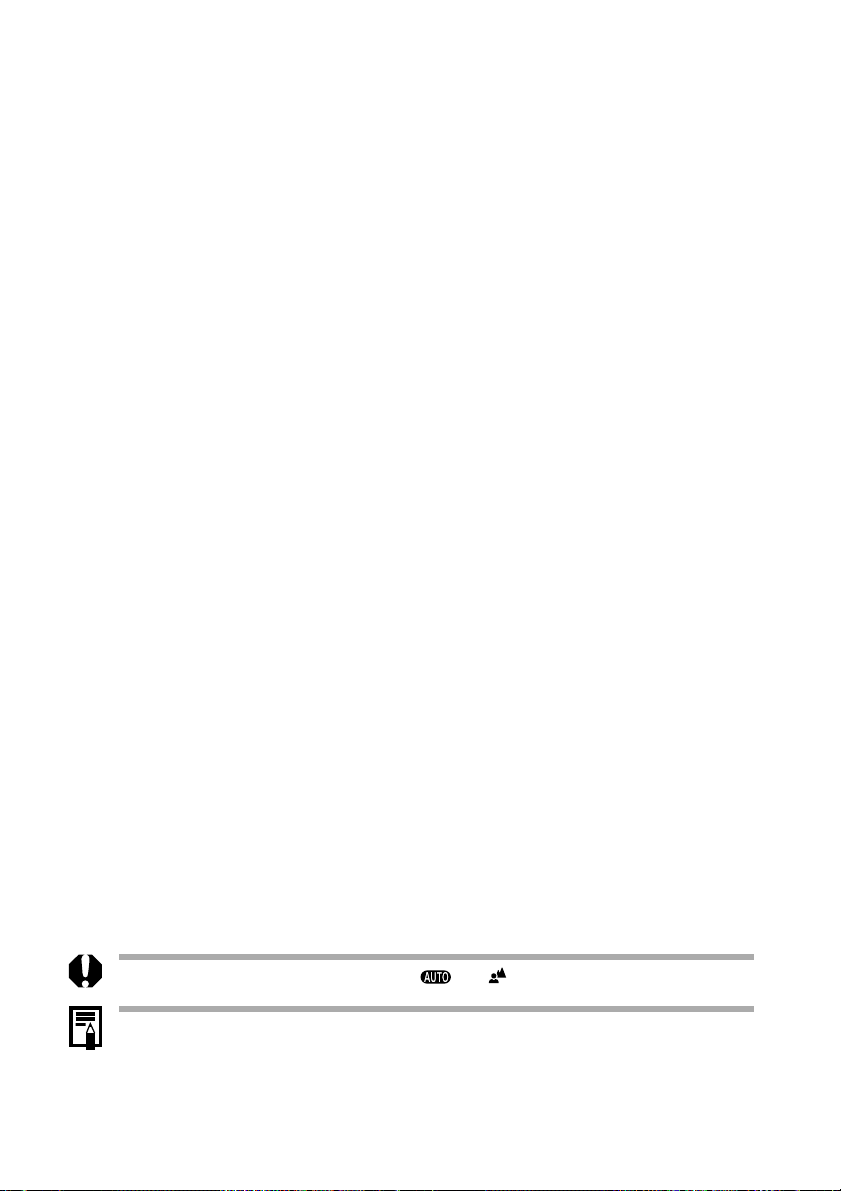
Shooting - Selecting Particular Effects 75
3
Press the shutter button halfway.
• The indicator beside the viewfinder will shine
yellow.
4
Press the shutter button all the way to
shoot the image.
• This setting cannot be adjusted in the and shooting modes.
• You can use the manual focus in the macro focal range (6 to 70 cm (2.4 in. to 2.3
ft.) at maximum wide angle and 20 to 70 cm (7.9 in. to 2.3 ft.) at maximum
telephoto).
• You can magnify an image afterward to check that it was shot in focus (p. 81).
Loading ...
Loading ...
Loading ...
