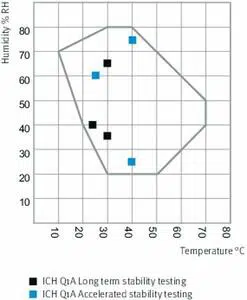Loading ...
Loading ...
Loading ...

KBF-S / KBF-S-UL (E6) 02/2019 page 30/91
5.1 Menu structure of the controller and access levels
Starting from Normal display, navigate between the menus with the arrow buttons.
With the OK button you enter the setting of further subordinate menu functions.
With the Back button you go back to the previous function and finally back to Normal display.
The available functions depend on the current dependent on the current authorization “User”, “Admin” or
“Service”, for which the entry of a password may be required, depending on the setting.
You can set passwords for different access levels:
• User: The password enables access to the standard operating functions. Factory setting is 00 00 (no
password assigned).
• Admin: The password enables access to advanced controller functions and settings. Factory setting is
00 01.
• Service: The password enables access to all controller functions (for BINDER Service only).
As soon as a password has been assigned, access to the respective functions is blocked and only availa-
ble after entering the correct password.
Menu Required access level Functions
Setpoints
“User”
• Temperature and humidity set-point setting
• Setting the safety controller
• Turning on / off humidity control
Chamber info
Any user
• Configuration display (setup information, controller
hardware and software, analog inputs)
• Display of interface configuration (e.g. MAC address,
IP address)
Settings
“Admin”
• General controller settings (date, time, menu language,
temperature unit, display brightness…)
• Network settings
• Setting the data logger storage interval
• Setting the toleran
ce ranger limits and delay time for
tolerance range alarm
• Self-test function
• Password changing for User and Admin
Service
“Service”
• Configuration settings (only for BINDER Service)
• Password changing for User and Admin
USB
Export: Any user
Import: “Admin”
• Export of configuration, logger, and service data
• Import of configuration data
Unless noted otherwise, the figure in this manual show the functional range, which is available for the user
with “Admin” authorization level
Note: When specifying the path to the respective function, the possibly required entry of a password is not
listed
Loading ...
Loading ...
Loading ...