Loading ...
Loading ...
Loading ...
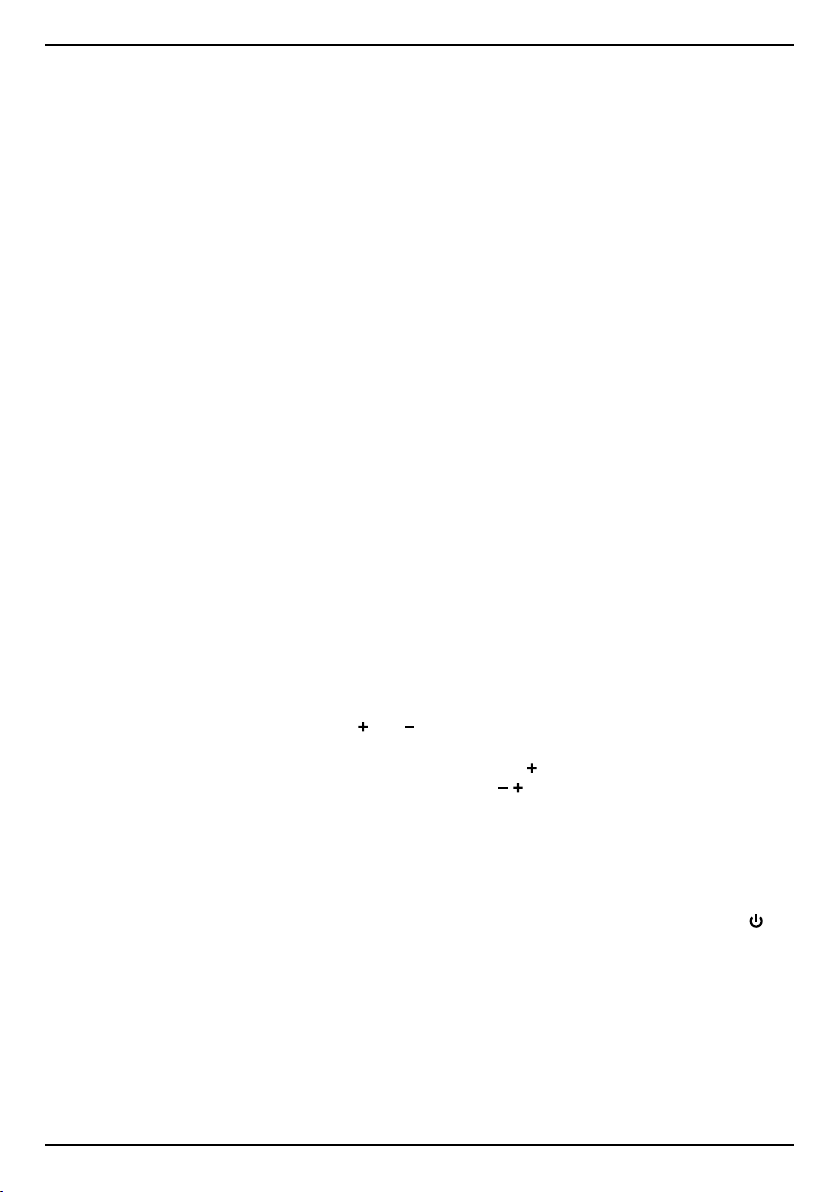
USING ONE TOP
®
CONNECTING TO THE ONE TOP™ APP
One Top
®
connects to the One Top
™
app via
Bluetooth
®
, allowing it to receive cooking time
and temperature instructions. Without the One
Top
™
app, you can still control One Top with the
buttons on the front.
Download the One Top
™
app to your mobile
device from the iTunes
®
App Store or GooglePlay
for Android.
To connect to the app:
1. Plug One Top
®
into a 120vac 60Hz socket.
Open the One Top
™
app on your mobile
device.
2. Tap Connect to One Top
®
at the bottom of
the screen.
3. Bluetooth pairing will initiate. In the message
that appears, tap Pair to conrm.
4. The 10th (far right) LED light on One Top
®
will be solid blue when successfully paired.
5. Tap the bar at the bottom of the screen to
begin using One Top with the app, or choose
a recipe from the list and follow the prompts.
6. To reconnect each time you open the One
Top
™
app, tap the bar at the bottom of the
screen. If One Top
®
is not connecting to
the One Top
™
app via Bluetooth, reset the
Bluetooth connection by touching the and
buttons on One Top
®
simultaneously until it
chimes.
7. To connect a different mobile device, open
the Bluetooth settings on the connected
mobile device and disconnect it from there.
Then connect the new mobile device using
the steps above.
8. To connect a different cooktop, open the
Bluetooth settings on the connected mobile
device. Tap the Info ( i ) symbol next to One
Top
™
App, then tap Forget This Device.
Connect to the new cooktop using the steps
above.
COOKING MODES
The One Top
®
has three cooking modes, allowing
almost any type of cooking.
Basic
In Basic mode, One Top
®
acts like a standard
induction burner. Use controls directly on the
One Top
®
to adjust the power level from 1–10
(much like a standard cooktop), or enter specic
target temperatures in the app. In either case,
current probe and surface temperature readings
are displayed in the app, if connected.
Sous Vide
In Sous Vide mode, Cook Top works with the
One Top
™
app to precisely control the temperature
of the water to achieve a perfectly cooked dish.
The power level automatically adjusts to maintain
your desired temperature. You can also use Sous
Vide mode for poaching or slow cooking.
Recipe
In Recipe mode, One Top
®
works with the One
Top
™
app to automatically adjust temperature to
match the recipe. The app will display on-screen
prompts and step-by-step instructions.
USING BASIC MODE
In Basic mode, the One Top
™
app is optional.
To cook in Basic mode using controls directly
on One Top:
1. Tap the button on Cook. Continue tapping
the buttons to set desired power level
from 1–10, then tap the Power button on
Cook to start cooking.
2. While cooking, current probe and surface
temperature readings are displayed in the
app.
3. When nished cooking, tap the Power
button on One Top to turn it off.
To cook in Basic mode using controls in the
One Top
™
app:
1. Connect One Top
®
to the app, then tap
Start cooking. A screen displays options
including a basic timer, probe and surface
temperature settings, and buttons which
7
Loading ...
Loading ...
Loading ...